What Is Fps On A Camera
pythondeals
Nov 09, 2025 · 8 min read
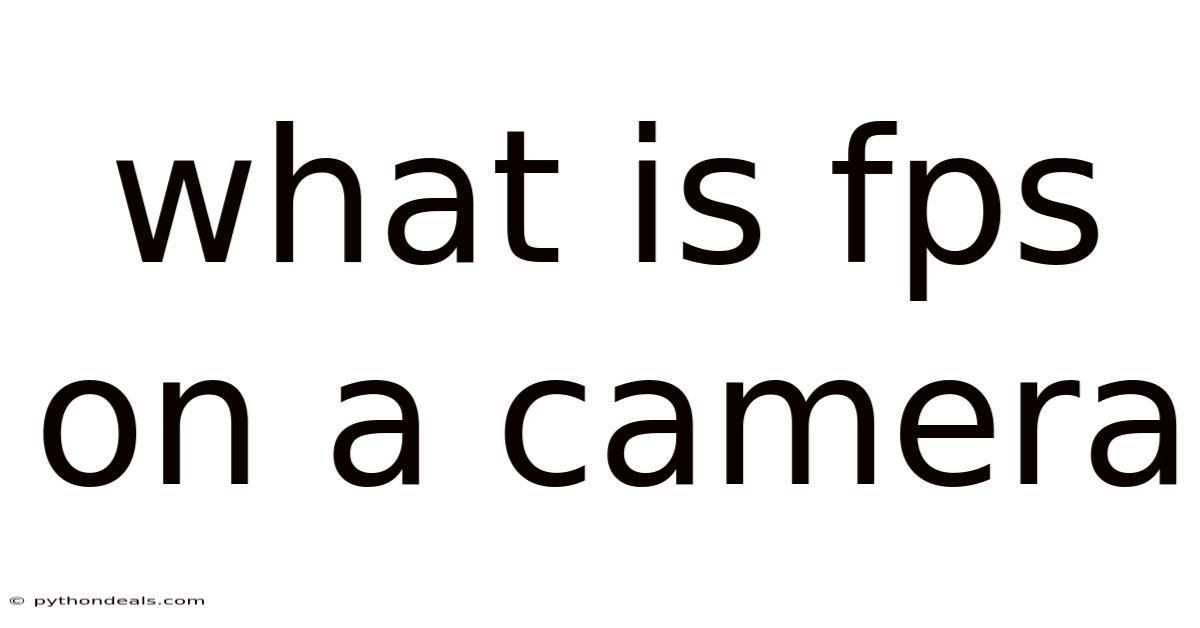
Table of Contents
Alright, let's dive into the world of frame rates and uncover what FPS means on a camera, why it matters, and how it impacts your video projects. Get ready for a comprehensive guide that'll help you understand and utilize FPS like a pro.
Understanding FPS: Your Guide to Frames Per Second in Photography and Videography
Imagine flipping through a flipbook. The individual drawings, when viewed in quick succession, create the illusion of movement. That, in essence, is what video is – a series of still images displayed rapidly enough to trick our eyes into perceiving motion. FPS, or frames per second, dictates just how many of these still images are captured and displayed each second. It's a fundamental aspect of video recording, affecting everything from the smoothness of motion to the overall aesthetic of your final product.
Choosing the right FPS isn't just a technicality; it's a creative decision. It can influence the way your audience experiences your video, evoke certain emotions, and even dictate the types of projects you can undertake. Think of it as one of the foundational pillars of your visual storytelling.
Comprehensive Overview: Delving Deeper into Frames Per Second
So, what exactly does FPS entail? Let's break it down:
- Definition: FPS is a measurement of the number of individual frames (still images) that a camera captures or displays per second of video. A higher FPS means more frames are captured, resulting in smoother motion.
- Units: FPS is typically expressed as a numerical value followed by "fps" (e.g., 24fps, 30fps, 60fps).
- Impact on Motion: Higher FPS values create smoother, more fluid motion in your videos. Lower FPS values can result in choppier or more staccato-like movement.
- Relationship to Shutter Speed: FPS is closely linked to shutter speed. A common rule of thumb is the "180-degree shutter rule," which suggests using a shutter speed that's roughly twice the frame rate (e.g., if shooting at 24fps, use a shutter speed of 1/48th of a second). This helps create natural-looking motion blur.
- File Size: Higher FPS videos generally have larger file sizes due to the increased number of frames.
Historically, different frame rates have been associated with different media formats and regional standards. For instance, film traditionally used 24fps, while television in North America often used 30fps (actually 29.97fps for technical reasons). Understanding these historical conventions can help you choose the appropriate FPS for your project's intended audience and platform.
Common Frame Rates and Their Uses
Here's a breakdown of common FPS values and their typical applications:
- 24fps: This is the standard frame rate for cinema and many narrative films. It creates a cinematic look with a slight amount of motion blur, which many find aesthetically pleasing. It gives the impression of film.
- 30fps: Widely used for television broadcasts, documentaries, and vlogs. Offers smoother motion than 24fps while still maintaining a natural look.
- 60fps: Often used for recording fast-action scenes, sports, and gameplay footage. Allows for smooth slow-motion playback (e.g., slowing down 60fps footage to 30fps or 24fps).
- 120fps, 240fps, and higher: Primarily used for extreme slow-motion effects. Common in sports broadcasting and scientific applications.
Choosing the right frame rate also depends on your audience and the delivery platform. A video intended for theatrical release will likely use 24fps, while a video for YouTube might benefit from 30fps or 60fps, depending on the content.
Trends & Recent Developments: The Evolution of FPS
The landscape of FPS is constantly evolving with advancements in technology and changing audience preferences. Here are some notable trends:
- High Frame Rate (HFR) Cinema: Some filmmakers are experimenting with higher frame rates like 48fps or even 60fps for theatrical releases. This creates an incredibly smooth and detailed image, but it can also feel "hyper-real" and less cinematic to some viewers.
- Variable Frame Rate (VFR): VFR is becoming increasingly common in cameras and recording devices. Instead of maintaining a constant frame rate, VFR adjusts the FPS dynamically based on the scene's complexity. This can save storage space but can also cause issues with editing if not handled properly.
- Gaming and Streaming: High refresh rate monitors and streaming platforms are driving demand for higher frame rates in gaming content. Gamers often prefer 60fps or higher for a smoother and more responsive experience.
- Smartphone Videography: Modern smartphones are capable of recording video at various frame rates, including 4K at 60fps or even higher. This has democratized access to high-quality video recording and opened up new creative possibilities for amateur filmmakers.
The increasing availability of high frame rate recording options is changing the way we consume video. While traditional frame rates like 24fps still hold aesthetic value, the demand for smoother, more detailed visuals is pushing the boundaries of what's possible.
Tips & Expert Advice: Mastering the Art of FPS Selection
Now that you understand the basics of FPS, let's explore some practical tips and expert advice for choosing the right frame rate for your projects:
-
Consider Your Intended Use: What type of video are you creating? Is it a narrative film, a documentary, a vlog, or a sports highlight reel? Each genre has its own conventions and expectations regarding frame rate.
- For cinematic projects aiming for a classic film look, stick with 24fps.
- For documentaries, vlogs, and general-purpose videos, 30fps offers a good balance of smoothness and naturalness.
- For fast-action scenes, sports, and slow-motion potential, 60fps or higher is ideal.
-
Think About Your Audience: Who are you creating this video for? What are their expectations regarding video quality and aesthetics?
- If your audience is accustomed to watching films, they'll likely appreciate the cinematic look of 24fps.
- If your audience is primarily watching on television or online platforms, 30fps or 60fps might be more suitable.
-
Plan for Slow Motion: If you anticipate wanting to slow down your footage in post-production, shoot at a higher frame rate.
- Shooting at 60fps allows you to slow down the footage by 50% (to 30fps) or even 60% (to 24fps) without sacrificing smoothness.
- Shooting at 120fps or higher enables even more dramatic slow-motion effects.
-
Pay Attention to Shutter Speed: Remember the 180-degree shutter rule. Your shutter speed should generally be around twice the frame rate to achieve natural-looking motion blur.
- If shooting at 24fps, aim for a shutter speed of 1/48th of a second.
- If shooting at 30fps, aim for a shutter speed of 1/60th of a second.
- If shooting at 60fps, aim for a shutter speed of 1/120th of a second.
-
Experiment and Trust Your Gut: Ultimately, the best way to determine the right frame rate is to experiment and see what looks best for your specific project. Don't be afraid to break the rules and try something different. Trust your creative instincts and choose the frame rate that best conveys your vision.
-
Be aware of your lighting: A higher frame rate usually requires more light to properly expose the shot. If shooting in a dimly lit area, you may need to increase the ISO or open the aperture to get a proper exposure, which can introduce noise or reduce the depth of field.
FAQ (Frequently Asked Questions)
-
Q: What's the difference between FPS and refresh rate?
- A: FPS refers to the number of frames a camera captures or a video contains, while refresh rate refers to the number of times a display updates its image per second. While related, they are distinct concepts.
-
Q: Does a higher FPS always mean better video quality?
- A: Not necessarily. Higher FPS does result in smoother motion, but it doesn't automatically equate to better overall quality. Other factors like resolution, bitrate, and lighting also play a significant role.
-
Q: Can I change the FPS of a video in post-production?
- A: Yes, you can change the FPS of a video using editing software. However, this can introduce artifacts or affect the smoothness of the motion. It's generally best to shoot at the desired FPS whenever possible.
-
Q: What is 'true' 24fps?
- A: Some cameras offer different options for 24fps, some will show just 24fps while others will show 23.976fps. This is because of how older televisions had limitations. Most modern software accounts for these differences and you shouldn't need to worry about it.
-
Q: What FPS should I use for YouTube?
- A: YouTube supports a wide range of frame rates, but 30fps and 60fps are generally recommended for optimal viewing experience.
Conclusion
Understanding FPS is crucial for any photographer or videographer who wants to create compelling and visually appealing content. By grasping the fundamentals of frame rates, you can make informed decisions that enhance the impact of your videos and elevate your storytelling. Remember to consider your intended use, audience, and desired aesthetic when selecting the right FPS for your project. Experiment, explore, and trust your creative instincts – the possibilities are endless.
So, what are your thoughts on FPS? Are you ready to experiment with different frame rates and unlock new creative possibilities in your video projects?
Latest Posts
Latest Posts
-
How Do You Create A New Document
Nov 09, 2025
-
How Does A Compound Microscope Work
Nov 09, 2025
-
How To Get Equation Of Line In Google Sheets
Nov 09, 2025
-
According To The Text The Most Common Clefs Are
Nov 09, 2025
-
What Does A Leaf Do For A Plant
Nov 09, 2025
Related Post
Thank you for visiting our website which covers about What Is Fps On A Camera . We hope the information provided has been useful to you. Feel free to contact us if you have any questions or need further assistance. See you next time and don't miss to bookmark.