What Is A Bridge In Computer Networking
pythondeals
Nov 23, 2025 · 11 min read
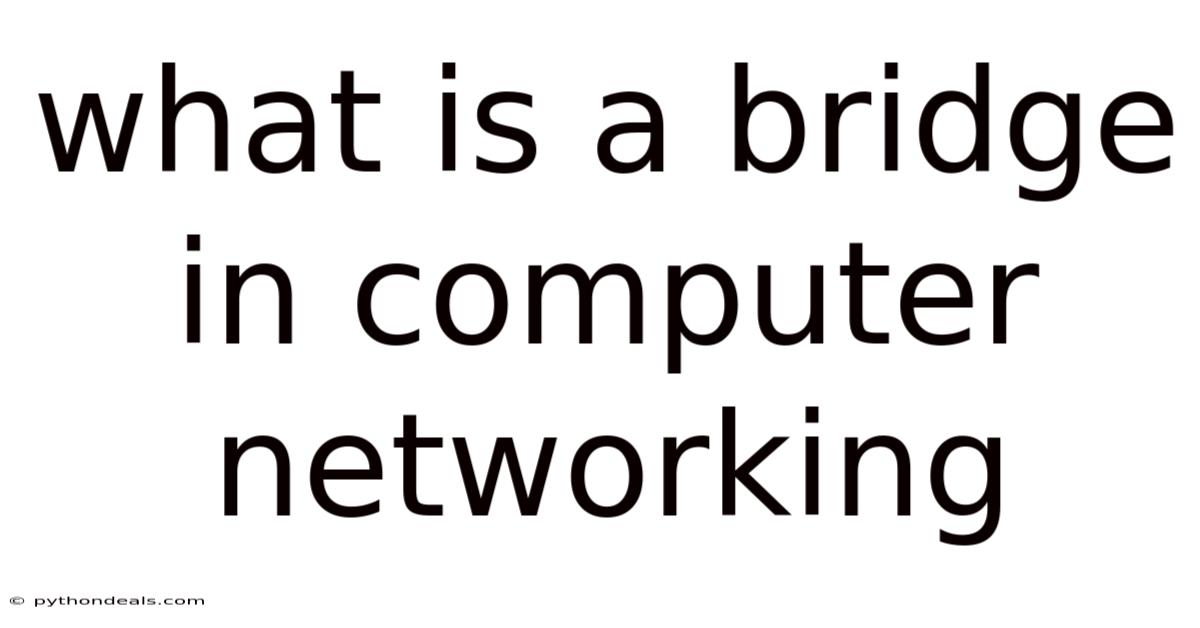
Table of Contents
In the intricate world of computer networking, a bridge acts as a vital traffic controller, intelligently connecting network segments to enhance performance and manage data flow efficiently. Understanding the role and function of a bridge is essential for anyone involved in network administration, IT support, or simply wanting to grasp the fundamentals of how data moves across networks.
A bridge, in its essence, is a network device that operates at the data link layer (Layer 2) of the OSI model. Its primary function is to connect two or more network segments, enabling communication between devices that reside on different physical network segments. Unlike hubs, which simply rebroadcast all received data to every connected port, bridges operate more intelligently by learning the MAC addresses of devices connected to each segment. This learning process allows the bridge to forward data only to the intended destination, reducing unnecessary traffic and improving network efficiency.
Introduction
Imagine a bustling city with multiple districts, each representing a network segment. Without an efficient traffic management system, the city would be chaotic, with traffic congestion slowing down everything. A bridge in computer networking serves as that traffic management system, intelligently directing data packets to their intended destinations, ensuring smooth and efficient communication between different network segments.
This article delves into the intricacies of bridges in computer networking. We will explore their functionality, types, advantages, disadvantages, and how they compare to other networking devices like hubs, switches, and routers. By the end of this comprehensive guide, you'll have a solid understanding of how bridges contribute to efficient network performance and management.
What is a Bridge? A Comprehensive Overview
At its core, a bridge is a network device that connects two or more network segments, facilitating communication between them. Operating at the data link layer (Layer 2) of the OSI model, bridges use the MAC addresses of devices to forward data only to the intended recipient. This selective forwarding reduces network congestion and improves overall performance.
Historical Context
The concept of bridging emerged in the early days of networking when Ethernet networks were often segmented to overcome limitations in cable length and to reduce collision domains. Early Ethernet networks used a shared medium where all devices communicated on the same cable. As the number of devices increased, the likelihood of collisions (where two devices transmit data simultaneously) also increased, leading to network slowdowns. Bridges were introduced to divide the network into smaller, more manageable segments, reducing the impact of collisions and improving performance.
Key Functionality
Bridges perform several critical functions that contribute to efficient network operations:
- Address Learning: Bridges learn the MAC addresses of devices connected to each of their ports. This is achieved by examining the source MAC address of incoming frames and building a MAC address table.
- Forwarding: When a frame arrives at a bridge, it consults its MAC address table to determine the destination port. If the destination MAC address is known, the frame is forwarded only to that port. If the destination MAC address is unknown, the bridge floods the frame to all ports except the one it was received on.
- Filtering: Bridges filter traffic by preventing frames from crossing segments if the source and destination MAC addresses are on the same segment. This reduces unnecessary traffic and improves network efficiency.
- Loop Prevention: In complex network topologies with multiple paths between segments, bridges implement Spanning Tree Protocol (STP) to prevent loops. Loops can cause broadcast storms, where frames circulate endlessly, crippling network performance.
Types of Bridges
There are several types of bridges, each with its own characteristics and applications:
- Transparent Bridges: These are the most common type of bridge. They operate transparently, meaning that devices on the network are unaware of their presence. Transparent bridges automatically learn MAC addresses and forward traffic accordingly.
- Source-Routing Bridges: Used primarily in Token Ring networks, source-routing bridges rely on the source device to specify the path the frame should take through the network. The source device includes routing information in the frame header, which the bridge uses to forward the frame.
- Translational Bridges: These bridges connect different types of network segments, such as Ethernet and Token Ring. They perform necessary protocol conversions to ensure seamless communication between the different network types.
Comprehensive Overview of How Bridges Work
To fully appreciate the role of bridges in computer networking, it's essential to understand the mechanics of how they operate. This involves examining the address learning process, the forwarding decision-making, and the loop prevention mechanisms.
Address Learning
The address learning process is fundamental to the operation of a bridge. When a frame arrives at a bridge, the bridge examines the source MAC address of the frame. If this MAC address is not already in the bridge's MAC address table, the bridge adds it to the table, associating it with the port on which the frame was received. This process allows the bridge to gradually build a comprehensive map of the devices connected to each of its ports.
For example, consider a network with two segments connected by a bridge. Device A on segment 1 sends a frame to device B on segment 2. When the bridge receives this frame, it examines the source MAC address of device A and adds it to its MAC address table, associating it with the port connected to segment 1.
Forwarding Decision
Once the bridge has learned the MAC addresses of devices on its connected segments, it can make intelligent forwarding decisions. When a frame arrives at the bridge, it consults its MAC address table to determine the destination port.
- Known Destination: If the destination MAC address is found in the MAC address table, the bridge forwards the frame only to the port associated with that MAC address. This ensures that the frame reaches its intended recipient without being broadcast to unnecessary segments.
- Unknown Destination: If the destination MAC address is not found in the MAC address table, the bridge floods the frame to all ports except the one on which it was received. This ensures that the frame reaches its intended recipient, even if the bridge has not yet learned its MAC address. Once the recipient responds, the bridge will learn its MAC address and update its MAC address table accordingly.
- Same Segment: If the source and destination MAC addresses are on the same segment, the bridge filters the frame, preventing it from crossing to the other segment. This reduces unnecessary traffic and improves network efficiency.
Loop Prevention
In complex network topologies, it is possible to create loops where frames circulate endlessly between bridges, causing a broadcast storm. To prevent this, bridges implement the Spanning Tree Protocol (STP).
STP works by electing a root bridge, which is the bridge with the lowest bridge ID. All other bridges calculate the shortest path to the root bridge. Ports that are part of the shortest path are designated as forwarding ports, while ports that could create a loop are designated as blocking ports. Blocking ports do not forward traffic, thus preventing loops.
The Spanning Tree Protocol dynamically adjusts the network topology as needed. If a link fails, STP recalculates the shortest paths and reconfigures the forwarding and blocking ports to maintain network connectivity.
Bridges vs. Hubs, Switches, and Routers
To fully appreciate the role of bridges, it's helpful to compare them to other common networking devices: hubs, switches, and routers.
Bridges vs. Hubs
Hubs are the simplest type of networking device. They operate at the physical layer (Layer 1) of the OSI model and simply rebroadcast all received data to every connected port. This means that every device connected to a hub receives every frame, regardless of whether it is the intended recipient.
Bridges, on the other hand, operate at the data link layer (Layer 2) and use MAC addresses to forward data only to the intended recipient. This reduces network congestion and improves performance. Bridges also support features like address learning and loop prevention, which are not available in hubs.
Bridges vs. Switches
Switches are similar to bridges in that they operate at the data link layer (Layer 2) and use MAC addresses to forward data. However, switches are more advanced than bridges in several ways:
- Number of Ports: Bridges typically have a small number of ports (e.g., 2-4), while switches can have many ports (e.g., 24, 48, or more).
- Hardware: Switches use specialized hardware (ASICs) to forward data more quickly than bridges, which typically use software-based forwarding.
- Features: Switches support more advanced features like VLANs, QoS, and port security, which are not typically available in bridges.
In modern networks, switches have largely replaced bridges due to their superior performance and features.
Bridges vs. Routers
Routers operate at the network layer (Layer 3) of the OSI model and are used to connect different networks together. Unlike bridges and switches, which use MAC addresses to forward data within a network, routers use IP addresses to route data between networks.
Routers maintain routing tables that contain information about the best path to reach different networks. When a packet arrives at a router, it examines the destination IP address and consults its routing table to determine the next hop.
Routers also provide features like network address translation (NAT), firewall protection, and VPN support, which are not available in bridges or switches.
Advantages and Disadvantages of Using Bridges
Like any networking device, bridges have their own set of advantages and disadvantages. Understanding these can help you make informed decisions about when and where to use bridges in your network.
Advantages
- Improved Network Performance: Bridges reduce network congestion by forwarding data only to the intended recipient. This improves overall network performance, especially in busy networks.
- Collision Domain Reduction: By dividing a network into smaller segments, bridges reduce the size of the collision domain, which minimizes the likelihood of collisions and improves performance.
- Simple to Implement: Bridges are relatively easy to install and configure. Transparent bridges, in particular, operate transparently, meaning that devices on the network are unaware of their presence.
- Cost-Effective: In some cases, bridges can be a cost-effective way to improve network performance without having to replace existing hardware.
Disadvantages
- Limited Scalability: Bridges typically have a small number of ports, which limits their scalability. In large networks, switches are a better choice.
- Slower Performance: Bridges typically use software-based forwarding, which is slower than the hardware-based forwarding used by switches.
- Limited Features: Bridges lack the advanced features found in switches and routers, such as VLANs, QoS, and NAT.
- Single Point of Failure: If a bridge fails, it can disrupt communication between the network segments it connects.
Tren & Perkembangan Terbaru
While bridges are less common in modern networks due to the prevalence of switches, the fundamental concepts behind bridging remain relevant. Modern networking technologies, such as virtual LANs (VLANs) and software-defined networking (SDN), build upon the principles of segmentation and intelligent forwarding that were pioneered by bridges.
Virtual LANs (VLANs)
VLANs allow you to create logical network segments within a physical network. This enables you to group devices together based on function, department, or security requirements, regardless of their physical location. VLANs improve network performance and security by isolating traffic within each VLAN.
Software-Defined Networking (SDN)
SDN is a modern networking architecture that separates the control plane from the data plane. This allows you to centrally manage and control network traffic using software. SDN controllers can implement sophisticated forwarding policies that optimize network performance and security.
Tips & Expert Advice
When deploying or managing networks, consider these expert tips to enhance performance and efficiency:
- Proper Placement: Position bridges strategically to isolate high-traffic areas and reduce congestion.
- Regular Maintenance: Keep firmware updated to ensure optimal performance and security.
- Monitoring: Continuously monitor network performance to identify and address bottlenecks.
- Network Segmentation: Use VLANs to further segment your network and improve security and performance.
- Upgrade When Necessary: If your network is growing or experiencing performance issues, consider upgrading to switches for better scalability and features.
FAQ (Frequently Asked Questions)
Q: What is the primary function of a bridge in computer networking? A: A bridge connects two or more network segments, enabling communication between devices by forwarding data based on MAC addresses.
Q: How does a bridge differ from a hub? A: A bridge forwards data only to the intended recipient, while a hub rebroadcasts data to all connected ports.
Q: What is the Spanning Tree Protocol (STP), and why is it important? A: STP prevents loops in network topologies by blocking redundant paths, ensuring stable network operation.
Q: Can bridges connect different types of networks? A: Yes, translational bridges can connect different types of network segments, such as Ethernet and Token Ring.
Q: Are bridges still commonly used in modern networks? A: While less common due to the prevalence of switches, the concepts behind bridging remain relevant in modern networking technologies.
Conclusion
Bridges play a crucial role in computer networking by intelligently connecting network segments, reducing congestion, and improving overall performance. While they have largely been replaced by switches in modern networks, understanding the principles behind bridging is essential for anyone involved in network administration. By learning how bridges work, their advantages and disadvantages, and how they compare to other networking devices, you can make informed decisions about network design and management.
How do you think bridges will continue to influence future networking technologies? Are you interested in exploring advanced network segmentation techniques like VLANs to further optimize your network's performance?
Latest Posts
Latest Posts
-
Which Labeled Element Represents A Resistor
Nov 23, 2025
-
These Cells Produce Pepsin Which Breaks Down Proteins
Nov 23, 2025
-
What Are The Qualifications For Governor
Nov 23, 2025
-
How Many Valence Electrons In Helium
Nov 23, 2025
-
What Is A Bridge In Computer Networking
Nov 23, 2025
Related Post
Thank you for visiting our website which covers about What Is A Bridge In Computer Networking . We hope the information provided has been useful to you. Feel free to contact us if you have any questions or need further assistance. See you next time and don't miss to bookmark.