What Are The Roles Of An Operating System
pythondeals
Nov 24, 2025 · 10 min read
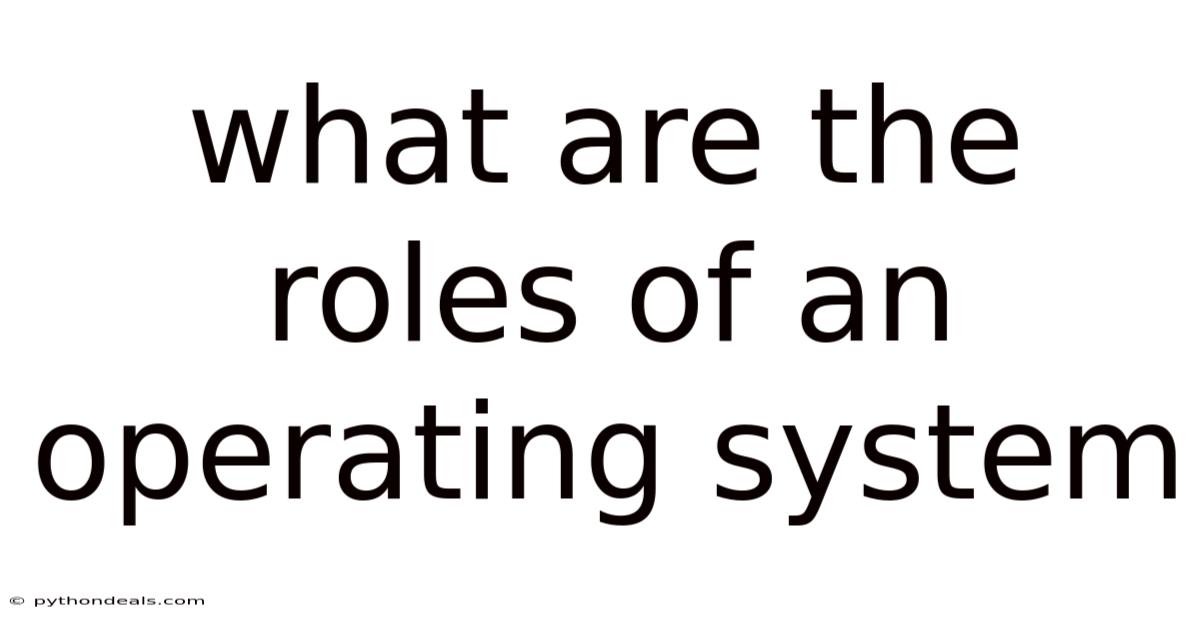
Table of Contents
Let's delve into the multifaceted roles of an operating system (OS), the fundamental software that manages computer hardware and software resources, providing essential services for computer programs. From its humble beginnings to its present-day sophisticated functionalities, the OS has continually evolved to meet the ever-increasing demands of modern computing. Understanding these roles is crucial for anyone seeking a deeper understanding of how computers function and how software interacts with hardware.
Introduction
Imagine trying to conduct an orchestra without a conductor. Chaos would ensue, with instruments playing out of sync and no coherent melody emerging. Similarly, without an operating system, a computer would be a collection of disparate components unable to work together effectively. The OS acts as the conductor, orchestrating the interaction between hardware and software, ensuring that each component performs its task in a coordinated and efficient manner.
The operating system is the first program loaded into a computer when it is turned on, often referred to as booting. This initial program then loads other system programs, paving the way for applications and user interaction. In essence, the OS creates the environment in which users can interact with the computer and run their desired programs.
Core Roles of an Operating System
The roles of an operating system are vast and varied, but can be broadly categorized into the following:
-
Resource Management: The OS is the ultimate resource manager, responsible for allocating and managing all hardware resources, including the CPU, memory, storage devices, and input/output (I/O) devices. This involves efficiently scheduling tasks, allocating memory to programs, managing file storage, and handling I/O requests.
-
Process Management: A process is a program in execution. The OS manages processes by creating, scheduling, and terminating them. It also provides mechanisms for processes to communicate with each other and synchronize their activities.
-
Memory Management: Memory is a critical resource, and the OS is responsible for allocating and managing memory to programs. This includes virtual memory, which allows programs to use more memory than is physically available, by swapping portions of memory to disk.
-
File System Management: The OS provides a file system, which organizes and manages files and directories on storage devices. This includes creating, deleting, renaming, and accessing files.
-
Input/Output (I/O) Management: The OS handles all I/O operations, providing a consistent interface for programs to interact with peripheral devices such as keyboards, mice, printers, and network cards.
-
User Interface: The OS provides a user interface, which allows users to interact with the computer. This can be a command-line interface (CLI) or a graphical user interface (GUI).
-
Security: The OS provides security features to protect the system from unauthorized access and malicious software. This includes user authentication, access control, and virus protection.
A Detailed Look at Each Role
Let's examine each of these roles in more detail:
-
Resource Management:
The OS acts as the central clearinghouse for all hardware resources. It decides which program gets access to the CPU, for how long, and when. This is achieved through scheduling algorithms that prioritize tasks based on factors such as urgency, importance, and resource requirements. Memory management involves allocating memory to different processes, ensuring that they don't interfere with each other and that memory is used efficiently. The OS also manages storage devices, keeping track of available space, allocating space to files, and ensuring data integrity. Finally, the OS handles all I/O requests, routing data between programs and peripheral devices.
Effective resource management is crucial for system performance. A well-managed system can handle multiple tasks concurrently without slowing down or crashing. Poor resource management, on the other hand, can lead to performance bottlenecks, system instability, and even data loss.
-
Process Management:
A process is a program in execution, and the OS is responsible for managing the entire lifecycle of a process. This includes creating new processes, allocating resources to them, scheduling their execution, and terminating them when they are no longer needed. The OS also provides mechanisms for processes to communicate with each other, allowing them to share data and synchronize their activities.
Process management is a complex task, as multiple processes may be running concurrently, competing for resources. The OS must ensure that each process gets a fair share of resources and that no process monopolizes the system.
-
Memory Management:
Memory is a precious resource, and the OS is responsible for managing it efficiently. This includes allocating memory to different processes, ensuring that they don't interfere with each other, and reclaiming memory when it is no longer needed. The OS also provides virtual memory, which allows programs to use more memory than is physically available. Virtual memory works by swapping portions of memory to disk, effectively extending the amount of available memory.
Efficient memory management is crucial for system performance. If memory is not managed properly, the system can become slow and unresponsive. In extreme cases, the system may even crash.
-
File System Management:
The OS provides a file system, which organizes and manages files and directories on storage devices. This includes creating, deleting, renaming, and accessing files. The file system provides a hierarchical structure for organizing files, making it easy to find and manage them.
The OS also provides mechanisms for protecting files from unauthorized access. This includes setting permissions on files and directories, restricting access to certain users or groups.
-
Input/Output (I/O) Management:
The OS handles all I/O operations, providing a consistent interface for programs to interact with peripheral devices such as keyboards, mice, printers, and network cards. This includes translating high-level I/O requests from programs into low-level commands that the hardware can understand.
The OS also handles interrupts, which are signals from hardware devices indicating that they need attention. When an interrupt occurs, the OS suspends the current process and executes an interrupt handler, which is a special routine that handles the interrupt.
-
User Interface:
The OS provides a user interface, which allows users to interact with the computer. This can be a command-line interface (CLI) or a graphical user interface (GUI). A CLI allows users to interact with the computer by typing commands. A GUI, on the other hand, provides a visual interface with icons, windows, and menus.
The user interface is an important part of the OS, as it determines how easy it is for users to interact with the computer. A well-designed user interface can make the computer more accessible and user-friendly.
-
Security:
The OS provides security features to protect the system from unauthorized access and malicious software. This includes user authentication, access control, and virus protection. User authentication verifies the identity of users before allowing them access to the system. Access control restricts access to certain resources based on user identity and permissions. Virus protection detects and removes malicious software from the system.
Security is an increasingly important role of the OS, as computers become more vulnerable to attacks from hackers and malware. A secure OS can protect sensitive data and prevent unauthorized access to the system.
Evolution of Operating Systems
Operating systems have evolved significantly over time, driven by advances in hardware and software technology. Early operating systems were simple batch processing systems, designed to execute a series of jobs without user interaction. These systems were inefficient and inflexible, but they were a necessary first step in the development of modern operating systems.
The development of time-sharing operating systems in the 1960s was a major breakthrough. Time-sharing systems allowed multiple users to share a single computer simultaneously, improving resource utilization and responsiveness.
The introduction of personal computers in the 1980s led to the development of user-friendly operating systems such as MS-DOS and Windows. These operating systems made computers more accessible to the general public, fueling the growth of the personal computer industry.
The rise of the Internet in the 1990s led to the development of network operating systems such as Unix and Linux. These operating systems were designed to support networking and distributed computing.
Today, operating systems are ubiquitous, running on everything from smartphones and tablets to servers and supercomputers. Modern operating systems are complex and sophisticated, providing a wide range of features and services.
Examples of Operating Systems
There are many different operating systems available, each with its own strengths and weaknesses. Some of the most popular operating systems include:
- Windows: The most widely used operating system for personal computers.
- macOS: The operating system for Apple Macintosh computers.
- Linux: An open-source operating system that is popular for servers and embedded systems.
- Android: The most popular operating system for smartphones and tablets.
- iOS: The operating system for Apple iPhones and iPads.
The Importance of Understanding Operating Systems
Understanding the roles of an operating system is crucial for anyone seeking a deeper understanding of how computers function. Whether you're a programmer, a system administrator, or simply a computer enthusiast, a solid understanding of operating systems will help you to:
- Write more efficient and effective programs.
- Troubleshoot system problems more effectively.
- Optimize system performance.
- Make informed decisions about hardware and software.
- Stay abreast of the latest technological trends.
Trends and Future Directions
The field of operating systems is constantly evolving, driven by new technologies and changing user needs. Some of the key trends in operating systems include:
- Cloud computing: Operating systems are increasingly being used in cloud environments, providing the foundation for cloud services.
- Mobile computing: Operating systems are becoming more mobile-centric, designed to run on smartphones, tablets, and other mobile devices.
- Embedded systems: Operating systems are being used in a wide range of embedded systems, from automobiles to appliances.
- Security: Security is becoming an increasingly important focus for operating system developers, as computers become more vulnerable to attacks.
- Artificial intelligence (AI): AI is being integrated into operating systems to improve performance, security, and user experience.
FAQ (Frequently Asked Questions)
-
Q: What is the difference between an operating system and an application?
- A: An operating system is a system software that manages computer hardware and software resources, while an application is a program that performs a specific task for the user.
-
Q: What is the kernel of an operating system?
- A: The kernel is the core of the operating system, responsible for managing the most basic functions of the system, such as process management, memory management, and I/O management.
-
Q: What is a device driver?
- A: A device driver is a software program that allows the operating system to communicate with a specific hardware device.
-
Q: What is virtual memory?
- A: Virtual memory is a memory management technique that allows programs to use more memory than is physically available, by swapping portions of memory to disk.
-
Q: What is a file system?
- A: A file system is a method of organizing and storing files on a storage device.
Conclusion
The operating system is the cornerstone of modern computing, playing a vital role in managing hardware resources, providing essential services for computer programs, and facilitating user interaction. From resource management and process scheduling to security and user interface, the OS is responsible for a vast array of tasks that enable computers to function effectively.
As technology continues to advance, operating systems will undoubtedly continue to evolve, adapting to new challenges and opportunities. Understanding the roles of an operating system is essential for anyone seeking to navigate the ever-changing landscape of computer technology.
What are your thoughts on the future of operating systems? Do you believe AI will play an increasingly important role in shaping the next generation of OS?
Latest Posts
Latest Posts
-
3 8 15 As An Improper Fraction
Nov 24, 2025
-
Difference Between Autonomic And Somatic Nervous System
Nov 24, 2025
-
What Are The Roles Of An Operating System
Nov 24, 2025
-
How To Find The Complement Of A Set
Nov 24, 2025
-
Vertices And Co Vertices Of An Ellipse
Nov 24, 2025
Related Post
Thank you for visiting our website which covers about What Are The Roles Of An Operating System . We hope the information provided has been useful to you. Feel free to contact us if you have any questions or need further assistance. See you next time and don't miss to bookmark.