How To Know If An Image Is Real Or Virtual
pythondeals
Nov 26, 2025 · 9 min read
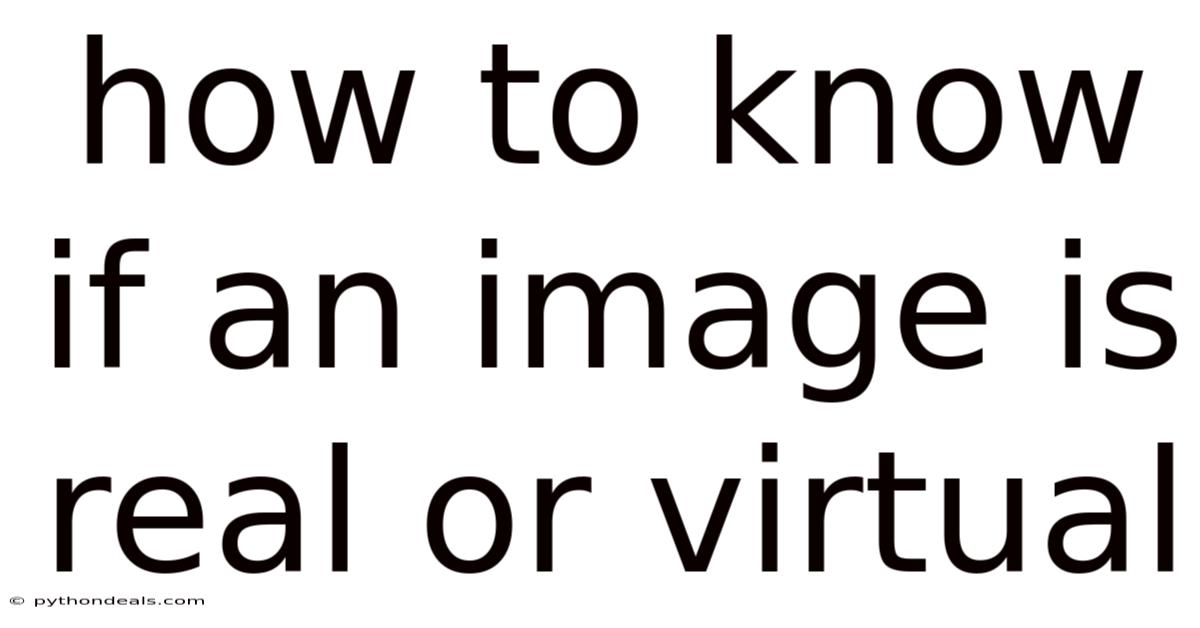
Table of Contents
Navigating the digital landscape requires a keen eye, especially when discerning the authenticity of images. In an era where photo editing software is readily accessible and AI-generated content is becoming increasingly sophisticated, knowing how to differentiate between a real photograph and a virtual creation is crucial. This skill is not just for professionals in fields like journalism or law enforcement; it’s a valuable asset for anyone who consumes online content daily.
Whether you're verifying the credibility of a news story, assessing the authenticity of a product advertisement, or simply curious about the world around you, understanding the nuances of image verification is essential. In this article, we will delve into a comprehensive guide on how to identify whether an image is real or virtual, covering everything from basic visual cues to advanced forensic techniques.
Introduction
The rise of digital manipulation tools has blurred the lines between reality and illusion. Images, once considered reliable evidence, can now be easily altered or entirely fabricated. This makes it more important than ever to scrutinize the images we encounter and to equip ourselves with the knowledge to determine their true nature. The ability to distinguish between a real image and a virtual one hinges on a combination of careful observation, understanding the technical aspects of digital imaging, and utilizing specialized tools when necessary.
In the following sections, we will explore the various methods and techniques you can use to assess the authenticity of an image. From examining the image's metadata and performing reverse image searches to analyzing visual inconsistencies and using advanced forensic tools, we will provide a comprehensive overview of the key indicators that can help you determine whether an image is real or virtual.
Comprehensive Overview: Decoding Digital Images
1. Visual Inspection and Common Sense:
Before diving into technical methods, start with a thorough visual inspection. This involves looking for obvious inconsistencies that don't align with reality.
a. Perspective and Geometry:
- Real Images: Adhere to consistent perspective rules. Parallel lines should converge at a vanishing point, and objects should diminish in size with distance according to the laws of perspective.
- Virtual Images: May exhibit distortions or inconsistencies in perspective, such as misaligned lines, objects that are disproportionately sized, or unnatural distortions that defy real-world physics.
b. Lighting and Shadows:
- Real Images: Lighting should be consistent, with shadows cast in a uniform direction and intensity relative to the light source.
- Virtual Images: Watch out for inconsistent shadows, shadows that don't match the lighting environment, or shadows that are too sharp or diffuse for the scene. Incorrect lighting can be a giveaway that the image has been manipulated or generated.
c. Reflections and Refractions:
- Real Images: Reflections and refractions follow the laws of optics. Reflections should accurately mirror the scene, and refractions should bend light in a realistic manner.
- Virtual Images: Look for anomalies such as reflections that don't match the surrounding environment or refractions that appear unnatural. For example, reflections might be missing or show incorrect details.
d. Textures and Patterns:
- Real Images: Textures and patterns should appear natural and consistent across the image.
- Virtual Images: Watch out for repeating patterns or textures that appear artificial. AI-generated images may sometimes produce repetitive patterns, especially in complex areas like foliage or fabrics.
2. Metadata Analysis:
Every digital image contains metadata, which is data about the data. This metadata can provide valuable clues about the image's origin and history.
a. Examining EXIF Data:
- Real Images: EXIF (Exchangeable Image File Format) data can include the camera model, date and time the photo was taken, GPS coordinates, and camera settings.
- Virtual Images: If the image is a composite or generated, EXIF data might be missing, incomplete, or inconsistent. Edited images may show a modification date that doesn't align with the claimed date of the event.
b. Tools for Metadata Analysis:
- Online EXIF Viewers: Websites like "Jeffrey's Image Metadata Viewer" or "Exiftool" allow you to upload an image and view its metadata.
- Software Tools: Software such as Adobe Bridge or dedicated forensic tools can provide more detailed metadata analysis.
3. Reverse Image Search:
Reverse image search involves uploading an image to a search engine to find visually similar images online. This can help you determine if the image has been previously published or if it appears in multiple contexts.
a. How to Perform Reverse Image Search:
- Google Images: Go to Google Images, click the camera icon in the search bar, and upload the image or paste the image URL.
- TinEye: TinEye is a search engine specifically designed for reverse image searches.
- Yandex Images: Yandex Images often provides different results compared to Google and can be useful for finding the origin of an image.
b. Interpreting the Results:
- Multiple Matches: If the image appears on multiple websites with different contexts or dates, it might be a stock photo or a widely circulated image.
- Original Source: Finding the earliest instance of the image can help you determine its origin and authenticity.
4. Error Level Analysis (ELA):
ELA is a technique that highlights areas in an image that have been altered by examining compression levels.
a. How ELA Works:
- Principle: When an image is saved in JPEG format, it undergoes compression. Areas that have been altered or re-saved multiple times will have different compression levels compared to the rest of the image.
- Interpretation: ELA reveals areas that have been manipulated as having a higher error level (brighter areas) compared to the unedited parts of the image.
b. Tools for ELA:
- Online ELA Tools: Websites like "FotoForensics" provide free ELA analysis.
- Software: Specialized forensic software also includes ELA capabilities.
5. Noise Analysis:
Digital noise refers to the random variations in brightness or color information in an image. Analyzing noise patterns can reveal inconsistencies that indicate manipulation.
a. Noise Patterns:
- Real Images: Noise patterns should be uniform across the image, reflecting the sensor characteristics of the camera.
- Virtual Images: Inconsistencies in noise patterns can indicate areas where parts of the image have been added from different sources or where noise has been artificially added to mask manipulation.
b. Tools for Noise Analysis:
- Software: Image analysis software such as Adobe Photoshop or specialized forensic tools can be used to examine noise patterns.
6. Forensic Analysis Tools:
Forensic image analysis tools provide advanced capabilities for detecting manipulation, including analyzing pixel-level data, lighting inconsistencies, and other subtle clues.
a. Advanced Software:
- Amped Authenticate: A professional tool used by law enforcement and forensic experts for detailed image and video analysis.
- FhotoGuard: Another advanced software package that provides a comprehensive suite of tools for image authentication.
b. Capabilities:
- Pixel Analysis: Examines individual pixel values to identify inconsistencies.
- Lighting Analysis: Assesses the consistency of lighting across the image.
- Camera Ballistics: Identifies the specific camera or device that captured the image based on unique sensor characteristics.
Tren & Perkembangan Terbaru
AI-Generated Images and Deepfakes:
One of the most significant recent developments is the rise of AI-generated images and deepfakes. These technologies can create highly realistic images and videos that are difficult to distinguish from real ones.
a. AI Detection Tools:
- Content Authenticity Initiative (CAI): Adobe's CAI is working on standards for digital content provenance, which would allow creators to attach verifiable metadata to images.
- AI Detection Software: Companies are developing software that can detect AI-generated content based on subtle artifacts and patterns.
b. Challenges:
- Evolving Technology: AI technology is constantly evolving, making it challenging to keep up with the latest methods for detecting AI-generated content.
- Subtle Manipulation: Even small alterations can be difficult to detect without advanced tools and expertise.
Blockchain and Image Verification:
Blockchain technology offers a promising solution for verifying the authenticity of images by providing a tamper-proof record of the image's creation and modification history.
a. How Blockchain Works:
- Immutable Ledger: Each time an image is created or modified, a record is added to the blockchain, creating an immutable ledger of its history.
- Verification: Users can verify the authenticity of an image by checking its blockchain record.
b. Applications:
- News and Journalism: Ensuring the authenticity of news photos and videos.
- Art and Collectibles: Verifying the provenance of digital art and collectibles.
Tips & Expert Advice
1. Cross-Reference Information:
Always cross-reference information from multiple sources. If you find an image on social media, try to verify the story with reputable news outlets or fact-checking organizations.
2. Be Skeptical:
Maintain a healthy level of skepticism, especially when encountering sensational or emotionally charged images. Misinformation often spreads quickly through social media, so it's important to verify information before sharing it.
3. Understand Image Manipulation Techniques:
Educate yourself about common image manipulation techniques, such as cloning, healing, and compositing. Understanding how these techniques work can help you spot potential alterations.
4. Follow the Experts:
Stay informed about the latest developments in image verification and forensic analysis by following experts in the field. Organizations like the National Press Photographers Association (NPPA) and the Digital Photography Review (DPreview) offer valuable resources and insights.
5. Use a Combination of Methods:
Don't rely on a single method for verifying an image. Use a combination of visual inspection, metadata analysis, reverse image search, and other techniques to get a comprehensive assessment.
FAQ (Frequently Asked Questions)
Q: Can all manipulated images be detected? A: No, not all manipulated images can be detected. Sophisticated manipulation techniques and advanced AI-generated content can be very difficult to identify without specialized tools and expertise.
Q: Is it possible to detect AI-generated images? A: Yes, but it can be challenging. AI detection tools are constantly improving, but AI technology is also evolving, so it's an ongoing cat-and-mouse game.
Q: What is the best tool for verifying images? A: There is no single "best" tool. The most effective approach is to use a combination of tools and techniques, including visual inspection, metadata analysis, reverse image search, and forensic analysis.
Q: How can I protect my own images from being manipulated? A: Consider adding a digital watermark to your images and using blockchain technology to create a verifiable record of their creation.
Q: Can I rely on social media platforms to verify images? A: No, you should not rely solely on social media platforms for image verification. Social media companies are working to combat misinformation, but it's still important to verify information independently.
Conclusion
In a world awash with digital content, the ability to discern real images from virtual creations is a critical skill. By combining careful observation, understanding metadata, utilizing reverse image searches, and employing advanced forensic techniques, you can significantly improve your ability to verify the authenticity of images. As technology continues to evolve, staying informed and adapting your methods will be essential in navigating the ever-changing landscape of digital deception.
How do you approach image verification in your daily life? What tools and techniques have you found most effective? Share your thoughts and experiences, and let’s continue to explore this fascinating and important topic together.
Latest Posts
Latest Posts
-
Are Nk Cells White Blood Cells
Nov 26, 2025
-
4 Main Types Of Air Masses
Nov 26, 2025
-
How To Know If An Image Is Real Or Virtual
Nov 26, 2025
-
Compare And Contrast Peristalsis And Segmentation
Nov 26, 2025
-
Amount Of Work Done Per Unit Of Time
Nov 26, 2025
Related Post
Thank you for visiting our website which covers about How To Know If An Image Is Real Or Virtual . We hope the information provided has been useful to you. Feel free to contact us if you have any questions or need further assistance. See you next time and don't miss to bookmark.