How To Convert Base Two To Base Ten
pythondeals
Nov 20, 2025 · 12 min read
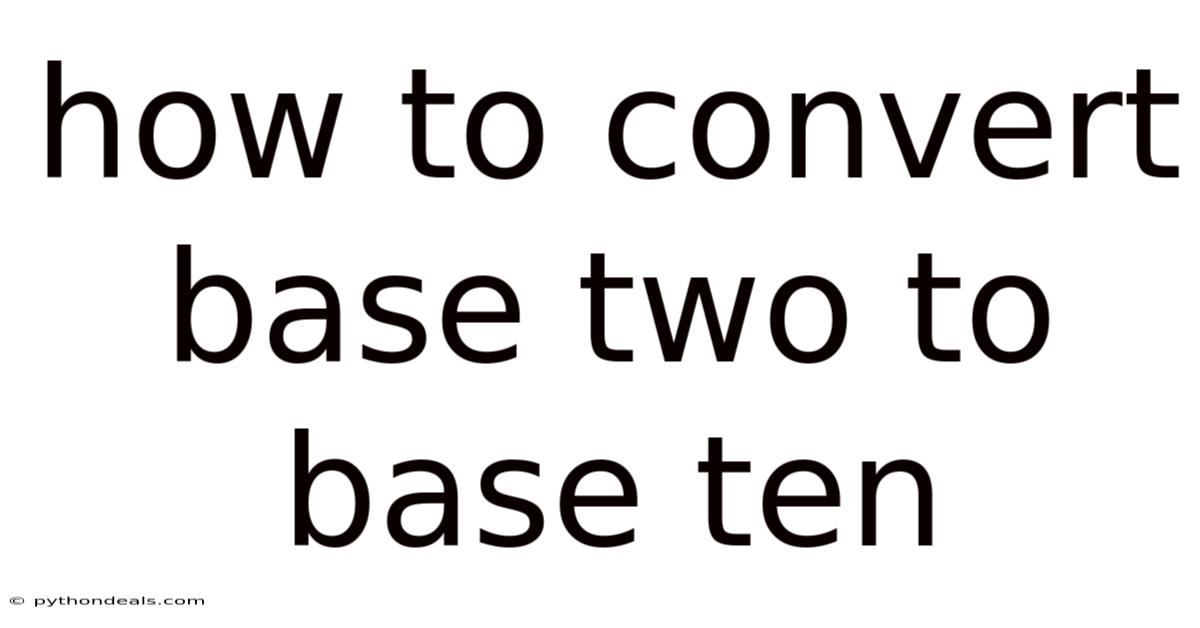
Table of Contents
Decoding Binary: A Comprehensive Guide to Converting from Base Two to Base Ten
Imagine a world where everything is expressed using only two digits: 0 and 1. That's the world of binary, the language of computers. While we humans are more accustomed to the decimal system (base ten), understanding binary is crucial in today's technology-driven world. Converting between these two number systems is a fundamental skill. This article will guide you through the process of converting binary (base two) numbers to decimal (base ten) numbers, providing you with a solid understanding of the underlying principles and practical techniques.
Introduction
The decimal system, which we use in our everyday lives, employs ten digits (0-9) and assigns values based on powers of ten. Each position in a decimal number represents a power of ten, starting from 10⁰ (ones place) on the right and increasing to 10¹ (tens place), 10² (hundreds place), and so on, as we move leftward. Binary, on the other hand, is a base-2 number system. It uses only two digits, 0 and 1, and assigns values based on powers of two. Understanding this difference is key to converting between the two systems. In this comprehensive guide, we'll delve into the mechanics of binary to decimal conversion, providing clear explanations and practical examples to solidify your understanding. Whether you're a student learning the basics of computer science or simply curious about number systems, this article will equip you with the knowledge and skills to confidently convert binary numbers to their decimal equivalents. Mastering this conversion process opens the door to understanding how computers process and store information, a critical skill in the digital age.
Understanding Number Systems: A Quick Recap
Before diving into the conversion process, let's quickly review the core concepts of number systems. A number system is a way of representing numbers. The base of a number system defines the number of unique digits used to represent values.
- Decimal (Base Ten): Uses ten digits (0-9). Each position represents a power of 10.
- Binary (Base Two): Uses two digits (0 and 1). Each position represents a power of 2.
- Octal (Base Eight): Uses eight digits (0-7). Each position represents a power of 8.
- Hexadecimal (Base Sixteen): Uses sixteen digits (0-9 and A-F, where A=10, B=11, ..., F=15). Each position represents a power of 16.
The concept of positional notation is crucial. The value of a digit depends on its position within the number. In decimal, the number 123 means (1 * 10²) + (2 * 10¹) + (3 * 10⁰) = 100 + 20 + 3 = 123. Similarly, in binary, the number 101 means (1 * 2²) + (0 * 2¹) + (1 * 2⁰) = 4 + 0 + 1 = 5. Understanding positional notation is the foundation for converting between any number systems. Each digit's position corresponds to a specific power of the base, and by multiplying the digit by that power and summing the results, we arrive at the decimal equivalent.
The Conversion Process: Binary to Decimal
Converting from binary to decimal involves a straightforward process of multiplying each binary digit by its corresponding power of 2 and then summing the results. Here's a step-by-step breakdown:
-
Identify the Place Values: Start from the rightmost digit of the binary number. This digit represents 2⁰ (which is 1). Move to the left, and each subsequent digit represents the next higher power of 2 (2¹, 2², 2³, and so on).
-
Multiply Each Digit by its Place Value: Multiply each binary digit (0 or 1) by its corresponding power of 2.
-
Sum the Results: Add up all the products obtained in the previous step. The result is the decimal equivalent of the binary number.
Let's illustrate this with an example:
Convert the binary number 101101 to decimal.
-
Identify Place Values:
- Rightmost digit (1): 2⁰ = 1
- Next digit (0): 2¹ = 2
- Next digit (1): 2² = 4
- Next digit (1): 2³ = 8
- Next digit (0): 2⁴ = 16
- Leftmost digit (1): 2⁵ = 32
-
Multiply Each Digit by its Place Value:
- 1 * 32 = 32
- 0 * 16 = 0
- 1 * 8 = 8
- 1 * 4 = 4
- 0 * 2 = 0
- 1 * 1 = 1
-
Sum the Results:
- 32 + 0 + 8 + 4 + 0 + 1 = 45
Therefore, the decimal equivalent of the binary number 101101 is 45.
Let's consider another example, converting the binary number 11001:
-
Identify Place Values:
- Rightmost digit (1): 2⁰ = 1
- Next digit (0): 2¹ = 2
- Next digit (0): 2² = 4
- Next digit (1): 2³ = 8
- Leftmost digit (1): 2⁴ = 16
-
Multiply Each Digit by its Place Value:
- 1 * 16 = 16
- 1 * 8 = 8
- 0 * 4 = 0
- 0 * 2 = 0
- 1 * 1 = 1
-
Sum the Results:
- 16 + 8 + 0 + 0 + 1 = 25
The decimal equivalent of the binary number 11001 is 25. By consistently following these steps, you can convert any binary number to its decimal representation. The key is understanding the positional value of each digit and applying the powers of 2 accordingly.
Handling Binary Numbers with Fractional Parts
Binary numbers can also have fractional parts, similar to decimal numbers with decimal points. Converting these binary numbers to decimal requires a slight modification to the process.
-
Separate the Integer and Fractional Parts: Identify the integer part (the part to the left of the binary point) and the fractional part (the part to the right of the binary point).
-
Convert the Integer Part: Convert the integer part to decimal using the same method as described above.
-
Convert the Fractional Part: For the fractional part, the place values are negative powers of 2, starting with 2⁻¹ (which is 0.5) immediately to the right of the binary point, then 2⁻² (0.25), 2⁻³ (0.125), and so on. Multiply each digit in the fractional part by its corresponding negative power of 2.
-
Sum the Results: Add the decimal equivalent of the integer part to the sum of the products obtained from the fractional part.
Let's illustrate with an example:
Convert the binary number 101.101 to decimal.
-
Separate Integer and Fractional Parts:
- Integer part: 101
- Fractional part: 101
-
Convert Integer Part:
- 1 * 2² = 4
- 0 * 2¹ = 0
- 1 * 2⁰ = 1
- Decimal equivalent of integer part: 4 + 0 + 1 = 5
-
Convert Fractional Part:
- 1 * 2⁻¹ = 1 * 0.5 = 0.5
- 0 * 2⁻² = 0 * 0.25 = 0
- 1 * 2⁻³ = 1 * 0.125 = 0.125
-
Sum the Results:
- 5 + 0.5 + 0 + 0.125 = 5.625
Therefore, the decimal equivalent of the binary number 101.101 is 5.625.
Another example: convert 11.011 to decimal:
-
Separate Integer and Fractional Parts:
- Integer part: 11
- Fractional part: 011
-
Convert Integer Part:
- 1 * 2¹ = 2
- 1 * 2⁰ = 1
- Decimal equivalent of integer part: 2 + 1 = 3
-
Convert Fractional Part:
- 0 * 2⁻¹ = 0 * 0.5 = 0
- 1 * 2⁻² = 1 * 0.25 = 0.25
- 1 * 2⁻³ = 1 * 0.125 = 0.125
-
Sum the Results:
- 3 + 0 + 0.25 + 0.125 = 3.375
Therefore, the decimal equivalent of the binary number 11.011 is 3.375. By understanding negative powers of 2, you can confidently convert binary numbers with fractional parts to their decimal counterparts. This is crucial in representing real numbers and performing accurate calculations in computer systems.
Tools and Resources for Binary to Decimal Conversion
While understanding the manual conversion process is essential, several tools and resources can simplify and speed up the conversion.
-
Online Converters: Many websites offer free binary to decimal converters. Simply enter the binary number, and the tool will instantly provide the decimal equivalent. Examples include:
- RapidTables Binary to Decimal Converter
- BinaryHex Binary to Decimal Converter
- Math is Fun Binary/Decimal Converter
-
Programming Languages: Most programming languages provide built-in functions or libraries for converting between binary and decimal. For example, in Python:
binary_number = "101101"
decimal_number = int(binary_number, 2) # The '2' specifies base 2
print(decimal_number) # Output: 45
- Calculators: Some scientific calculators have the capability to perform binary to decimal conversions. Refer to your calculator's manual for instructions.
These tools can be particularly helpful when dealing with large or complex binary numbers, allowing you to verify your manual calculations and save time. However, remember that relying solely on tools without understanding the underlying principles can hinder your long-term understanding of number systems.
Applications of Binary to Decimal Conversion
Binary to decimal conversion is a fundamental concept with widespread applications in computer science and related fields.
-
Computer Architecture: Computers use binary to represent data and instructions. Understanding binary to decimal conversion is crucial for understanding how computers process information.
-
Networking: Network addresses and subnet masks are often represented in binary. Converting these binary numbers to decimal allows network administrators to easily interpret and configure network settings.
-
Data Storage: Data storage devices (e.g., hard drives, SSDs) store information in binary format. Understanding binary to decimal conversion is essential for understanding storage capacities and data organization.
-
Digital Electronics: Digital circuits operate on binary signals (0s and 1s). Binary to decimal conversion is used in designing and analyzing digital circuits.
-
Cryptography: Cryptographic algorithms often involve binary operations. Understanding binary to decimal conversion is important for understanding the principles of cryptography.
In essence, binary to decimal conversion is a foundational skill for anyone working with computers or digital systems. It provides a bridge between the human-readable decimal system and the machine-readable binary system.
Common Mistakes to Avoid
When converting binary to decimal, it's easy to make mistakes, especially when you're first learning the process. Here are some common pitfalls to avoid:
- Incorrect Place Values: Failing to assign the correct powers of 2 to each digit. Double-check your exponents to ensure accuracy.
- Misunderstanding Fractional Place Values: Forgetting that fractional parts use negative powers of 2 (2⁻¹, 2⁻², etc.).
- Arithmetic Errors: Making mistakes in multiplication or addition. Use a calculator or double-check your calculations.
- Forgetting to Include Zeros: Remember to include the value of positions with '0' as a digit. Forgetting this can lead to significant errors.
- Reversing the Order: Starting the powers of 2 from the left instead of the right. The rightmost digit always corresponds to 2⁰.
By being aware of these common mistakes and taking extra care with your calculations, you can significantly reduce the likelihood of errors and improve your accuracy in binary to decimal conversion.
Tren & Perkembangan Terbaru
The field of computer science is constantly evolving, and while the fundamental principles of binary to decimal conversion remain the same, there are some trends and developments worth noting.
- Quantum Computing: Quantum computers use qubits, which can represent 0, 1, or a superposition of both. Understanding binary and its relationship to quantum states is crucial for comprehending quantum computing.
- Artificial Intelligence (AI) and Machine Learning (ML): AI and ML algorithms often involve processing large amounts of binary data. Efficient binary to decimal conversion can improve the performance of these algorithms.
- Embedded Systems: Embedded systems often have limited processing power. Optimizing binary to decimal conversion algorithms is crucial for improving the efficiency of embedded systems.
- Data Compression: Data compression algorithms often rely on representing data in binary format. Understanding binary to decimal conversion is important for understanding how these algorithms work.
While these advanced topics might seem distant from the basic principles of binary to decimal conversion, a solid understanding of the fundamentals will provide a strong foundation for exploring these cutting-edge areas.
Tips & Expert Advice
Here are some expert tips to help you master binary to decimal conversion:
- Practice Regularly: The more you practice, the more comfortable you'll become with the process. Try converting different binary numbers to decimal every day.
- Use a Table of Powers of 2: Create a table of powers of 2 (2⁰, 2¹, 2², 2³, ...) to help you quickly identify the place values.
- Break Down Complex Numbers: For larger binary numbers, break them down into smaller chunks to make the conversion process more manageable.
- Check Your Work: Always double-check your calculations to ensure accuracy.
- Visualize the Process: Try to visualize the binary number as a sum of powers of 2. This can help you understand the underlying principles and avoid mistakes.
- Understand the Limitations of Finite Representation: Be aware that some decimal fractions cannot be represented exactly as finite binary fractions, leading to rounding errors in computer systems.
By following these tips, you can improve your speed, accuracy, and understanding of binary to decimal conversion. Remember that consistency and practice are key to mastering any skill.
FAQ (Frequently Asked Questions)
Q: Why is binary to decimal conversion important?
A: It's fundamental for understanding how computers represent and process data, network addressing, data storage, and digital electronics.
Q: Is there a shortcut for converting binary to decimal?
A: While there aren't significant shortcuts for manual conversion, using online converters or programming language functions can speed up the process. Understanding the underlying principles is still crucial.
Q: How do I convert a very long binary number to decimal?
A: Break the number into smaller chunks, convert each chunk separately, and then sum the results. Use a calculator or online converter to assist with the calculations.
Q: What is the difference between binary and decimal?
A: Binary (base 2) uses two digits (0 and 1), while decimal (base 10) uses ten digits (0-9). They represent numbers using different place values based on powers of their respective bases.
Q: Can any decimal number be represented exactly in binary?
A: No. Some decimal fractions, like 0.1, cannot be represented exactly as finite binary fractions, leading to rounding errors in computer systems.
Conclusion
Converting binary numbers to decimal numbers is a core skill for anyone involved in computer science or related fields. By understanding the principles of positional notation and the powers of 2, you can confidently convert between these two number systems. This article has provided a comprehensive guide to the conversion process, including handling fractional parts and avoiding common mistakes.
From understanding computer architecture to configuring network settings, the applications of binary to decimal conversion are vast and varied. Mastering this skill will not only enhance your understanding of computer systems but also open doors to more advanced topics in computer science. So, how comfortable are you now with decoding the language of computers? Are you ready to practice and solidify your understanding of binary to decimal conversion?
Latest Posts
Latest Posts
-
What Does A Slope Tell You
Nov 20, 2025
-
Formula For Rate Of Flow In A Pipe
Nov 20, 2025
-
Which Is Greater 3 4 Or 5 8
Nov 20, 2025
-
What Happens To Air Pressure With An Increase In Altitude
Nov 20, 2025
-
When Does Separation Of Homologous Chromosomes Occur
Nov 20, 2025
Related Post
Thank you for visiting our website which covers about How To Convert Base Two To Base Ten . We hope the information provided has been useful to you. Feel free to contact us if you have any questions or need further assistance. See you next time and don't miss to bookmark.