Zsh Redirect Stderr To Dev Null
pythondeals
Nov 16, 2025 · 9 min read
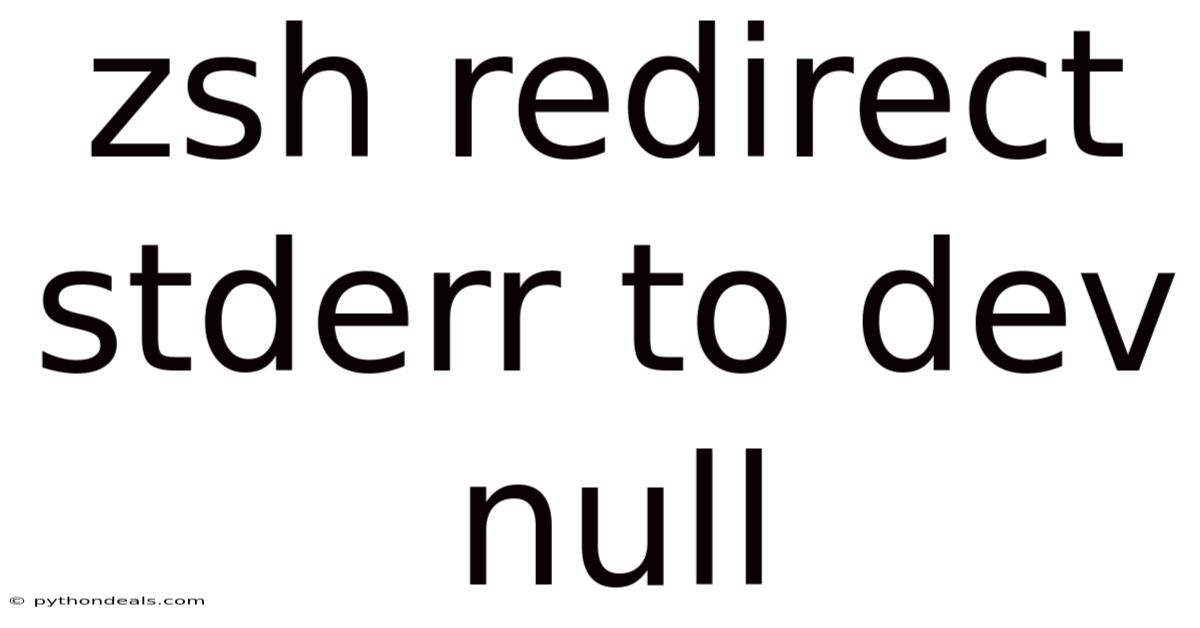
Table of Contents
In the realm of shell scripting, mastering input and output redirection is crucial for efficient command-line operations. Zsh, a powerful and versatile shell, provides flexible mechanisms for controlling where output streams go. One common task is to suppress error messages by redirecting the standard error (stderr) stream to /dev/null, effectively discarding them. This article delves into the specifics of redirecting stderr to /dev/null in Zsh, covering the syntax, use cases, and best practices.
Introduction to Stream Redirection in Zsh
Zsh inherits many features from the Bourne shell (sh) and the Bourne-Again shell (Bash), but it also introduces its own enhancements and syntax variations. Understanding stream redirection is fundamental to managing command output.
- Standard Input (stdin): Stream 0, typically from the keyboard.
- Standard Output (stdout): Stream 1, typically to the terminal.
- Standard Error (stderr): Stream 2, typically to the terminal.
Redirection involves changing the default destinations of these streams. The basic syntax involves using operators like >, <, and | to manipulate these streams.
Redirecting Stderr to /dev/null in Zsh: The Basics
The primary goal of redirecting stderr to /dev/null is to suppress error messages that a command might produce. /dev/null is a special file that discards any data written to it.
The syntax to redirect stderr to /dev/null in Zsh is:
command 2> /dev/null
Here, 2> is the redirection operator that tells the shell to redirect stream 2 (stderr) to the file /dev/null. Any error output generated by command will be discarded.
Example:
Consider a command that might produce an error message:
ls non_existent_file
If non_existent_file does not exist, the ls command will output an error message to stderr. To suppress this message, you can use:
ls non_existent_file 2> /dev/null
Now, if you execute the above command, no error message will be displayed on the terminal, as it has been redirected to /dev/null.
Use Cases for Redirecting Stderr to /dev/null
Redirecting stderr to /dev/null is useful in several scenarios:
-
Automated Scripts:
- In automated scripts, error messages can clutter the output, making it difficult to parse or read. Redirecting stderr allows you to keep the output clean and focused on the relevant information.
- Example: A script that checks the status of multiple services might use stderr redirection to suppress errors from services that are temporarily unavailable.
-
Silent Execution:
- Sometimes, you want a command to run silently without displaying any output, regardless of whether it succeeds or fails. This is common when the command's primary purpose is to perform a background task.
- Example: Starting a background process where you don't need to see the startup messages or potential errors.
-
Ignoring Expected Errors:
- Certain commands might produce expected errors under specific conditions. If these errors are not critical and do not require immediate attention, redirecting stderr can prevent them from cluttering the terminal.
- Example: A script that probes for network availability might generate errors when a host is temporarily unreachable.
-
Conditional Error Handling:
- In more complex scripts, you might want to redirect stderr to
/dev/nullunder certain conditions while capturing it in other cases. This allows for selective error handling based on the context. - Example: Capturing stderr for debugging purposes in a development environment but suppressing it in a production environment.
- In more complex scripts, you might want to redirect stderr to
-
Cleaning Up Output:
- When piping commands together, error messages from intermediate commands can interfere with the output of the final command. Redirecting stderr can help maintain a clean and predictable output stream.
- Example: Piping the output of a command to
grepto filter specific lines while suppressing any errors generated by the initial command.
Combining Stderr and Stdout Redirection
In some cases, you might want to redirect both stderr and stdout to /dev/null. This can be achieved in several ways.
-
Separate Redirections:
- You can redirect stdout and stderr separately using the following syntax:
command 1> /dev/null 2> /dev/null- This redirects stdout (stream 1) and stderr (stream 2) to
/dev/nullindependently.
-
Combining Streams with
&>:- Zsh provides a convenient operator
&>to redirect both stdout and stderr to the same destination.
command &> /dev/null- This is equivalent to
command > /dev/null 2>&1in Bash, but more concise and readable.
- Zsh provides a convenient operator
-
Using
2>&1:- Another common approach is to redirect stderr to stdout and then redirect stdout to
/dev/null.
command > /dev/null 2>&1- Here,
2>&1redirects stderr (stream 2) to the same location as stdout (stream 1), and then> /dev/nullredirects stdout to/dev/null, effectively discarding both streams.
- Another common approach is to redirect stderr to stdout and then redirect stdout to
Advanced Techniques and Considerations
-
Conditional Redirection:
- You can use conditional statements to redirect stderr based on certain conditions.
if [[ $DEBUG -eq 0 ]]; then command 2> /dev/null else command fi- In this example, stderr is redirected to
/dev/nullonly when theDEBUGvariable is set to 0.
-
Capturing Stderr for Later Use:
- Instead of discarding stderr, you might want to capture it for later analysis. This can be achieved by redirecting stderr to a file.
command 2> error.log- This redirects stderr to the file
error.log, which you can then inspect for errors.
-
Piping Stderr:
- You can also pipe stderr to another command for further processing.
command 2>&1 | grep "error"- This redirects stderr to stdout and then pipes the combined stream to
grep, which filters for lines containing the word "error".
-
Using Functions:
- You can create functions to encapsulate stderr redirection logic.
function run_silent() { "$@" 2> /dev/null } run_silent ls non_existent_file- This defines a function
run_silentthat executes a command with stderr redirected to/dev/null.
-
Handling Complex Commands:
- When dealing with complex commands involving multiple pipes and redirections, it's essential to understand the order of operations. Zsh processes redirections from left to right.
command1 2> error1.log | command2 2> error2.log- In this case, stderr from
command1is redirected toerror1.log, and stderr fromcommand2is redirected toerror2.log.
Best Practices for Stderr Redirection
-
Use Redirection Judiciously:
- Avoid blindly redirecting stderr without understanding the potential consequences. Suppressing error messages can mask underlying problems and make it harder to debug issues.
-
Document Redirection Usage:
- When using stderr redirection in scripts, add comments to explain why it's being used and what errors are being suppressed. This helps other developers (and your future self) understand the script's behavior.
-
Consider Alternative Error Handling:
- Instead of always redirecting stderr, consider alternative error handling techniques, such as checking the exit status of commands and taking appropriate actions based on the result.
command if [[ $? -ne 0 ]]; then echo "Command failed" >&2 fi- This checks the exit status of
command(stored in the$?variable) and prints an error message to stderr if the command failed.
-
Test Redirection Behavior:
- Thoroughly test scripts that use stderr redirection to ensure they behave as expected under different conditions. Verify that important error messages are not being inadvertently suppressed.
-
Monitor System Logs:
- Even when redirecting stderr to
/dev/null, consider setting up system monitoring to detect and log critical errors. This provides a safety net in case unexpected issues arise.
- Even when redirecting stderr to
Common Mistakes to Avoid
-
Misunderstanding Redirection Operators:
- Confusing
>with2>or&>can lead to unexpected results. Ensure you understand the specific purpose of each operator.
- Confusing
-
Over-Reliance on
/dev/null:- Using
/dev/nullas a quick fix for suppressing errors without addressing the underlying cause can mask serious problems and make debugging more difficult.
- Using
-
Ignoring Exit Status:
- Redirecting stderr does not change the exit status of a command. Always check the exit status to determine whether a command succeeded or failed.
-
Incorrect Order of Redirections:
- The order of redirections matters. For example,
command > /dev/null 2>&1is different fromcommand 2>&1 > /dev/null. The former redirects stderr to the current location of stdout (which is the terminal), and then redirects stdout to/dev/null. The latter redirects stderr to stdout first, and then redirects both to/dev/null.
- The order of redirections matters. For example,
-
Not Handling Signals:
- When running commands in the background with stderr redirected, ensure that your script handles signals properly. Otherwise, the script might terminate unexpectedly without cleaning up resources.
Example Script Demonstrating Stderr Redirection
Here's a complete example script that demonstrates how to use stderr redirection in Zsh:
#!/usr/bin/env zsh
# Script to demonstrate stderr redirection
# Function to check if a file exists
function check_file_exists() {
local file="$1"
if [[ -e "$file" ]]; then
echo "File '$file' exists."
else
echo "File '$file' does not exist."
return 1 # Indicate failure
fi
}
# Main script
echo "Starting script..."
# Check for a file that exists
check_file_exists /etc/passwd
# Check for a file that does not exist, redirecting stderr to /dev/null
check_file_exists non_existent_file 2> /dev/null
# Capture stderr to a file
check_file_exists another_non_existent_file 2> error.log
echo "Error messages (if any) have been saved to error.log."
# Combine stdout and stderr redirection
echo "Running a command and redirecting both stdout and stderr to /dev/null..."
ls -l /tmp/ 1> /dev/null 2> /dev/null # Separate redirections
# OR
ls -l /tmp/ &> /dev/null # Combined redirection using &>
echo "Script completed."
This script defines a function check_file_exists that checks whether a file exists and prints an appropriate message. It then demonstrates various ways to redirect stderr, including suppressing it with /dev/null and capturing it in a file.
FAQ Section
Q: Why would I want to redirect stderr to /dev/null?
A: Redirecting stderr to /dev/null suppresses error messages, which is useful in automated scripts, silent execution scenarios, and when ignoring expected errors.
Q: What is the difference between 2> /dev/null and &> /dev/null?
A: 2> /dev/null redirects only the standard error stream (stderr) to /dev/null, while &> /dev/null redirects both standard output (stdout) and stderr to /dev/null.
Q: How can I capture stderr to a file instead of discarding it?
A: Use the syntax command 2> error.log to redirect stderr to the file error.log.
Q: Can I pipe stderr to another command for further processing?
A: Yes, you can redirect stderr to stdout and then pipe the combined stream to another command using command 2>&1 | grep "error".
Q: Is it always a good idea to redirect stderr to /dev/null?
A: No, it's not always a good idea. Suppressing error messages can mask underlying problems and make debugging more difficult. Use stderr redirection judiciously and consider alternative error handling techniques.
Conclusion
Redirecting stderr to /dev/null in Zsh is a powerful technique for managing command output and suppressing error messages. However, it should be used judiciously and with a clear understanding of the potential consequences. By mastering the syntax, use cases, and best practices outlined in this article, you can effectively control error output and write more robust and maintainable shell scripts. Understanding when and how to redirect stderr is a crucial skill for any Zsh user looking to optimize their command-line workflows. Remember to document your redirection usage, consider alternative error handling techniques, and thoroughly test your scripts to ensure they behave as expected. How do you plan to incorporate these techniques into your scripting practices?
Latest Posts
Latest Posts
-
What Is Basis In Linear Algebra
Nov 16, 2025
-
Which Drugs Are Metabolized In The Liver
Nov 16, 2025
-
When Do You Switch Inequality Sign
Nov 16, 2025
-
Source Of Energy For The Water Cycle
Nov 16, 2025
-
How To Identify If A Compound Is Ionic Or Covalent
Nov 16, 2025
Related Post
Thank you for visiting our website which covers about Zsh Redirect Stderr To Dev Null . We hope the information provided has been useful to you. Feel free to contact us if you have any questions or need further assistance. See you next time and don't miss to bookmark.