What Is An Identifier In Programming
pythondeals
Nov 07, 2025 · 9 min read
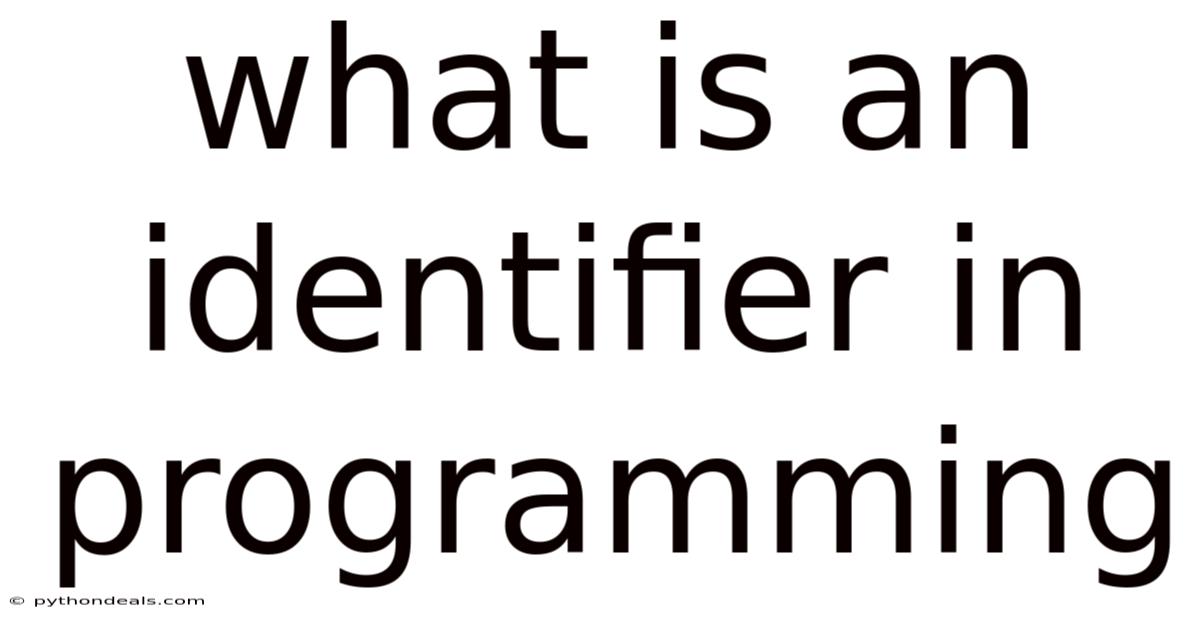
Table of Contents
Let's unravel the mystery of identifiers in programming. Every time you write code, you're essentially giving instructions to a computer. To manage these instructions effectively, you need to name things: variables, functions, classes, and more. These names are called identifiers, and they're the cornerstone of readable and maintainable code.
Imagine trying to navigate a city without street names or building numbers. That's what programming would be like without identifiers! They're the labels that allow you to access and manipulate data and functionality within your programs. In this article, we'll dive deep into what identifiers are, the rules that govern them, best practices for using them effectively, and how they impact code readability and maintainability.
What Exactly Is an Identifier?
At its core, an identifier is a name given to a programming element. Think of it as a label you attach to something so you can refer to it later. These "somethings" can be a wide range of things within your code:
- Variables: Named storage locations that hold data values. For example,
age,name,price. - Functions: Blocks of code that perform specific tasks. For example,
calculateSum,displayMessage,getData. - Classes: Blueprints for creating objects, encapsulating data and behavior. For example,
Car,Employee,BankAccount. - Objects: Instances of classes. For example,
myCar,john,savingsAccount. - Constants: Named storage locations that hold data values that cannot be changed after initialization. For example,
PI,MAX_SIZE,GRAVITATIONAL_CONSTANT. - Labels: Named locations within code, often used with
gotostatements (though their use is generally discouraged in modern programming).
Essentially, if you need to refer to something in your code, you need an identifier to name it. Identifiers are not data themselves, but they provide an address, a way to call to mind the data they are connected to.
The Grammar of Identifiers: Rules and Conventions
While you have the freedom to choose your identifiers, there are rules and conventions you must follow to ensure your code is valid and understandable. These rules are generally enforced by the programming language's compiler or interpreter.
Mandatory Rules:
- Starts with a Letter or Underscore: Identifiers must begin with a letter (A-Z or a-z) or an underscore (_). They cannot start with a digit.
- Followed by Letters, Digits, or Underscores: After the first character, an identifier can contain letters, digits (0-9), and underscores.
- Case Sensitivity: Most programming languages (like C++, Java, and Python) are case-sensitive. This means
myVariable,MyVariable, andmyvariableare treated as distinct identifiers. Languages like Pascal are case-insensitive. - No Reserved Keywords: You cannot use reserved keywords (also known as keywords) as identifiers. Keywords are words that have special meaning in the programming language (e.g.,
int,if,for,while,class).
Recommended Conventions (Best Practices):
Beyond the mandatory rules, there are widely accepted conventions that promote code readability and consistency. These conventions are not enforced by the compiler, but adhering to them is considered good programming practice.
- Descriptive Names: Choose names that clearly indicate the purpose of the identifier. For example,
numberOfStudentsis much better thann. - Camel Case: Use camel case for variable and function names. This involves starting with a lowercase letter and capitalizing the first letter of each subsequent word (e.g.,
calculateTotalPrice,customerName). - Pascal Case: Use Pascal case for class names. This is similar to camel case, but the first letter is also capitalized (e.g.,
ShoppingCart,EmployeeRecord). - Uppercase for Constants: Use uppercase letters with underscores to separate words for constants (e.g.,
MAX_VALUE,DEFAULT_COLOR). - Avoid Single-Character Names (Except in Specific Cases): While technically allowed, using single-character names like
i,j, orkshould be limited to loop counters or very short-lived variables within a small scope.
A Comprehensive Overview of Identifier Types and Their Uses
Identifiers are more than just names; they represent different types of elements in your code, each serving a specific purpose. Let's delve deeper into the common identifier types and how they're used:
-
Variable Identifiers: These are names assigned to variables, which are used to store data that can change during the program's execution.
-
Example (Python):
age = 30 name = "Alice" salary = 50000.00 -
Usage: Used to hold values like numbers, strings, boolean, and more, which are essential for computations, storing user input, and managing program state.
-
-
Function Identifiers: These are names assigned to functions, which are reusable blocks of code that perform specific tasks.
-
Example (Java):
public int calculateArea(int length, int width) { return length * width; } -
Usage: Used to encapsulate logic, making code modular, reusable, and easier to maintain. Functions perform operations, manipulate data, and return results.
-
-
Class Identifiers: These are names assigned to classes, which are blueprints for creating objects.
-
Example (C++):
class Dog { public: std::string name; int age; void bark() { std::cout << "Woof!" << std::endl; } }; -
Usage: Used to define custom data types that can encapsulate data (attributes) and behavior (methods). Classes are the foundation of object-oriented programming.
-
-
Object Identifiers: These are names assigned to instances of classes (objects).
-
Example (C#):
Dog myDog = new Dog(); myDog.name = "Buddy"; myDog.age = 3; myDog.bark(); -
Usage: Used to interact with and manipulate specific instances of classes. Objects represent real-world entities or abstract concepts within your program.
-
-
Constant Identifiers: These are names assigned to constants, which are variables whose values cannot be changed after initialization.
-
Example (JavaScript):
const PI = 3.14159; const MAX_ATTEMPTS = 3; -
Usage: Used to represent values that are fixed throughout the program's execution, such as mathematical constants, configuration settings, or limits.
-
Recent Trends and Developments in Identifier Naming
While the fundamental rules and conventions of identifier naming remain fairly stable, some trends and developments are emerging in the programming world:
- More Emphasis on Readability: With the rise of collaborative coding and agile development, there's a greater focus on writing code that is easy to understand and maintain. This means choosing more descriptive and self-documenting identifiers.
- Linters and Code Style Guides: Tools like linters and code formatters are becoming increasingly popular for enforcing consistent code style, including identifier naming conventions. These tools automatically check your code for violations and suggest improvements. Popular linters are ESLint for Javascript, PyLint for Python, and StyleCop for C#.
- Unicode Support: Modern programming languages are increasingly supporting Unicode characters in identifiers. This allows you to use characters from different languages, which can be helpful in specific domains or for internationalization.
- Shorter Identifiers in Specific Contexts: In some contexts, such as data science and machine learning, where code can be very dense and mathematical, shorter identifiers are sometimes preferred for conciseness. However, even in these cases, clarity should still be prioritized.
- AI-Powered Code Completion: AI-powered code completion tools are starting to suggest identifier names based on the context of the code. This can help developers choose more appropriate and descriptive names.
Expert Advice: Tips for Choosing Effective Identifiers
Choosing effective identifiers is a crucial skill for any programmer. Here are some tips based on experience:
-
Think Before You Name: Don't just randomly pick a name. Take a moment to consider what the variable, function, or class represents and choose a name that accurately reflects its purpose. A well-thought-out name can save you (and others) a lot of time and effort later on.
-
Be Consistent: Stick to a consistent naming style throughout your codebase. This makes your code more predictable and easier to read. If you're working on a team, establish a shared style guide and adhere to it.
-
Use Meaningful Prefixes/Suffixes (Sparingly): In some cases, adding prefixes or suffixes to identifiers can improve clarity. For example, you might use
isas a prefix for boolean variables (e.g.,isLoggedIn) or_as a prefix for private members (e.g.,_name). However, avoid overusing prefixes/suffixes, as they can make your code more verbose. -
Consider the Scope: The scope of an identifier (where it's accessible) can influence the choice of name. For example, a variable with a very limited scope might be acceptable to be a shorter identifier, such as
i. -
Read Your Code Aloud: A great way to check the readability of your code is to read it aloud. If the identifier names sound awkward or don't make sense, it's a sign that you need to revise them.
-
Don't Be Afraid to Refactor: As your code evolves, you may find that your initial identifier names are no longer appropriate. Don't be afraid to refactor your code and rename identifiers to better reflect their current purpose. Most IDEs have refactoring tools that help you rename identifiers safely and consistently.
For example, let's say you initially named a variable
data, but as your program evolved, it became clear that it specifically held customer information. Refactoring to rename itcustomerDatawould significantly improve clarity.
FAQ: Common Questions About Identifiers
-
Q: What happens if I use an invalid identifier name?
- A: The compiler or interpreter will generate an error, and your program will not run.
-
Q: Are identifiers case-sensitive in all programming languages?
- A: No, some languages (like Pascal and some versions of BASIC) are case-insensitive, but most modern languages (like C++, Java, Python, and JavaScript) are case-sensitive.
-
Q: Can I use Unicode characters in identifiers?
- A: Many modern programming languages support Unicode characters in identifiers, but it's best to check the specific language's documentation. Be aware of possible readability issues if your team members are not familiar with the characters.
-
Q: Should I use abbreviations in identifiers?
- A: Avoid abbreviations unless they are very well-known and widely understood within the context of your code. Clarity is more important than brevity.
-
Q: What's the difference between a variable and an identifier?
- A: A variable is a storage location that holds a value. An identifier is the name you give to that variable. The identifier allows you to access and manipulate the value stored in the variable.
Conclusion
Identifiers are fundamental to programming. They provide the means to name, access, and manipulate data and functionality within your programs. Adhering to the rules and conventions of identifier naming is essential for writing readable, maintainable, and collaborative code. By choosing descriptive, consistent, and meaningful names, you can significantly improve the clarity and quality of your code. Remember that effective identifier naming is not just about making your code work; it's about making it understandable and maintainable for yourself and others.
How do you typically approach identifier naming in your projects, and what challenges have you faced in choosing the right names?
Latest Posts
Latest Posts
-
How Do You Do The Infinity Sign
Nov 07, 2025
-
What Were Literacy Tests For Voting
Nov 07, 2025
-
Explain The Difference Between Homologous And Analogous Structures
Nov 07, 2025
-
Healthy Environments For Life Have A Ph Closest To
Nov 07, 2025
-
What Lengths Form A Right Triangle
Nov 07, 2025
Related Post
Thank you for visiting our website which covers about What Is An Identifier In Programming . We hope the information provided has been useful to you. Feel free to contact us if you have any questions or need further assistance. See you next time and don't miss to bookmark.