What Is A If Then Statement
pythondeals
Nov 16, 2025 · 11 min read
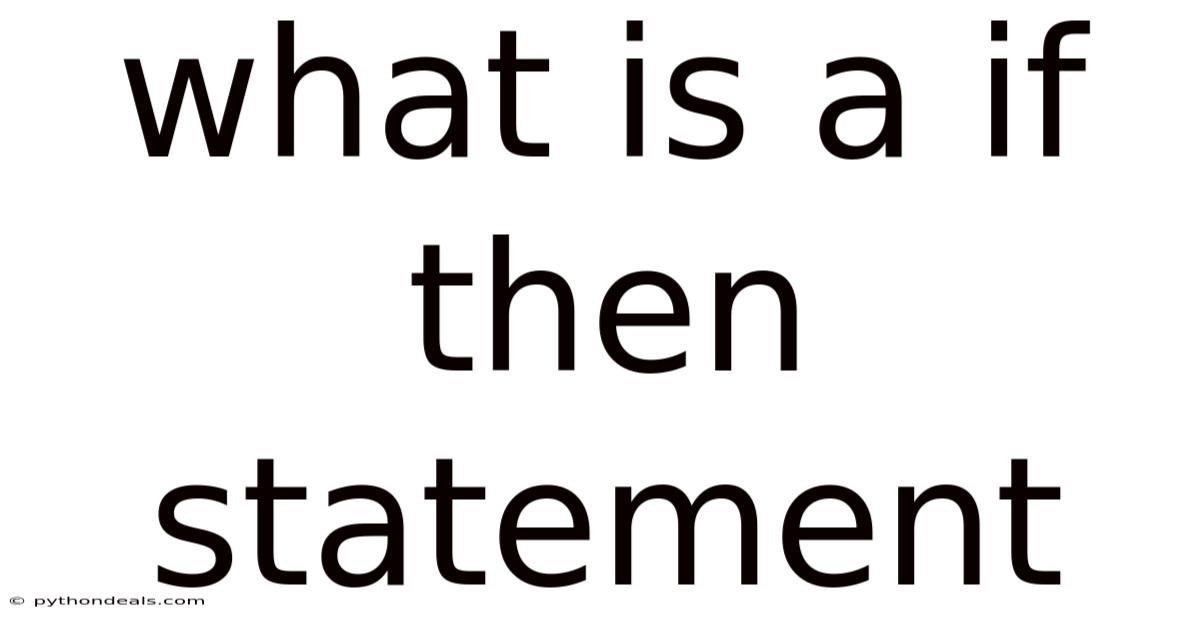
Table of Contents
Let's explore the world of conditional logic, specifically focusing on the if-then statement. This fundamental programming concept, found in virtually every language, allows programs to make decisions based on conditions. Understanding if-then statements is crucial for building dynamic and responsive applications.
Introduction
Imagine a world where computers blindly execute every instruction without any discernment. It would be chaotic and inefficient. Thankfully, we have conditional statements like the if-then, which empower programs to react intelligently to different situations. Think of it as the digital equivalent of "If it's raining, then take an umbrella." This simple analogy captures the essence of how if-then statements operate. They provide a mechanism for controlling the flow of execution, enabling programs to choose between alternative paths based on whether a specific condition is true or false. This capability is fundamental to creating software that can adapt to varying inputs and circumstances.
The if-then statement, at its core, is a decision-making structure. It evaluates a boolean expression – a statement that can be either true or false. If the expression evaluates to true, the code within the "then" block is executed. Otherwise, the code is skipped. This seemingly simple construct unlocks a vast array of possibilities, allowing programs to simulate real-world decision-making processes. From validating user input to controlling robot movements, the if-then statement is an indispensable tool for any programmer.
Comprehensive Overview
The if-then statement is a control flow statement that executes a block of code only if a specified condition is true. It is the most basic form of conditional execution in programming.
-
Definition: An if-then statement evaluates a boolean expression (a condition) and executes a block of code if the expression is true.
-
Syntax: The syntax varies slightly across different programming languages, but the general structure is:
if (condition) { // Code to execute if the condition is true }Or, in some languages:
if condition then // Code to execute if the condition is true end if -
Condition: The condition is a boolean expression that evaluates to either true or false. This can be a simple comparison (e.g.,
x > 5), a logical operation (e.g.,(x > 5) AND (y < 10)), or a function call that returns a boolean value. -
Code Block: The code block is a set of statements that are executed if the condition is true. This can be a single statement or a complex series of instructions.
Dissecting the Components: Condition and Code Block
The condition is the heart of the if-then statement. It dictates whether the code block gets executed. Conditions often involve comparison operators like == (equals), != (not equals), > (greater than), < (less than), >= (greater than or equal to), and <= (less than or equal to). These operators allow you to compare variables, constants, or expressions. For example, if (age >= 18) checks if the variable age is greater than or equal to 18.
The condition can also involve logical operators like AND, OR, and NOT. These operators allow you to combine multiple conditions. For instance, if (age >= 18 AND hasLicense == true) checks if the person is both 18 or older and has a driver's license. The NOT operator negates a condition. if (NOT isRaining) checks if it's not raining.
The code block is the set of instructions that will be executed only when the condition is true. This block can contain any valid code, from simple variable assignments to complex function calls. Proper indentation is crucial for readability and helps visually identify the code block associated with the if-then statement. In some languages like Python, indentation is actually required to define the code block.
If-Then-Else: Expanding the Decision-Making Power
While the if-then statement handles the scenario where a condition is true, what happens when the condition is false? This is where the if-then-else statement comes in. It provides an alternative code block to execute when the condition is false.
-
Syntax:
if (condition) { // Code to execute if the condition is true } else { // Code to execute if the condition is false } -
Functionality: The if-then-else statement evaluates the condition. If it's true, the first code block is executed. If it's false, the second code block (within the
elseblock) is executed. This provides a binary choice, ensuring that one and only one of the code blocks is executed.
The if-then-else statement adds a crucial layer of flexibility, allowing programs to handle different scenarios with grace. It's like saying, "If it's raining, take an umbrella; otherwise, enjoy the sunshine." This expanded functionality enables programs to respond appropriately to a wider range of inputs and situations.
If-Then-Else If: Handling Multiple Conditions
What if you need to handle more than two possible scenarios? The if-then-else if statement provides a way to chain multiple conditions together.
-
Syntax:
if (condition1) { // Code to execute if condition1 is true } else if (condition2) { // Code to execute if condition2 is true } else if (condition3) { // Code to execute if condition3 is true } else { // Code to execute if none of the conditions are true } -
Functionality: The if-then-else if statement evaluates the conditions in order. If condition1 is true, the first code block is executed, and the rest of the statement is skipped. If condition1 is false, condition2 is evaluated. If condition2 is true, the second code block is executed, and the rest of the statement is skipped. This process continues until a true condition is found or the
elseblock is reached. Theelseblock is optional and is executed only if none of the preceding conditions are true.
The if-then-else if statement is particularly useful when dealing with multiple possibilities or categories. For example, assigning letter grades based on a numerical score:
if (score >= 90) {
grade = "A";
} else if (score >= 80) {
grade = "B";
} else if (score >= 70) {
grade = "C";
} else if (score >= 60) {
grade = "D";
} else {
grade = "F";
}
This allows for fine-grained control over program execution, enabling sophisticated decision-making processes.
Nested If-Then Statements: Creating Complex Logic
For even more intricate scenarios, you can nest if-then statements within each other. This means placing an if-then statement inside the code block of another if-then statement.
-
Example:
if (temperature > 20) { if (humidity < 60) { // It's warm and not too humid - ideal weather System.out.println("Enjoy the lovely weather!"); } else { // It's warm and humid - sticky weather System.out.println("It's a bit sticky today."); } } else { // It's not warm enough System.out.println("The temperature is too cool."); } -
Functionality: The inner if-then statement is only evaluated if the outer if-then statement's condition is true. This allows for creating a hierarchical decision-making process.
Nesting if-then statements can quickly become complex and difficult to read. It's important to use clear indentation and comments to maintain readability. In some cases, using logical operators to combine conditions can simplify nested if-then statements.
Common Pitfalls and Best Practices
While the if-then statement is a fundamental concept, it's easy to make mistakes. Here are some common pitfalls and best practices:
-
Incorrect Comparison Operators: Using
=(assignment) instead of==(equality) is a common error. For example,if (x = 5)will assign 5 toxand the condition will likely evaluate to true (depending on the language), which is probably not the intended behavior. Always use==to check for equality. -
Missing Braces: In languages like C++, Java, and JavaScript, forgetting the curly braces
{}around the code block can lead to unexpected behavior, especially when dealing with multiple statements within the block. -
Dangling Else: When dealing with nested if-then statements, ensure that each
elseblock is paired with the correctifstatement. Improper indentation can lead to a "dangling else," where theelseblock is associated with the wrongifstatement. -
Complex Nested Structures: Deeply nested if-then statements can become difficult to understand and maintain. Consider using alternative approaches, such as switch statements (when dealing with multiple discrete values) or breaking down the logic into smaller, more manageable functions.
-
Readability: Use clear and descriptive variable names, proper indentation, and comments to make your if-then statements easy to understand.
-
Boolean Logic: Simplify complex conditions using boolean algebra. For example,
NOT (A AND B)is equivalent to(NOT A) OR (NOT B)(DeMorgan's Law). Understanding these equivalences can help you write more efficient and readable code.
Real-World Examples
The if-then statement is used extensively in various applications. Here are a few examples:
-
Web Development: Validating user input in forms (e.g., checking if an email address is in the correct format), controlling the visibility of elements based on user roles, and handling different types of requests.
-
Game Development: Determining collision detection between objects, controlling character movements based on user input, and triggering events based on game state.
-
Data Analysis: Filtering data based on specific criteria, performing different calculations based on data types, and identifying outliers.
-
Operating Systems: Managing system resources, handling user input, and scheduling tasks.
-
Robotics: Controlling robot movements based on sensor data, making decisions about navigation, and interacting with the environment.
Trends & Developments Terbaru
The core concept of the if-then statement remains unchanged, but there are some interesting trends and developments related to conditional logic in modern programming:
-
Functional Programming: Functional programming languages often emphasize immutability and pure functions. While if-then statements are still used, functional languages often favor conditional expressions or pattern matching, which can be more concise and expressive.
-
Machine Learning: In machine learning, decision trees are a popular algorithm that uses a series of if-then statements to classify data. These trees are automatically learned from data and can be used to make predictions on new data.
-
Domain-Specific Languages (DSLs): DSLs are specialized languages designed for specific tasks. They often incorporate if-then statements or similar constructs tailored to the needs of the domain.
-
Cloud Computing: Cloud computing platforms often use if-then statements to automate tasks, manage resources, and handle security policies.
-
Low-Code/No-Code Platforms: These platforms provide visual interfaces for building applications without writing code. They often use if-then statements or similar visual constructs to define logic and behavior.
Tips & Expert Advice
As a seasoned developer, I've learned a few tricks to make the most of if-then statements:
-
Think Before You Code: Before you start writing code, take a moment to plan out your logic. Draw a flowchart or write down the different scenarios you need to handle. This will help you avoid common pitfalls and write more efficient code.
-
Test Thoroughly: Always test your if-then statements with different inputs to ensure they behave as expected. Pay particular attention to edge cases and boundary conditions.
-
Refactor Regularly: As your code evolves, revisit your if-then statements and look for opportunities to simplify or improve them. Refactoring can improve readability, maintainability, and performance.
-
Use Assertions: Assertions are a way to check for conditions that should always be true at a particular point in your code. They can help you catch errors early and improve the reliability of your code.
-
Learn Design Patterns: Design patterns are reusable solutions to common programming problems. Several design patterns, such as the Strategy pattern and the State pattern, can be used to simplify complex conditional logic.
FAQ (Frequently Asked Questions)
-
Q: What is the difference between
ifandelse if?- A:
ifstarts a new conditional block, whileelse ifis used to chain multiple conditions together.
- A:
-
Q: Can I have an
elseblock without anifblock?- A: No, an
elseblock must always be associated with anifblock.
- A: No, an
-
Q: Is it possible to have multiple
else ifblocks?- A: Yes, you can have as many
else ifblocks as you need to handle different conditions.
- A: Yes, you can have as many
-
Q: How do I check if a variable is null or undefined?
- A: The approach varies depending on the programming language, but generally involves checking if the variable is equal to
nullorundefined.
- A: The approach varies depending on the programming language, but generally involves checking if the variable is equal to
-
Q: What is a ternary operator?
- A: The ternary operator (?:) is a shorthand for a simple if-then-else statement. For example,
result = (x > 5) ? "Yes" : "No";assigns "Yes" toresultifxis greater than 5, otherwise it assigns "No".
- A: The ternary operator (?:) is a shorthand for a simple if-then-else statement. For example,
Conclusion
The if-then statement is a cornerstone of programming, providing the ability to create decision-making logic and allowing programs to respond dynamically to different situations. From simple validations to complex game AI, its applications are vast and essential. By mastering its various forms (if-then, if-then-else, if-then-else if) and avoiding common pitfalls, you can wield this powerful tool effectively and build robust, intelligent software.
Remember, the key to effective use of if-then statements lies in clear planning, careful coding, and thorough testing. By adhering to best practices and continuously refining your skills, you can unlock the full potential of this fundamental programming concept.
How do you plan to use if-then statements in your next project, and what challenges do you anticipate?
Latest Posts
Latest Posts
-
Chromosomes Are Duplicated During What Stage Of The Cell Cycle
Nov 16, 2025
-
Does Natural Selection Act On Individuals
Nov 16, 2025
-
What Causes Shifts In The Supply Curve
Nov 16, 2025
-
Strength Based Approach In Social Work
Nov 16, 2025
-
The Difference Between Mechanical Digestion And Chemical Digestion
Nov 16, 2025
Related Post
Thank you for visiting our website which covers about What Is A If Then Statement . We hope the information provided has been useful to you. Feel free to contact us if you have any questions or need further assistance. See you next time and don't miss to bookmark.