Rules For Rotation 90 Degrees Clockwise
pythondeals
Nov 19, 2025 · 11 min read
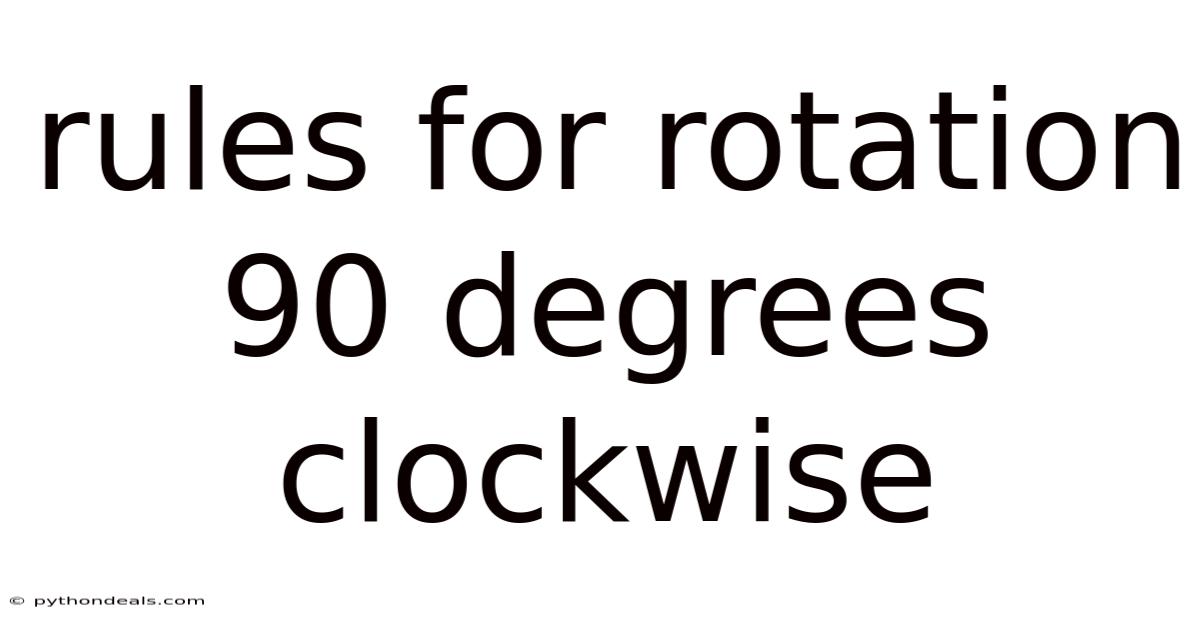
Table of Contents
Let's explore the rules for rotating a point or shape 90 degrees clockwise around the origin in a coordinate plane. Understanding these rules is crucial for various applications in geometry, computer graphics, and even robotics. This article will comprehensively cover the fundamental principles, step-by-step instructions, practical examples, and common pitfalls to avoid.
Introduction
Geometric transformations, such as rotation, play a vital role in mathematics and its practical applications. Rotation involves moving an object around a fixed point, which in this case is typically the origin (0,0) of a coordinate plane. A 90-degree clockwise rotation is a specific type of transformation where each point of the object is moved a quarter of a full circle in a clockwise direction around the origin. Mastering this transformation requires understanding the basic rules and how they apply to different coordinate points. The rule for a 90-degree clockwise rotation is that the coordinate (x, y) becomes (y, -x).
Understanding rotation is essential in various fields. In computer graphics, rotations are used to manipulate objects in 2D and 3D space. In robotics, understanding rotation is key to programming robot movements and orientations. Architects and engineers use rotations to design structures and ensure their stability. Even in everyday life, rotations are evident in the movement of gears, the hands of a clock, and the way we orient objects. This article will delve into the specifics of 90-degree clockwise rotations, providing a step-by-step guide and practical examples to help you master this transformation.
Comprehensive Overview
A 90-degree clockwise rotation transforms a point (x, y) to (y, -x). This rule can be derived from understanding the geometric properties of rotation on the Cartesian plane. When a point is rotated around the origin, its distance from the origin remains constant, but its position relative to the axes changes. The transformation effectively swaps the x and y coordinates and negates the new x-coordinate (originally the y-coordinate).
The Cartesian plane consists of two perpendicular axes: the x-axis (horizontal) and the y-axis (vertical). A point on this plane is represented by its coordinates (x, y), where x indicates the horizontal distance from the origin, and y indicates the vertical distance from the origin. A 90-degree clockwise rotation moves this point around the origin, changing its position. Imagine a right triangle formed by the point (x, y), the origin, and the x-axis. The rotation moves this triangle such that the original y-coordinate becomes the new x-coordinate, and the original x-coordinate (negated) becomes the new y-coordinate.
Mathematically, this transformation can be expressed using rotation matrices. A rotation matrix for a 90-degree clockwise rotation is:
| 0 1 |
| -1 0 |
Multiplying this matrix by the column vector representing the point (x, y) yields the new coordinates:
| 0 1 | | x | | y |
| -1 0 | * | y | = | -x |
Thus, the transformation rule (x, y) → (y, -x) is derived. This rule is fundamental for performing 90-degree clockwise rotations accurately. To ensure accuracy, it's essential to follow this rule consistently. For example, the point (3, 2) rotated 90 degrees clockwise becomes (2, -3).
Step-by-Step Guide to 90-Degree Clockwise Rotation
Follow these steps to rotate a point 90 degrees clockwise around the origin:
-
Identify the coordinates of the point: Determine the x and y coordinates of the point you want to rotate. For example, let’s say the point is (4, 2).
-
Apply the rotation rule: Apply the rule (x, y) → (y, -x). This means you swap the x and y coordinates and negate the new y-coordinate. So, (4, 2) becomes (2, -4).
-
Plot the new point: Plot the new coordinates on the coordinate plane. The rotated point (2, -4) will be located at x = 2 and y = -4.
Let's work through a few examples:
- Example 1: Rotate the point (1, 1) 90 degrees clockwise.
- Original point: (1, 1)
- Apply the rule: (1, 1) → (1, -1)
- Rotated point: (1, -1)
- Example 2: Rotate the point (-2, 3) 90 degrees clockwise.
- Original point: (-2, 3)
- Apply the rule: (-2, 3) → (3, -(-2)) = (3, 2)
- Rotated point: (3, 2)
- Example 3: Rotate the point (0, 5) 90 degrees clockwise.
- Original point: (0, 5)
- Apply the rule: (0, 5) → (5, -0) = (5, 0)
- Rotated point: (5, 0)
By following these steps, you can accurately rotate any point 90 degrees clockwise around the origin. Practice is key to mastering this transformation. Use various points and visualize their rotations on a coordinate plane to reinforce your understanding.
Rotating Shapes
Rotating shapes is an extension of rotating individual points. To rotate a shape, you rotate each of its vertices using the 90-degree clockwise rotation rule and then connect the rotated vertices to form the new shape. This process ensures that the shape maintains its original form and size while changing its orientation.
Steps to rotate a shape:
- Identify the vertices: Determine the coordinates of each vertex of the shape.
- Rotate each vertex: Apply the rule (x, y) → (y, -x) to each vertex.
- Connect the rotated vertices: Connect the rotated vertices in the same order as the original shape to form the rotated shape.
For example, let's rotate a triangle with vertices A(1, 1), B(2, 4), and C(5, 1) by 90 degrees clockwise:
-
Original vertices:
- A(1, 1)
- B(2, 4)
- C(5, 1)
-
Rotate each vertex:
- A'(1, -1)
- B'(4, -2)
- C'(1, -5)
-
Connect the rotated vertices: Connect A', B', and C' to form the rotated triangle.
When rotating more complex shapes, such as quadrilaterals or polygons, the same principle applies. Rotate each vertex and connect them in the original order. Visualizing the rotation process can help ensure that the shape is transformed correctly. You may find it helpful to draw the original shape and the rotated shape on the same coordinate plane to check your work.
Common Mistakes to Avoid
Avoiding common mistakes is crucial for accurate rotations. Here are some frequent errors and how to prevent them:
-
Incorrectly applying the rule: The most common mistake is applying the rotation rule incorrectly. Ensure you swap the x and y coordinates and negate the new y-coordinate. For example, confusing the rule with (x, y) → (-y, x) (which is a 90-degree counterclockwise rotation) is a frequent error. Double-check your steps to ensure you are applying the correct rule.
-
Neglecting to negate the y-coordinate: Forgetting to negate the new y-coordinate (originally the x-coordinate) is another common mistake. Remember that the rotated point is (y, -x), not (y, x). Always remember to include the negative sign when applying the rule.
-
Mixing up coordinates: Mixing up the x and y coordinates can lead to incorrect results. Always identify the x and y coordinates correctly before applying the rotation rule. If the point is (a, b), make sure 'a' is treated as 'x' and 'b' is treated as 'y' in the formula.
-
Errors with negative coordinates: Dealing with negative coordinates can be tricky. Ensure you handle the negative signs correctly when applying the rule. For example, rotating (-2, 3) requires careful attention to the negative signs: (-2, 3) → (3, -(-2)) = (3, 2).
-
Not visualizing the rotation: Failing to visualize the rotation can lead to errors. Sketching the original point and the rotated point on a coordinate plane can help you identify mistakes. Visualizing the transformation can provide a quick check to ensure that the rotation is plausible.
By being aware of these common mistakes and taking steps to avoid them, you can improve the accuracy of your rotations. Practice and careful attention to detail are key to mastering this skill.
Real-World Applications
The 90-degree clockwise rotation has various real-world applications in fields such as computer graphics, robotics, and engineering. Understanding these applications can provide a broader appreciation for the importance of this transformation.
In computer graphics, rotations are used to manipulate objects in 2D and 3D space. For example, rotating an image or a model in a game or animation involves applying rotation transformations to each point or vertex of the object. The 90-degree clockwise rotation is a fundamental transformation used in various graphical operations, such as aligning objects, creating special effects, and adjusting perspectives. It is also important in user interface design. Buttons, icons, and other user interface elements may need to be rotated for better usability.
In robotics, understanding rotation is crucial for programming robot movements and orientations. Robots often need to rotate to perform tasks such as navigating, assembling objects, or interacting with their environment. A 90-degree clockwise rotation can be used to program a robot to turn in a specific direction. For instance, in automated manufacturing, robots might need to rotate parts by 90 degrees to fit them into a product. In autonomous navigation, robots use rotations to adjust their heading.
Engineering also relies on rotations for design and analysis. Architects and engineers use rotations to design structures and ensure their stability. For example, rotating a structural component by 90 degrees can change its load-bearing capacity. In mechanical engineering, rotations are used in the design of gears, engines, and other mechanical systems. Civil engineers also use rotation when planning the layout of roadways, buildings and other structures.
Image Processing also benefits from understanding rotations. This technology is commonly used in fields such as medical imaging, where doctors may need to rotate images to properly diagnose a patient. Rotations are also used in satellite imaging, where images captured from space may need to be aligned. The rotation of images is also essential to the development of augmented reality software.
Advanced Concepts
Once you have a solid understanding of basic 90-degree clockwise rotations, you can explore more advanced concepts and techniques. These include combining rotations with other transformations, using rotation matrices in more complex scenarios, and exploring rotations in three-dimensional space.
Combining Transformations: Combining rotations with other transformations, such as translations (shifting) and reflections (mirroring), allows for more complex manipulations of objects. For example, you might need to rotate an object and then translate it to a new position. Understanding how to combine these transformations is essential for advanced applications in computer graphics and robotics. The order in which transformations are applied matters; applying a rotation before a translation will yield a different result than applying a translation before a rotation. The mathematical representation of combining transformations involves multiplying transformation matrices.
Rotation Matrices in Complex Scenarios: Rotation matrices can be used in more complex scenarios involving rotations around arbitrary points or axes. For example, you can use rotation matrices to rotate an object around a point other than the origin by first translating the object so that the point of rotation is at the origin, then performing the rotation, and finally translating the object back to its original position. Similarly, in 3D space, rotation matrices can be used to rotate objects around different axes (x, y, and z). This requires understanding how to construct and apply 3D rotation matrices.
Rotations in Three-Dimensional Space: Rotations in three-dimensional space are more complex than in two-dimensional space. In 3D, rotations can be performed around the x, y, or z axes, or any arbitrary axis. Representing rotations in 3D typically involves using rotation matrices or quaternions. Quaternions are often preferred over rotation matrices because they avoid a problem called gimbal lock, which can occur when using rotation matrices in certain orientations. Understanding 3D rotations is crucial for applications such as 3D modeling, animation, and robotics.
Exploring these advanced concepts can deepen your understanding of rotations and their applications. Experiment with different transformations and scenarios to develop your skills.
Frequently Asked Questions (FAQ)
Q: What is the rule for a 90-degree clockwise rotation?
A: The rule is to transform a point (x, y) to (y, -x).
Q: What happens if I rotate a shape instead of a single point?
A: Rotate each vertex of the shape individually and then connect the rotated vertices in the same order as the original shape.
Q: How do I avoid mistakes when rotating points with negative coordinates?
A: Pay careful attention to the negative signs and ensure you are applying the rule correctly. Double-check your work to avoid errors.
Q: Can I combine a 90-degree clockwise rotation with other transformations?
A: Yes, you can combine rotations with translations and reflections. The order in which you apply the transformations matters.
Q: Is there a difference between clockwise and counterclockwise rotation?
A: Yes, the rules are different. A 90-degree clockwise rotation is (x, y) → (y, -x), while a 90-degree counterclockwise rotation is (x, y) → (-y, x).
Conclusion
Mastering the rules for a 90-degree clockwise rotation is a fundamental skill with practical applications in various fields, including computer graphics, robotics, and engineering. By understanding the basic principles, following the step-by-step instructions, and avoiding common mistakes, you can accurately perform this transformation. Remember, the key rule to follow is (x, y) becomes (y, -x).
Whether you are designing a new user interface, programming a robot, or analyzing structural designs, the ability to perform rotations is essential. Practice regularly to reinforce your understanding and explore more advanced concepts to deepen your knowledge. How do you plan to apply your understanding of 90-degree clockwise rotations in your projects or studies?
Latest Posts
Latest Posts
-
How To Draw Lewis Dot Structures For Elements
Nov 19, 2025
-
What Is The Molecular Formula For Sodium Chloride
Nov 19, 2025
-
What Is A Version Of A Gene
Nov 19, 2025
-
When Does Recombination Occur In Meiosis
Nov 19, 2025
-
The Most Effective Hemostatic Process Is
Nov 19, 2025
Related Post
Thank you for visiting our website which covers about Rules For Rotation 90 Degrees Clockwise . We hope the information provided has been useful to you. Feel free to contact us if you have any questions or need further assistance. See you next time and don't miss to bookmark.