Maximum Value Of A List Python
pythondeals
Nov 21, 2025 · 10 min read
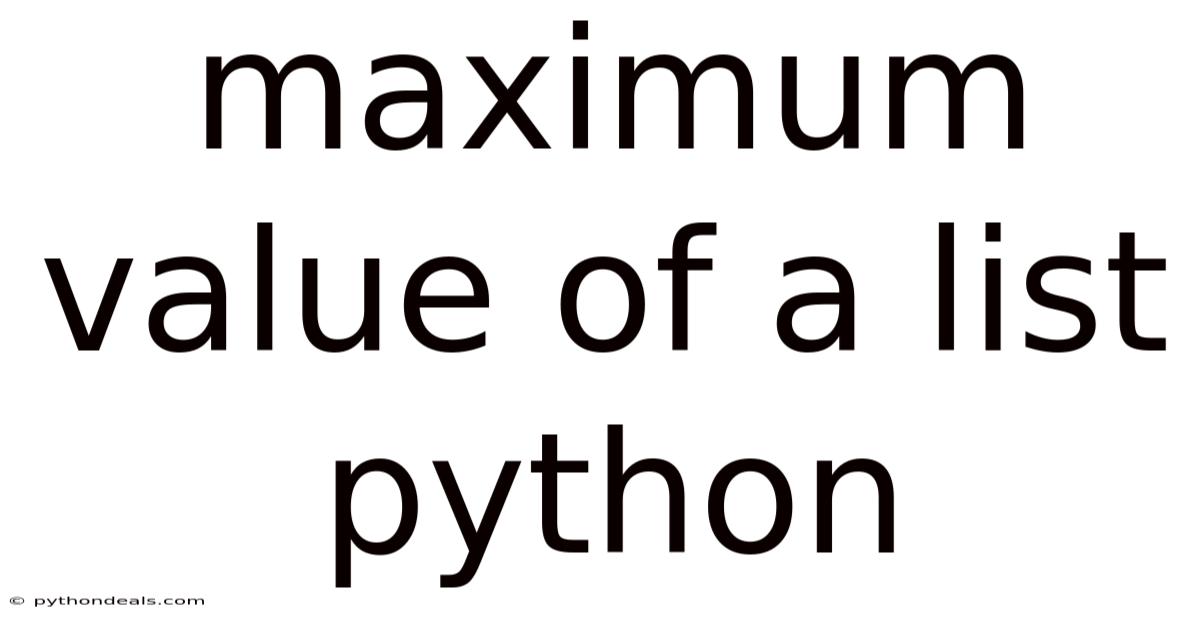
Table of Contents
The pursuit of finding the maximum value within a list is a fundamental task in Python programming, essential for various applications from data analysis to algorithm optimization. This operation, seemingly simple, unlocks a wide range of possibilities when effectively implemented. Knowing how to efficiently identify the largest element within a list can dramatically improve the performance and readability of your code.
Whether you are a beginner just starting your Python journey or an experienced developer looking to refine your skills, understanding the best approaches to determine the maximum value in a list is crucial. This comprehensive guide explores different methods, their performance implications, and practical tips to ensure you're equipped to handle any scenario. Let's delve into the techniques that empower you to master this essential skill.
Introduction to Finding the Maximum Value in Python Lists
Finding the maximum value in a list is a common operation with far-reaching implications in data analysis, algorithm design, and general programming tasks. Python offers several built-in functions and methods to accomplish this, each with its unique advantages and trade-offs. Understanding these options allows you to choose the most efficient approach for your specific needs.
For instance, in data analysis, identifying the highest sales figure, the peak temperature, or the most frequent occurrence is crucial for drawing insights and making informed decisions. In algorithm design, the maximum value might represent the optimal solution, the shortest path, or the most efficient resource allocation. Even in simpler tasks, like validating user inputs or sorting data, knowing how to find the maximum value is invaluable.
Methods to Find the Maximum Value
1. The max() Function
The max() function is the most straightforward and Pythonic way to find the maximum value in a list. It's a built-in function designed specifically for this purpose, making it both easy to use and highly efficient for most common scenarios.
How it Works:
The max() function takes an iterable (like a list) as its argument and returns the largest item in that iterable. It iterates through the list and compares each element, keeping track of the largest value found so far.
Example:
numbers = [10, 5, 20, 8, 15]
maximum_value = max(numbers)
print(maximum_value) # Output: 20
Advantages:
- Simplicity: The
max()function is incredibly easy to use and understand. - Readability: It clearly expresses the intent of finding the maximum value.
- Efficiency: For small to medium-sized lists,
max()is highly efficient due to its optimized implementation in CPython.
Limitations:
- Empty Lists: Calling
max()on an empty list will raise aValueError. You need to handle this case explicitly using a conditional check or atry-exceptblock. - Custom Objects: If you have a list of custom objects, you need to provide a key function to tell
max()how to compare the objects (more on this later).
2. Using a Loop
While max() is usually the best choice, understanding how to find the maximum value using a loop provides valuable insights into the underlying algorithm and can be useful in specific scenarios where you need more control.
How it Works:
You initialize a variable to hold the maximum value (usually the first element of the list). Then, you iterate through the rest of the list, comparing each element with the current maximum. If you find a larger value, you update the maximum.
Example:
numbers = [10, 5, 20, 8, 15]
if not numbers:
maximum_value = None # Handle empty list case
else:
maximum_value = numbers[0]
for number in numbers:
if number > maximum_value:
maximum_value = number
print(maximum_value) # Output: 20
Advantages:
- Control: You have complete control over the comparison process.
- Flexibility: You can easily add custom logic or handle specific cases within the loop.
- Educational: Implementing the algorithm manually helps understand the underlying process.
Limitations:
- Verbosity: The code is more verbose and less readable than using
max(). - Potential Inefficiency: For large lists, a loop can be less efficient than the optimized
max()function. - Error-Prone: Manually implementing the algorithm increases the risk of introducing errors.
3. Using reduce() from the functools Module
The reduce() function, found in the functools module, can also be used to find the maximum value. It applies a function cumulatively to the items of an iterable, reducing it to a single value.
How it Works:
You provide a function that takes two arguments (the current maximum and the next element in the list) and returns the larger of the two. reduce() applies this function to the list, accumulating the maximum value.
Example:
from functools import reduce
numbers = [10, 5, 20, 8, 15]
if not numbers:
maximum_value = None # Handle empty list case
else:
maximum_value = reduce(lambda x, y: x if x > y else y, numbers)
print(maximum_value) # Output: 20
Advantages:
- Functional Approach: It offers a functional programming style, which can be elegant and concise.
- Potential for Parallelization: In some scenarios,
reduce()can be parallelized for performance gains (though this is not automatic in Python).
Limitations:
- Readability: The
reduce()function can be less readable thanmax(), especially for those not familiar with functional programming. - Complexity: It adds a layer of abstraction that can make the code harder to understand and debug.
- Efficiency: While it can be efficient in some cases, it's generally not as performant as
max()for simple maximum finding.
4. NumPy's max() Function
If you're working with numerical data and using the NumPy library, you can use NumPy's max() function, which is optimized for working with arrays.
How it Works:
You convert the list to a NumPy array and then call the max() function on the array.
Example:
import numpy as np
numbers = [10, 5, 20, 8, 15]
numbers_array = np.array(numbers)
maximum_value = numbers_array.max()
print(maximum_value) # Output: 20
Advantages:
- Performance: For large numerical datasets, NumPy's
max()can be significantly faster than Python's built-inmax(). - Integration with NumPy: It seamlessly integrates with other NumPy functions and operations.
Limitations:
- Dependency: Requires the NumPy library to be installed.
- Overhead: Converting a list to a NumPy array incurs some overhead, which might negate the performance benefits for small lists.
- Not Suitable for Mixed Data Types: NumPy arrays are designed for homogeneous data types.
Handling Special Cases
1. Empty Lists
As mentioned earlier, calling max() on an empty list will raise a ValueError. You should always handle this case to prevent your program from crashing.
Solution:
Use a conditional check to see if the list is empty before calling max().
numbers = []
if numbers:
maximum_value = max(numbers)
print(maximum_value)
else:
print("The list is empty.")
2. Lists with Mixed Data Types
The max() function can handle lists with mixed data types as long as the types are comparable. For example, you can compare integers and floats. However, comparing incomparable types (e.g., strings and integers) will raise a TypeError.
Solution:
Ensure that your list contains only comparable data types. If you need to compare different types, you might need to convert them to a common type or provide a custom comparison function.
mixed_list = [10, 5.5, 20, "8"] # Contains a string
try:
maximum_value = max(mixed_list)
print(maximum_value)
except TypeError:
print("Cannot compare strings and numbers.")
# Convert all elements to strings for comparison
mixed_list = [str(x) for x in [10, 5.5, 20, "8"]]
maximum_value = max(mixed_list)
print(maximum_value) # Output: 20 (lexicographical comparison)
3. Lists of Custom Objects
When dealing with lists of custom objects, you need to tell max() how to compare the objects. You can do this by providing a key function.
How it Works:
The key function takes an object as input and returns a value that max() can use for comparison.
Example:
class Person:
def __init__(self, name, age):
self.name = name
self.age = age
def __repr__(self):
return f"{self.name} ({self.age})"
people = [
Person("Alice", 30),
Person("Bob", 25),
Person("Charlie", 35)
]
# Find the person with the highest age
oldest_person = max(people, key=lambda person: person.age)
print(oldest_person) # Output: Charlie (35)
In this example, the key=lambda person: person.age tells max() to compare the Person objects based on their age attribute.
Performance Considerations
The performance of different methods for finding the maximum value can vary depending on the size of the list and the data types involved.
max(): Generally the most efficient option for small to medium-sized lists. Its optimized implementation in CPython makes it very fast.- Loop: Can be less efficient than
max()for large lists due to the overhead of manual iteration and comparison. reduce(): Not usually as performant asmax()for simple maximum finding.- NumPy's
max(): Highly efficient for large numerical datasets, but incurs overhead for converting lists to NumPy arrays.
Practical Tips:
- For most common scenarios, use the built-in
max()function. - If you're working with large numerical datasets, consider using NumPy's
max()for better performance. - Avoid using a loop unless you need more control or custom logic.
- Handle empty lists explicitly to prevent
ValueErrorexceptions. - When dealing with custom objects, provide a
keyfunction to tellmax()how to compare the objects. - Benchmark different methods to determine the most efficient approach for your specific use case.
Real-World Applications
Finding the maximum value in a list has numerous real-world applications across various domains:
- Data Analysis: Identifying the highest sales figure, peak temperature, maximum stock price, or most frequent word in a text.
- Algorithm Design: Finding the shortest path, optimal solution, or maximum flow in a network.
- Machine Learning: Determining the maximum probability, highest accuracy, or best feature.
- Game Development: Finding the highest score, maximum damage, or best strategy.
- Financial Modeling: Identifying the maximum return on investment, highest risk, or best portfolio allocation.
- Image Processing: Finding the maximum pixel intensity, brightest spot, or most prominent feature.
- Scientific Computing: Determining the maximum value in a simulation, experiment, or model.
FAQ (Frequently Asked Questions)
Q: What happens if I call max() on a list containing None?
A: Calling max() on a list containing None will raise a TypeError because None is not comparable with other data types. You need to handle None values explicitly or remove them from the list before calling max().
Q: Can I use max() to find the maximum value in a dictionary?
A: Yes, but it will return the key with the highest value. If you want to find the key associated with the maximum value, you can use the key argument with max().
my_dict = {'a': 10, 'b': 5, 'c': 20}
max_key = max(my_dict, key=my_dict.get)
print(max_key) # Output: c
Q: Is there a way to find the index of the maximum value in a list?
A: Yes, you can use the index() method of the list in combination with max().
numbers = [10, 5, 20, 8, 15]
maximum_value = max(numbers)
index_of_maximum = numbers.index(maximum_value)
print(index_of_maximum) # Output: 2
Note that if the maximum value appears multiple times in the list, index() will return the index of the first occurrence.
Q: Can I use max() to find the maximum value in a nested list?
A: No, max() will not work directly on a nested list. You need to flatten the nested list or apply max() to each sublist separately.
nested_list = [[1, 2, 3], [4, 5, 6], [7, 8, 9]]
maximum_value = max(max(sublist) for sublist in nested_list)
print(maximum_value) # Output: 9
Q: How can I find the maximum value in a list of strings?
A: The max() function will compare strings lexicographically (based on their Unicode code points).
strings = ["apple", "banana", "cherry"]
maximum_string = max(strings)
print(maximum_string) # Output: cherry
Conclusion
Finding the maximum value in a list is a fundamental operation in Python with various applications. While the built-in max() function is often the most efficient and straightforward choice, understanding alternative methods like using loops, reduce(), or NumPy's max() can provide valuable insights and flexibility for specific scenarios.
By mastering these techniques and considering special cases like empty lists, mixed data types, and custom objects, you can write more robust and efficient code. Remember to choose the method that best suits your needs, considering factors like performance, readability, and the specific requirements of your application.
What are your favorite techniques for finding the maximum value in Python lists? Have you encountered any interesting challenges or optimizations in your projects? Share your thoughts and experiences in the comments below!
Latest Posts
Latest Posts
-
What Is The Difference Between Compound And A Mixture
Nov 21, 2025
-
1 X Limit As X Approaches 0
Nov 21, 2025
-
What Is Current Electricity Measured In
Nov 21, 2025
-
What Is In The Endomembrane System
Nov 21, 2025
-
How To Find The Angle With Trig
Nov 21, 2025
Related Post
Thank you for visiting our website which covers about Maximum Value Of A List Python . We hope the information provided has been useful to you. Feel free to contact us if you have any questions or need further assistance. See you next time and don't miss to bookmark.