How To Make A Grouped Frequency Distribution Table
pythondeals
Nov 09, 2025 · 10 min read
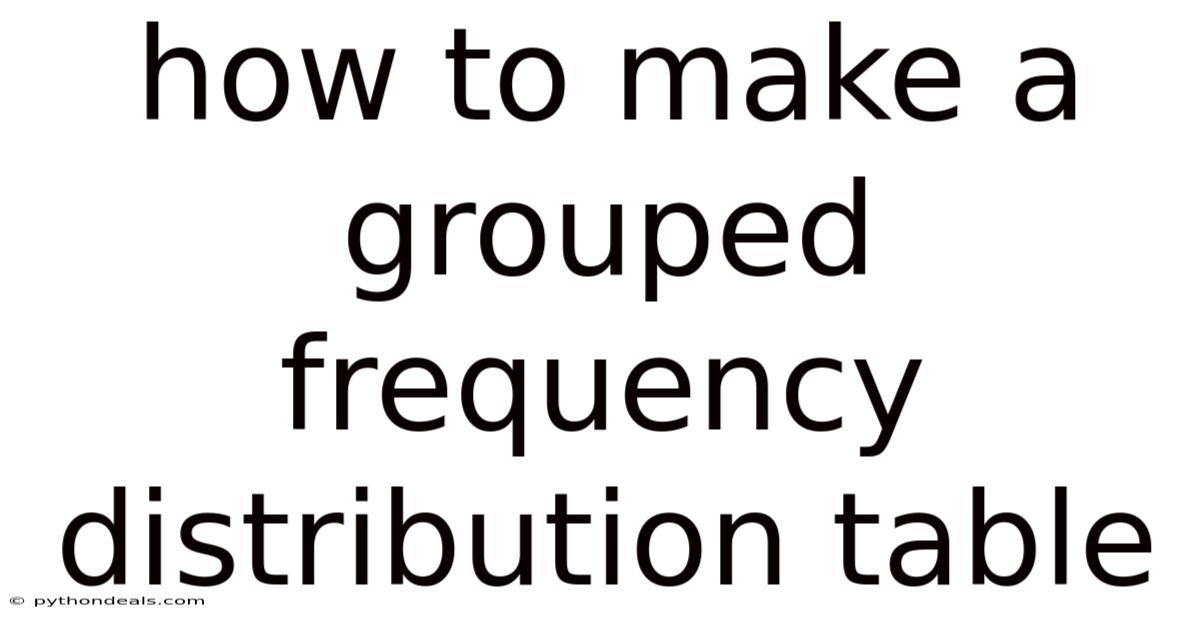
Table of Contents
Alright, let's dive into the world of data organization and learn how to create a grouped frequency distribution table. It's a powerful tool for summarizing large datasets and identifying patterns. Buckle up, and let's get started!
Introduction
Data, in its raw form, can often be overwhelming and difficult to interpret. Imagine staring at a list of hundreds of numbers representing test scores, customer ages, or website visit durations. It's hard to make sense of it all at a glance. This is where grouped frequency distribution tables come to the rescue. These tables provide a clear and concise way to summarize large datasets by grouping data into intervals and showing how many data points fall into each interval. The process involves a few key steps, which we'll explore in detail.
A grouped frequency distribution table helps to understand the distribution of the data, identify central tendencies, and spot any outliers or unusual patterns. It is a crucial tool in statistics for both preliminary data analysis and for creating visualizations such as histograms. Whether you're a student, a data analyst, or someone curious about organizing data effectively, mastering this technique will undoubtedly prove valuable.
What is a Grouped Frequency Distribution Table?
At its core, a grouped frequency distribution table is a summary of data organized into mutually exclusive groups or classes. It shows the number of observations that fall into each of these groups. Unlike a simple frequency distribution, where each unique data point gets its own count, a grouped frequency distribution combines data points into intervals.
Key components include:
- Classes or Intervals: These are the ranges into which the data is grouped. For example, if you are analyzing test scores, your intervals might be 60-69, 70-79, 80-89, and so on.
- Frequency: This is the count of data points falling within each class or interval.
- Class Limits: Each interval has a lower limit and an upper limit, defining the range of values included in that class.
- Class Width: This is the difference between the upper and lower class limits. Ideally, class widths should be uniform for consistency.
- Midpoint (Class Mark): This is the average of the lower and upper class limits, representing the center of the interval. It is calculated as (Lower Limit + Upper Limit) / 2.
The main purpose of creating such a table is to make sense of a large, unwieldy set of data. Rather than trying to analyze each individual data point, we can look at the distribution as a whole, which is much easier to grasp.
Steps to Create a Grouped Frequency Distribution Table
Let's walk through the steps to create a grouped frequency distribution table, accompanied by an example. Suppose we have the following dataset representing the scores of 50 students on a math test (out of 100):
65, 72, 81, 94, 58, 76, 84, 70, 61, 79,
88, 91, 63, 73, 80, 75, 67, 82, 96, 55,
78, 85, 71, 68, 90, 83, 66, 74, 87, 93,
59, 77, 86, 69, 92, 89, 64, 75, 83, 97,
60, 79, 82, 70, 62, 76, 84, 72, 67, 81
Step 1: Determine the Range
The range is the difference between the highest and lowest values in your dataset. This gives you an idea of the spread of your data.
- Highest Value: 97
- Lowest Value: 55
- Range = 97 - 55 = 42
Step 2: Decide on the Number of Classes (Intervals)
Choosing the number of classes is somewhat subjective, but a good rule of thumb is to have between 5 and 20 classes. Too few classes and you risk oversimplifying the data; too many, and the table becomes nearly as unwieldy as the original dataset. Sturges' Rule can be useful here, which suggests the number of classes (k) can be estimated as:
- k = 1 + 3.322 * log10(n)
Where n is the number of data points. In our case, n = 50:
- k = 1 + 3.322 * log10(50) ≈ 6.64
So, we can round this to 7 classes.
Step 3: Calculate the Class Width
The class width is the range divided by the number of classes. This determines the size of each interval.
- Class Width = Range / Number of Classes = 42 / 7 = 6
Since the class width is 6, each interval will span 6 numbers.
Step 4: Determine the Class Limits
The class limits are the boundaries of each interval. The lower limit of the first class should be a value slightly below the lowest data point. In our case, we can start the first class at 55. Then, each subsequent lower limit is found by adding the class width to the previous lower limit. The upper limit is one less than the next lower limit.
Here's how the classes are defined:
- Class 1: 55 - 60
- Class 2: 61 - 66
- Class 3: 67 - 72
- Class 4: 73 - 78
- Class 5: 79 - 84
- Class 6: 85 - 90
- Class 7: 91 - 96
- Class 8: 97 - 102
Step 5: Tally the Frequencies
Go through the dataset and count how many data points fall into each class.
- Class 1 (55 - 60): 4
- Class 2 (61 - 66): 6
- Class 3 (67 - 72): 9
- Class 4 (73 - 78): 7
- Class 5 (79 - 84): 10
- Class 6 (85 - 90): 7
- Class 7 (91 - 96): 6
- Class 8 (97 - 102): 1
Step 6: Construct the Table
Now, organize the data into a table:
| Class | Frequency |
|---|---|
| 55 - 60 | 4 |
| 61 - 66 | 6 |
| 67 - 72 | 9 |
| 73 - 78 | 7 |
| 79 - 84 | 10 |
| 85 - 90 | 7 |
| 91 - 96 | 6 |
| 97 - 102 | 1 |
Step 7: (Optional) Calculate Relative and Cumulative Frequencies
To provide further insights, you can calculate relative and cumulative frequencies.
- Relative Frequency: The proportion of the total frequency that falls into each class. It's calculated as (Frequency of Class) / (Total Frequency).
- Cumulative Frequency: The sum of the frequencies up to and including the current class.
Here's the expanded table:
| Class | Frequency | Relative Frequency | Cumulative Frequency |
|---|---|---|---|
| 55 - 60 | 4 | 4/50 = 0.08 | 4 |
| 61 - 66 | 6 | 6/50 = 0.12 | 10 |
| 67 - 72 | 9 | 9/50 = 0.18 | 19 |
| 73 - 78 | 7 | 7/50 = 0.14 | 26 |
| 79 - 84 | 10 | 10/50 = 0.20 | 36 |
| 85 - 90 | 7 | 7/50 = 0.14 | 43 |
| 91 - 96 | 6 | 6/50 = 0.12 | 49 |
| 97 - 102 | 1 | 1/50 = 0.02 | 50 |
The Importance of Choosing the Right Class Width
The choice of class width can significantly impact the appearance and interpretability of the frequency distribution. A small class width can reveal finer details but may result in a table that is too granular, lacking a clear overall pattern. Conversely, a large class width can obscure important details, resulting in an oversimplified view of the data.
Considerations:
- Data Variability: Datasets with high variability may benefit from smaller class widths to capture the nuances.
- Sample Size: Larger datasets can often support more classes without losing clarity.
- Purpose of Analysis: If the goal is to identify specific clusters or trends, a smaller class width may be necessary.
Experimenting with different class widths and observing their effect on the resulting distribution is a good practice.
Common Mistakes to Avoid
Creating frequency distribution tables seems straightforward, but some common pitfalls can lead to inaccurate or misleading representations of the data.
1. Unequal Class Widths:
Maintaining consistent class widths is important for accurate comparison. Unequal widths can distort the visual representation of the distribution.
2. Overlapping Class Limits:
Classes must be mutually exclusive. Avoid overlaps like "20-30" and "30-40." Instead, use "20-29" and "30-39" or consider using real limits (see below).
3. Incorrect Frequency Counts:
Double-check the tallying process to ensure each data point is assigned to the correct class.
4. Choosing Too Few or Too Many Classes:
As mentioned earlier, selecting an appropriate number of classes is crucial for balancing detail and simplicity.
Real Limits vs. Stated Limits
In some cases, data might have values that fall exactly on the stated class limits. To avoid ambiguity, real limits are used. Real limits extend half a unit above and below the stated limits.
For example, if you have classes "10-20" and "20-30," the stated limits are 10 and 20 for the first class and 20 and 30 for the second class. The real limits would be 9.5-20.5 and 19.5-30.5, ensuring that a value of 20 is unambiguously placed in the second class.
Uses and Applications
Grouped frequency distribution tables have a wide range of applications across various fields:
- Education: Analyzing test scores to understand student performance.
- Business: Examining sales data to identify peak seasons or popular products.
- Healthcare: Studying patient demographics or the distribution of diseases.
- Environmental Science: Analyzing weather patterns or pollution levels.
- Social Sciences: Studying income distributions or population demographics.
Visualizing Data from Grouped Frequency Distribution Tables
Frequency distribution tables are often used as the foundation for creating visualizations such as histograms, frequency polygons, and ogives.
- Histograms: Bar charts where the height of each bar represents the frequency of the corresponding class. The bars are adjacent to each other, emphasizing the continuous nature of the data.
- Frequency Polygons: Line graphs connecting the midpoints of each class, with the height of the line representing the frequency. This is particularly useful for comparing multiple distributions.
- Ogives (Cumulative Frequency Curves): Line graphs showing the cumulative frequency. This is useful for determining the number of data points below a certain value.
Advanced Considerations
While the basic process of creating a grouped frequency distribution table is relatively simple, there are some advanced considerations for more complex datasets:
- Open-Ended Classes: In some cases, you might have classes like "100+" or "Under 18." These are called open-ended classes and require careful handling.
- Unequal Intervals: While uniform class widths are generally recommended, there might be situations where unequal intervals are more appropriate. For instance, if the data is highly skewed.
- Bimodal or Multimodal Distributions: Some datasets might have multiple peaks, indicating the presence of distinct subgroups. This can influence the choice of class width and the interpretation of the distribution.
FAQ
Q: Why use a grouped frequency distribution table instead of a simple frequency distribution?
A: Grouped frequency distribution tables are best suited for large datasets where individual data points are less important than the overall distribution. They simplify the data and make it easier to identify patterns.
Q: How do I choose the right number of classes?
A: Aim for 5 to 20 classes, using Sturges' Rule as a guideline. Experiment with different numbers to see which provides the most informative representation.
Q: What if my data includes decimal values?
A: Adjust the class limits to accommodate decimal values. For example, use classes like "10.0-19.9," "20.0-29.9," etc.
Q: Can I create frequency distribution tables using software?
A: Yes, software like Microsoft Excel, Google Sheets, R, and Python (with libraries like Pandas) can automate the process.
Conclusion
Creating a grouped frequency distribution table is a fundamental skill for organizing and summarizing data. By following the steps outlined above and considering the potential pitfalls, you can create tables that provide valuable insights into the distribution of your data. Remember to choose the class width carefully, avoid common mistakes, and consider using visualizations to enhance your understanding.
So, how about applying these steps to a dataset of your own? Or, what challenges have you faced when creating frequency distribution tables? Your experiences and insights are always valuable!
Latest Posts
Latest Posts
-
Two Chords Intersecting Inside A Circle
Nov 09, 2025
-
How To Use A Compound Microscope
Nov 09, 2025
-
How To Determine The Density Of A Solid
Nov 09, 2025
-
What Is The Work Energy Theorem
Nov 09, 2025
-
Find Exponential Function Given Two Points
Nov 09, 2025
Related Post
Thank you for visiting our website which covers about How To Make A Grouped Frequency Distribution Table . We hope the information provided has been useful to you. Feel free to contact us if you have any questions or need further assistance. See you next time and don't miss to bookmark.