How To Graph Derivative On Desmos
pythondeals
Nov 18, 2025 · 11 min read
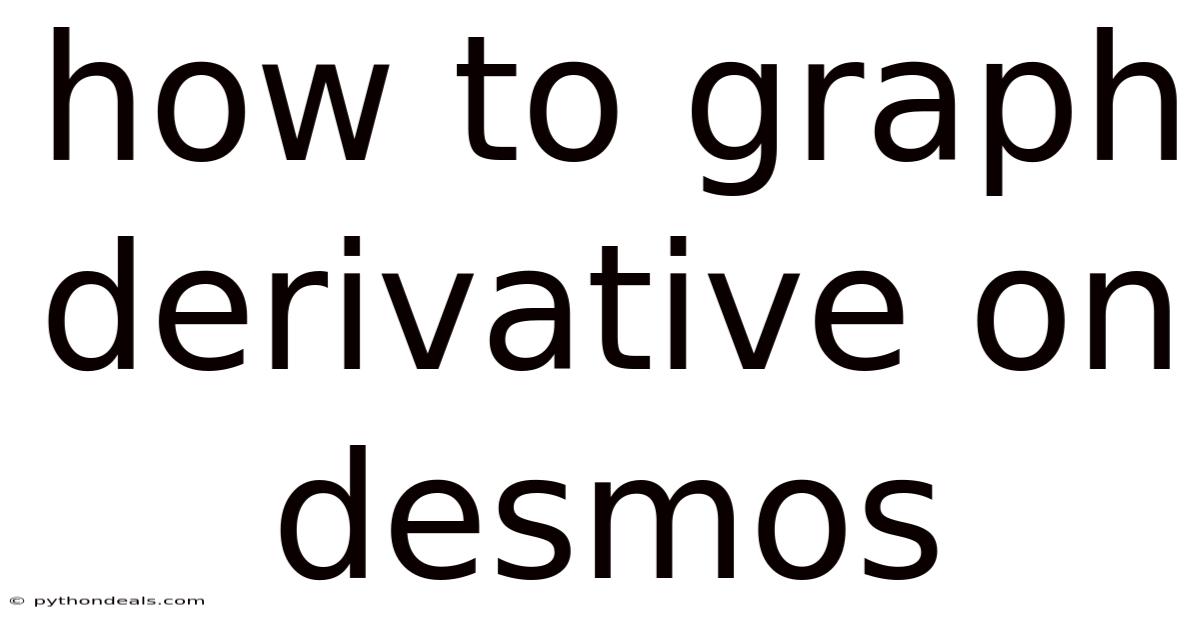
Table of Contents
Okay, let's dive into the world of derivatives and graphing them using Desmos!
Imagine you're on a roller coaster. Sometimes you're climbing steeply, sometimes you're coasting, and sometimes you're plunging down. The derivative is like a speedometer for that roller coaster, but instead of speed, it tells you the rate of change of your height at any given point. In mathematical terms, it's the slope of the tangent line to the curve at that point. Desmos is a fantastic tool to visualize this and truly grasp the concept of derivatives.
Graphing Derivatives on Desmos: A Comprehensive Guide
This article will guide you through the process of graphing derivatives on Desmos, starting from basic principles to more advanced techniques. We'll cover the theoretical background, step-by-step instructions, practical examples, troubleshooting tips, and even some advanced tricks to elevate your Desmos derivative graphing game.
Introduction: Derivatives and Their Graphical Representation
The derivative of a function, denoted as f'(x) or dy/dx, represents the instantaneous rate of change of the function f(x) with respect to x. Graphically, the derivative at a point is the slope of the line tangent to the graph of f(x) at that point.
Understanding the relationship between a function and its derivative is crucial in calculus and has numerous applications in physics, engineering, economics, and other fields. For example, in physics, if f(x) represents the position of an object at time x, then f'(x) represents the object's velocity.
Desmos provides an intuitive platform for visualizing derivatives. By graphing both a function and its derivative on the same axes, you can gain a deeper understanding of how the rate of change of the function relates to its original graph.
Comprehensive Overview: The Power of Visualizing Derivatives
Let's break down why visualizing derivatives is so powerful:
- Intuitive Understanding: Seeing the derivative graphed alongside the original function makes the concept of "rate of change" tangible. You can visually connect the steepness of the original curve to the height of the derivative graph.
- Identifying Critical Points: Derivatives help us find critical points of a function – points where the function reaches a local maximum, local minimum, or has a saddle point. These points occur where the derivative is equal to zero or undefined. By graphing the derivative, you can easily spot these points as the x-intercepts of the derivative graph.
- Analyzing Function Behavior: The derivative tells us whether the original function is increasing or decreasing. If the derivative is positive, the function is increasing; if the derivative is negative, the function is decreasing. This information is directly visible when you graph the derivative.
- Understanding Concavity: The second derivative (the derivative of the derivative) tells us about the concavity of the original function. A positive second derivative means the function is concave up (like a smile), and a negative second derivative means the function is concave down (like a frown). While Desmos doesn't directly calculate the second derivative automatically, you can apply the same derivative graphing techniques to the first derivative to visualize the second derivative.
- Applications in Real-World Problems: Many real-world problems involve understanding rates of change. For instance, optimizing a production process often involves finding the maximum or minimum of a function, which can be done by analyzing its derivative.
Visualizing derivatives in Desmos removes the abstractness of calculus and makes these concepts more accessible and applicable.
Step-by-Step Guide to Graphing Derivatives on Desmos
Here's a detailed walkthrough of how to graph derivatives on Desmos:
-
Open Desmos: Go to in your web browser. You don't need to create an account to use the graphing calculator.
-
Enter the Original Function: In the first input box, type the function you want to analyze. For example, let's start with a simple function:
f(x) = x^2Desmos will immediately graph the parabola. -
Calculate the Derivative (Using Desmos): This is where Desmos shines. In the next input box, you don't have to manually calculate the derivative! Simply type:
f'(x)Desmos recognizes this notation and automatically calculates and graphs the derivative off(x). In this case, it will graph the liney = 2x. -
Alternatively, Use the
d/dxNotation: Desmos also allows you to use thed/dxnotation for calculating derivatives. Instead off'(x), you can type:d/dx f(x)ord/dx (x^2)Both will produce the same result. This notation can be useful when you want to find the derivative of an expression directly without first defining a function
f(x). -
Analyze the Graphs: Now, observe the relationship between the original function and its derivative.
- Notice that when
x < 0, the parabolaf(x) = x^2is decreasing, and the derivativef'(x) = 2xis negative. - At
x = 0, the parabola has a minimum point, and the derivativef'(x) = 2xis equal to zero (the x-intercept). - When
x > 0, the parabola is increasing, and the derivative is positive.
- Notice that when
-
Experiment with Different Functions: Try graphing derivatives of other functions, such as:
f(x) = x^3 - 3x(a cubic function)f(x) = sin(x)(a sine wave)f(x) = cos(x)(a cosine wave)f(x) = e^x(an exponential function)
Observe how the derivatives of these functions relate to their original graphs.
-
Adjust the Graphing Window: Use the zoom in/out buttons or drag the axes to adjust the graphing window so you can clearly see both the function and its derivative.
-
Use the Trace Feature: Hover your mouse over the graphs to trace the function and its derivative. Desmos will display the coordinates of the points you're hovering over, allowing you to precisely see the value of the function and its derivative at specific x-values.
-
Exploring Higher-Order Derivatives: You can find the second derivative (the derivative of the derivative) by typing:
f''(x)(Desmos understands double prime notation)d/dx (f'(x))(Taking the derivative of the first derivative)d/dx (d/dx f(x))(Nested d/dx notation)
The second derivative tells you about the concavity of the original function.
Advanced Techniques and Tips
-
Using Sliders to Control Parameters: Desmos sliders allow you to dynamically change the parameters of a function and see how the derivative changes in real-time. For example, consider the function:
f(x) = a*x^2 + b*x + cType this into Desmos, and it will prompt you to add sliders for a, b, and c. As you move the sliders, you'll see the parabola change shape, and the derivative
f'(x) = 2ax + bwill adjust accordingly. This is a powerful way to understand how changes in the function affect its rate of change. -
Piecewise Functions and Derivatives: You can define piecewise functions in Desmos using curly braces. For example:
f(x) = {x < 0: -x, x >= 0: x}This defines the absolute value function. When you try to find the derivative, Desmos will graph the derivative of each piece of the function. Note that at
x = 0, the derivative is undefined because the function is not differentiable at that point (there's a sharp corner). -
Implicit Differentiation (Limited): Desmos primarily focuses on explicit functions (functions defined as y = f(x)). It doesn't directly support implicit differentiation (finding derivatives of equations like x^2 + y^2 = 1). However, you can sometimes manipulate implicit equations to solve for y and then take the derivative.
-
Using the Derivative to Find Tangent Lines: You can use the derivative to find the equation of the tangent line to a function at a specific point. Let's say you want to find the tangent line to
f(x) = x^2atx = 2. Here's how:- Find the derivative:
f'(x) = 2x - Evaluate the derivative at
x = 2:f'(2) = 4(This is the slope of the tangent line). - Find the y-coordinate of the point on the original function:
f(2) = 4 - Use the point-slope form of a line:
y - y1 = m(x - x1)y - 4 = 4(x - 2)y = 4x - 4
Now, graph this tangent line in Desmos:
y = 4x - 4. You'll see that it is indeed tangent to the parabola at the point (2, 4). - Find the derivative:
-
Visualizing Related Rates (Indirectly): Related rates problems involve finding the rate of change of one quantity in terms of the rate of change of another quantity. While Desmos doesn't directly solve related rates problems, you can use it to visualize the relationships between the variables. For example, if you have an equation relating the radius of a circle to its area, you can use sliders to control the rate of change of the radius and observe how the area changes.
-
Color-Coding for Clarity: Use Desmos' color options to distinguish between the original function, its derivative, and any tangent lines you've added. This can make the graph much easier to understand.
Troubleshooting Common Issues
- Derivative Not Showing Up: Make sure you've typed
f'(x)ord/dx f(x)correctly. Double-check for typos. Also, ensure that you've defined the original functionf(x)before trying to find its derivative. - Graphing Window Too Small/Large: Adjust the zoom level or drag the axes to get a better view of the graphs. Sometimes the derivative has very large or very small values, requiring you to zoom out or in significantly.
- Function Not Differentiable: If the function has a sharp corner or a discontinuity, the derivative will be undefined at that point. Desmos will usually indicate this by not graphing the derivative at that point. Piecewise functions can be tricky in this regard.
- Confusing Graphs: If you have too many functions and derivatives graphed on the same axes, it can become cluttered. Use the color options to distinguish the graphs, and consider hiding some of the graphs temporarily to focus on specific relationships.
- Domain Errors: Certain functions (like
ln(x)orsqrt(x)) have restricted domains. If you're trying to find the derivative outside the domain of the original function, Desmos may give an error.
Tren & Perkembangan Terbaru
Desmos terus mengembangkan fitur-fiturnya, termasuk peningkatan pada kemampuan kalkulus. Baru-baru ini, Desmos telah memperbarui antarmukanya agar lebih mudah digunakan di perangkat seluler dan menambahkan opsi penyesuaian grafik yang lebih canggih.
Selain itu, terdapat komunitas aktif pengguna Desmos yang berbagi grafik dan aktivitas interaktif yang berfokus pada konsep kalkulus, termasuk turunan. Anda dapat menemukan sumber daya ini dengan mencari "kalkulus Desmos" di internet.
Tips & Expert Advice
- Start Simple: Mulailah dengan fungsi sederhana seperti
x^2atausin(x)untuk memahami dasar-dasarnya. Setelah Anda merasa nyaman dengan fungsi-fungsi ini, secara bertahap beralihlah ke fungsi yang lebih kompleks. - Eksperimen: Jangan takut untuk bereksperimen dengan berbagai fungsi dan parameter. Cara terbaik untuk belajar adalah dengan mencoba hal-hal yang berbeda dan melihat apa yang terjadi.
- Perhatikan Tanda: Perhatikan baik-baik tanda turunan. Turunan positif berarti fungsi tersebut meningkat, turunan negatif berarti fungsi tersebut menurun, dan turunan nol berarti fungsi tersebut memiliki maksimum atau minimum lokal.
- Hubungkan dengan Konsep Lain: Turunan terhubung ke banyak konsep lain dalam kalkulus, seperti integral, limit, dan kontinu. Cobalah untuk melihat bagaimana konsep-konsep ini berhubungan satu sama lain.
- Gunakan Sumber Daya Tambahan: Terdapat banyak sumber daya tambahan yang tersedia untuk mempelajari lebih lanjut tentang turunan, seperti buku teks, situs web, dan video. Manfaatkan sumber daya ini untuk memperdalam pemahaman Anda.
FAQ (Frequently Asked Questions)
Q: Apakah Desmos dapat menghitung turunan orde tinggi (misalnya, turunan ketiga)?
A: Ya, Anda dapat menghitung turunan orde tinggi dengan menggunakan notasi f'''(x) atau dengan mengambil turunan dari turunan sebelumnya (d/dx(d/dx(f'(x)))).
Q: Bagaimana cara menggambar garis singgung pada fungsi di Desmos? A: Temukan turunan pada titik tertentu, gunakan nilai ini sebagai kemiringan, temukan koordinat y dari fungsi asli pada titik tersebut, dan gunakan bentuk titik-kemiringan dari persamaan garis untuk menggambar garis singgung.
Q: Dapatkah saya menggunakan Desmos untuk menyelesaikan masalah laju terkait? A: Secara tidak langsung. Anda dapat memvisualisasikan hubungan antara variabel dengan menggunakan slider dan mengamati bagaimana perubahan satu variabel memengaruhi variabel lainnya.
Q: Mengapa turunan saya tidak muncul di Desmos? A: Periksa kembali pengetikan, pastikan fungsi asli telah didefinisikan, dan verifikasi bahwa fungsinya diferensiabel pada titik yang ingin Anda periksa.
Q: Apakah Desmos dapat melakukan diferensiasi implisit? A: Tidak secara langsung. Anda mungkin perlu menyelesaikan persamaan untuk y dan kemudian mengambil turunan.
Kesimpulan
Graphing derivatives on Desmos is an invaluable way to understand the core concepts of calculus. By visualizing the relationship between a function and its rate of change, you can gain a deeper intuition for critical points, increasing/decreasing behavior, and concavity. Experiment with different functions, use sliders to explore parameters, and don't be afraid to make mistakes – that's how you learn!
Desmos empowers you to explore the world of calculus in a dynamic and engaging way. It transforms abstract equations into visual representations, making the concepts more accessible and applicable to real-world problems.
So, what are you waiting for? Open up Desmos, type in a function, and start exploring the fascinating world of derivatives! How will you use Desmos to unlock new insights into the behavior of functions?
Latest Posts
Latest Posts
-
Domain And Range Of Square Root Function
Nov 18, 2025
-
When Was The Pet Scan Developed
Nov 18, 2025
-
Atmospheric Nitrogen Is Found In What Form
Nov 18, 2025
-
Is Hydrochloric Acid A Weak Acid
Nov 18, 2025
-
Is Mercury The Inner Or Outer Planet
Nov 18, 2025
Related Post
Thank you for visiting our website which covers about How To Graph Derivative On Desmos . We hope the information provided has been useful to you. Feel free to contact us if you have any questions or need further assistance. See you next time and don't miss to bookmark.