How To Get The R Value On A Ti 84
pythondeals
Nov 07, 2025 · 11 min read
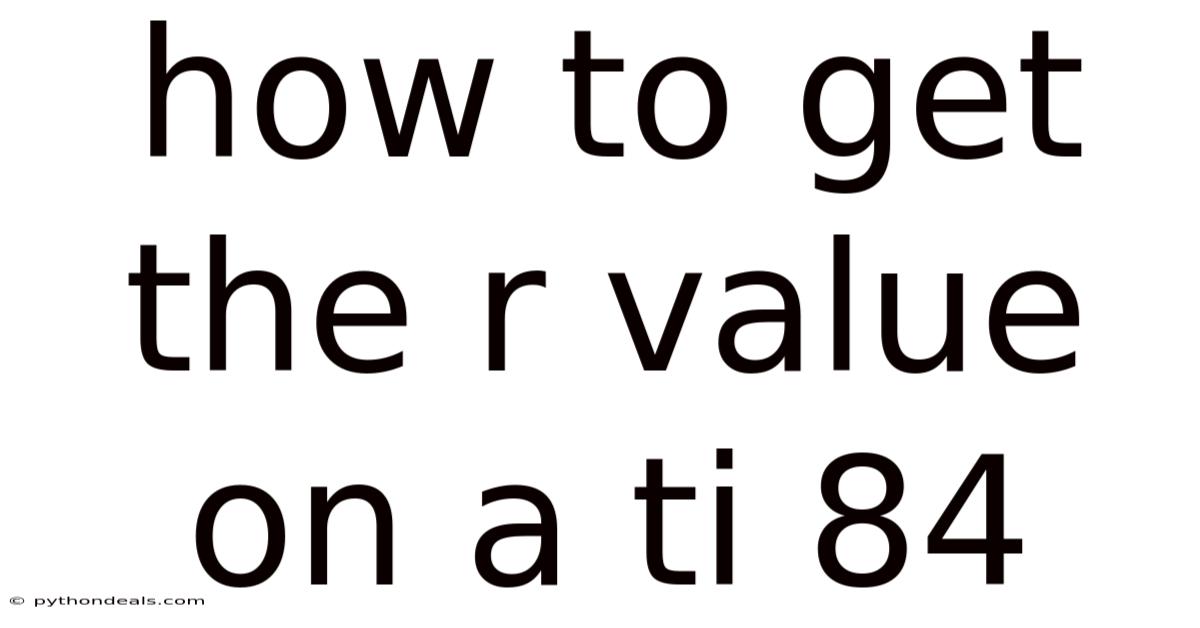
Table of Contents
Navigating the world of statistics can feel like deciphering a complex code, especially when you're staring at a spreadsheet filled with numbers. Correlation, a vital concept in statistics, helps us understand the relationship between two variables. The correlation coefficient, often denoted as 'r,' quantifies the strength and direction of this relationship. In this comprehensive guide, we will delve into how to calculate the 'r' value (Pearson correlation coefficient) using the TI-84 calculator. This knowledge will empower you to analyze data, draw meaningful conclusions, and make informed decisions based on statistical evidence.
Introduction
Picture this: you're a marketing analyst trying to determine if there's a connection between the amount spent on advertising and the resulting sales. Or perhaps you're a scientist investigating the link between temperature and plant growth. In both scenarios, you need a reliable way to measure the strength and direction of the relationship between these variables. This is where the correlation coefficient (r) comes into play.
The correlation coefficient 'r' is a statistical measure that ranges from -1 to +1. A positive value indicates a positive correlation, meaning that as one variable increases, the other tends to increase as well. A negative value indicates a negative correlation, meaning that as one variable increases, the other tends to decrease. A value of 0 suggests little to no linear correlation between the variables.
While statistical software packages are widely used, the TI-84 calculator remains a staple in classrooms and for quick calculations on the go. This article provides a detailed, step-by-step guide to help you harness the power of your TI-84 to calculate the 'r' value and interpret the results.
Comprehensive Overview of Correlation Coefficient (r)
The correlation coefficient 'r,' also known as Pearson's correlation coefficient, measures the strength and direction of a linear relationship between two variables. Understanding the nuances of 'r' is crucial for interpreting your data accurately.
Definition: The correlation coefficient 'r' is a dimensionless number between -1 and +1, inclusive. It quantifies the degree to which two variables change together.
Formula: The formula for calculating 'r' is as follows:
r = [Σ(xi - x̄)(yi - ȳ)] / √[Σ(xi - x̄)² * Σ(yi - ȳ)²]
Where:
- xi represents the individual values of the x-variable.
- x̄ is the mean (average) of the x-variable.
- yi represents the individual values of the y-variable.
- ȳ is the mean (average) of the y-variable.
- Σ denotes the summation.
Interpretation:
- r = +1: Perfect positive correlation (as one variable increases, the other increases proportionally).
- r = -1: Perfect negative correlation (as one variable increases, the other decreases proportionally).
- r = 0: No linear correlation (the variables do not change together in a linear manner).
- 0 < r < 1: Positive correlation (the closer to 1, the stronger the positive relationship).
- -1 < r < 0: Negative correlation (the closer to -1, the stronger the negative relationship).
Assumptions: Pearson's correlation coefficient assumes that:
- The relationship between the variables is linear.
- Both variables are normally distributed.
- There are no significant outliers that disproportionately influence the result.
Limitations: It's essential to remember that correlation does not imply causation. Just because two variables are correlated does not mean that one causes the other. There might be other factors at play or the relationship could be coincidental.
Step-by-Step Guide to Calculating 'r' on the TI-84
Follow these detailed steps to calculate the correlation coefficient 'r' using your TI-84 calculator:
Step 1: Enable DiagnosticOn (if needed)
Before you begin, ensure that the DiagnosticOn setting is enabled on your TI-84. This setting allows the calculator to display the 'r' value along with other regression statistics.
- Press 2nd and then 0 to access the CATALOG menu.
- Scroll down to DiagnosticOn and press ENTER.
- Press ENTER again to execute the command. The calculator should display "Done".
Why is this important? If DiagnosticOn is not enabled, the calculator will not display the 'r' value, even after performing the regression analysis.
Step 2: Enter Your Data
Now, it's time to input your data into the calculator. The TI-84 uses lists to store data sets.
- Press STAT to access the statistics menu.
- Select 1: Edit... and press ENTER.
- You will see columns labeled L1, L2, L3, etc. These represent your lists.
- Enter your independent variable (x-values) into L1. Use the arrow keys to navigate. Type each value and press ENTER.
- Enter your dependent variable (y-values) into L2. Make sure each y-value corresponds to the correct x-value in L1.
Pro Tip: Clear any existing data in the lists before entering your new data. To do this, highlight the list name (L1 or L2) and press CLEAR followed by ENTER.
Step 3: Perform Linear Regression
With your data entered, you're ready to perform linear regression, which will calculate the 'r' value.
- Press STAT again.
- Arrow over to the CALC menu.
- Select 4: LinReg(ax+b) and press ENTER.
- On the home screen, type L1, L2 (separated by a comma). To access L1 and L2, press 2nd and then 1 (for L1) or 2 (for L2).
- Press ENTER to execute the command.
Note for Older TI-84 Models: On some older models, you might see a screen that directly prompts you for Xlist and Ylist. In this case, select L1 for Xlist and L2 for Ylist.
Step 4: Interpret the Results
The calculator will display the results of the linear regression, including the following:
- y = ax + b: The equation of the regression line.
- a: The slope of the regression line.
- b: The y-intercept of the regression line.
- r²: The coefficient of determination (explained variance).
- r: The correlation coefficient.
Focus on the 'r' value. As mentioned earlier, it will be a number between -1 and +1. The sign indicates the direction of the correlation, and the absolute value indicates the strength.
Example: Let's say you have the following data:
| X (Advertising Spend) | Y (Sales) |
|---|---|
| 100 | 500 |
| 200 | 700 |
| 300 | 900 |
| 400 | 1100 |
| 500 | 1300 |
After entering this data into L1 and L2 and performing linear regression, you find that r = 1. This indicates a perfect positive correlation. As advertising spend increases, sales increase proportionally.
Advanced Tips and Considerations
Data Visualization: Before calculating 'r,' it's always a good idea to create a scatter plot of your data. This will help you visually assess whether a linear relationship is appropriate. To create a scatter plot on your TI-84:
- Press 2nd and then Y= to access the STAT PLOT menu.
- Select 1: Plot1 and press ENTER.
- Turn the plot On.
- Choose the scatter plot type (the first option).
- Set Xlist to L1 and Ylist to L2.
- Press ZOOM and then select 9: ZoomStat to fit the scatter plot to the window.
Non-Linear Relationships: If the scatter plot reveals a non-linear relationship (e.g., curved), the Pearson correlation coefficient 'r' may not be the most appropriate measure. Consider exploring other types of correlation or regression analysis.
Outliers: Outliers can significantly influence the value of 'r.' Investigate any outliers to determine if they are legitimate data points or errors. If they are errors, correct them. If they are legitimate but exert undue influence, consider using robust correlation methods.
Coefficient of Determination (r²): The coefficient of determination, r², represents the proportion of the variance in the dependent variable (Y) that is predictable from the independent variable (X). For example, if r² = 0.81, this means that 81% of the variation in Y can be explained by the variation in X. The higher the r², the better the model fits the data.
Understanding the Statistical Significance of 'r'
Calculating 'r' is just the first step. To fully understand the relationship between your variables, you need to assess the statistical significance of 'r.' This involves determining whether the observed correlation is likely due to chance or whether it represents a real relationship in the population.
To assess statistical significance, you'll typically perform a hypothesis test. The null hypothesis (H0) is that there is no correlation (ρ = 0), and the alternative hypothesis (H1) is that there is a correlation (ρ ≠ 0).
You can use a t-test to determine the statistical significance of 'r.' The formula for the t-statistic is:
t = r * √(n - 2) / √(1 - r²)
Where:
- r is the correlation coefficient.
- n is the sample size (number of data points).
The degrees of freedom for this t-test are df = n - 2.
Once you calculate the t-statistic, you can compare it to a critical value from a t-distribution table or use a statistical software package to calculate the p-value. If the p-value is less than your chosen significance level (α, typically 0.05), you reject the null hypothesis and conclude that the correlation is statistically significant.
Example of Hypothesis Testing
Let's say you have a dataset of 30 data points (n = 30) and you calculate a correlation coefficient of r = 0.4.
- Calculate the t-statistic: t = 0.4 * √(30 - 2) / √(1 - 0.4²) = 2.32
- Determine the degrees of freedom: df = 30 - 2 = 28
- Find the critical value for a two-tailed test with α = 0.05 and df = 28. Using a t-distribution table, the critical value is approximately 2.048.
- Compare the t-statistic to the critical value: Since 2.32 > 2.048, you reject the null hypothesis.
Conclusion: The correlation coefficient of 0.4 is statistically significant at the α = 0.05 level. This suggests that there is a real, non-zero correlation between the variables in the population.
Tren & Perkembangan Terbaru
The methods for calculating correlation coefficients remain largely unchanged, but the context in which they are applied is constantly evolving. Here are some current trends and developments:
-
Big Data Analysis: With the proliferation of big data, correlation analysis is being used on massive datasets to identify patterns and relationships that would be impossible to detect manually.
-
Machine Learning: Correlation analysis is a crucial step in feature selection for machine learning models. Identifying highly correlated features can help reduce dimensionality and improve model performance.
-
Causal Inference: While correlation does not imply causation, researchers are developing methods to infer causal relationships from observational data, often building upon correlation analysis.
-
Data Visualization Tools: Advanced data visualization tools are making it easier to explore correlations visually, helping analysts gain insights more quickly.
-
Ethical Considerations: As correlation analysis is used to make decisions in areas like finance and healthcare, ethical considerations are becoming increasingly important. It's crucial to be aware of potential biases in the data and to avoid drawing unwarranted causal conclusions.
Tips & Expert Advice
-
Always Visualize Your Data: Before relying solely on the 'r' value, create a scatter plot to visually inspect the relationship between your variables. This will help you catch non-linear patterns or outliers that could distort the results.
-
Consider the Context: The interpretation of 'r' depends on the context of your study. A correlation of 0.3 might be considered strong in some fields but weak in others.
-
Be Mindful of Confounding Variables: When interpreting correlations, be aware of potential confounding variables that could be influencing the relationship.
-
Don't Overstate Your Findings: Avoid claiming causation based solely on correlation. Be careful to phrase your conclusions in terms of association rather than causation.
-
Use Appropriate Tools: While the TI-84 is useful for basic calculations, consider using statistical software packages for more complex analyses or larger datasets.
FAQ (Frequently Asked Questions)
Q: What do I do if I don't see the 'r' value on my TI-84? A: Make sure that DiagnosticOn is enabled (see Step 1).
Q: Can I use the TI-84 to calculate correlation for more than two variables? A: The TI-84 is primarily designed for bivariate correlation (two variables). For multivariate correlation, you'll need to use statistical software.
Q: What is a "strong" correlation? A: There is no universally agreed-upon definition of "strong." However, a general guideline is: - 0.8 to 1.0: Very strong - 0.6 to 0.8: Strong - 0.4 to 0.6: Moderate - 0.2 to 0.4: Weak - 0.0 to 0.2: Very weak or no correlation
Q: What if my data is not normally distributed? A: Pearson's correlation assumes normality. If your data is not normally distributed, consider using non-parametric correlation methods like Spearman's rank correlation.
Q: Is it possible to have a significant correlation by chance? A: Yes, especially with small sample sizes. This is why it's important to assess the statistical significance of 'r' using hypothesis testing.
Conclusion
Calculating the correlation coefficient 'r' on a TI-84 calculator is a fundamental skill for anyone working with data. By following the steps outlined in this comprehensive guide, you can confidently analyze relationships between variables and draw meaningful conclusions. Remember to always consider the context of your data, visualize the relationships, and be mindful of the limitations of correlation analysis. With practice and a solid understanding of the underlying principles, you'll be well-equipped to harness the power of statistics to make informed decisions.
How do you plan to use your newfound knowledge of calculating 'r' in your own work or studies? Are there any specific datasets you're eager to analyze?
Latest Posts
Latest Posts
-
How To Tell If Exponential Growth Or Decay
Nov 07, 2025
-
Plot The Complex Number And Find Its Absolute Value
Nov 07, 2025
-
How Do You Find Instantaneous Acceleration
Nov 07, 2025
-
How To Calculate Net Income On Balance Sheet
Nov 07, 2025
-
What Is Used To Measure Heat
Nov 07, 2025
Related Post
Thank you for visiting our website which covers about How To Get The R Value On A Ti 84 . We hope the information provided has been useful to you. Feel free to contact us if you have any questions or need further assistance. See you next time and don't miss to bookmark.