How To Find The Median In Box And Whisker Plots
pythondeals
Nov 09, 2025 · 9 min read
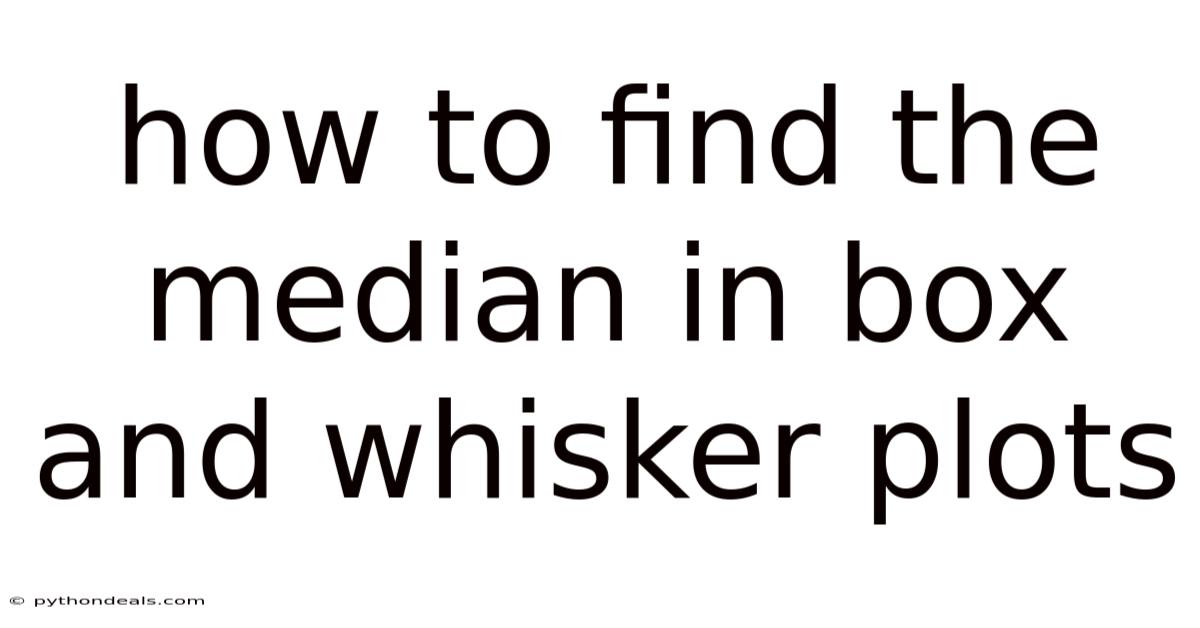
Table of Contents
Navigating the world of statistics can feel like deciphering a secret code, especially when you encounter visual representations like box and whisker plots. These plots, also known as boxplots, are powerful tools for summarizing and comparing data sets. While they might seem intimidating at first glance, understanding how to read them is essential for anyone working with data. One of the key pieces of information you can extract from a boxplot is the median, which represents the middle value of your data. Let's dive in and explore how to find the median in box and whisker plots, step by step.
Understanding Box and Whisker Plots
Before we delve into finding the median, let's first ensure we have a solid understanding of what a box and whisker plot is and what its components represent. A boxplot is a graphical representation of data that displays the following key elements:
- Minimum Value: The smallest data point in the set (excluding outliers).
- First Quartile (Q1): The median of the lower half of the data. 25% of the data falls below this value.
- Median (Q2): The middle value of the entire dataset. 50% of the data falls below this value.
- Third Quartile (Q3): The median of the upper half of the data. 75% of the data falls below this value.
- Maximum Value: The largest data point in the set (excluding outliers).
- Whiskers: Lines that extend from the box to the minimum and maximum values (or to a defined range within 1.5 times the interquartile range).
- Outliers: Data points that fall outside the whiskers, often represented as individual dots or asterisks.
Now that we understand the anatomy of a boxplot, let's look at how to pinpoint the median.
Identifying the Median in a Box and Whisker Plot
The median in a box and whisker plot is represented by a line inside the box. This line divides the box into two sections, visually indicating the middle value of the dataset. Here's how to find it:
- Locate the Box: Find the rectangular box in the plot. This box represents the interquartile range (IQR), which is the range between the first quartile (Q1) and the third quartile (Q3).
- Find the Line Inside the Box: Look for a line that runs horizontally or vertically (depending on the orientation of your plot) inside the box. This line indicates the median value.
- Read the Value: Compare the position of the median line to the scale on the axis (either the x-axis or y-axis, depending on the plot's orientation) to determine the median value.
It's that simple! The median is clearly marked within the box, making it easy to identify at a glance.
Step-by-Step Guide with Examples
Let's walk through a few examples to solidify your understanding.
Example 1: Basic Boxplot
Imagine a boxplot representing the test scores of a class. The plot shows a box extending from 70 to 90, with a line inside the box at 80.
- Box: The box extends from 70 (Q1) to 90 (Q3).
- Median Line: The line inside the box is at 80.
- Median Value: The median test score is 80.
Example 2: Vertical Boxplot
Consider a vertical boxplot displaying the heights of plants in a garden. The box spans from 15 cm to 25 cm, with the median line at 20 cm.
- Box: The box extends from 15 cm (Q1) to 25 cm (Q3).
- Median Line: The line inside the box is at 20 cm.
- Median Value: The median height of the plants is 20 cm.
Example 3: Boxplot with Outliers
Suppose you have a boxplot showing the salaries of employees in a company. The box stretches from $40,000 to $60,000, with the median line at $50,000. There are also outliers at $80,000 and $90,000.
- Box: The box extends from $40,000 (Q1) to $60,000 (Q3).
- Median Line: The line inside the box is at $50,000.
- Median Value: The median salary is $50,000.
- Outliers: The outliers indicate that some employees earn significantly more than the majority.
Comprehensive Overview
Understanding the nuances of box and whisker plots can significantly enhance your ability to analyze data effectively. Let's delve deeper into various aspects of these plots to gain a comprehensive understanding.
Interpreting Quartiles and the Interquartile Range (IQR)
The box in a boxplot represents the interquartile range (IQR), which is the range between the first quartile (Q1) and the third quartile (Q3). The IQR provides a measure of the spread of the middle 50% of the data.
- First Quartile (Q1): The value below which 25% of the data falls. It marks the lower boundary of the box.
- Third Quartile (Q3): The value below which 75% of the data falls. It marks the upper boundary of the box.
- IQR Calculation: IQR = Q3 - Q1. This range gives you an idea of how dispersed the central part of your data is.
A small IQR indicates that the middle 50% of the data is tightly clustered, while a large IQR suggests greater variability.
Whiskers and Data Distribution
The whiskers extend from the box to the minimum and maximum values (excluding outliers). These whiskers provide insight into the spread and skewness of the data.
- Symmetric Distribution: If the whiskers are roughly the same length, and the median is in the center of the box, the data is likely symmetrically distributed.
- Skewed Distribution: If one whisker is much longer than the other, the data is likely skewed.
- Right Skew (Positive Skew): The right whisker is longer, indicating that the data has a long tail extending towards higher values.
- Left Skew (Negative Skew): The left whisker is longer, indicating that the data has a long tail extending towards lower values.
Outliers and Their Significance
Outliers are data points that fall far outside the main cluster of data. They are typically represented as individual dots or asterisks beyond the whiskers.
- Identifying Outliers: Outliers are often defined as values that fall below Q1 - 1.5 * IQR or above Q3 + 1.5 * IQR.
- Significance of Outliers: Outliers can indicate errors in data collection, rare events, or genuine extreme values. It's important to investigate outliers to understand their cause and determine whether they should be included in the analysis.
Comparing Multiple Boxplots
Boxplots are particularly useful for comparing the distributions of multiple datasets. By placing boxplots side-by-side, you can easily compare medians, IQRs, and the presence of outliers.
- Comparing Medians: If one boxplot has a median line higher than another, it indicates that the dataset has a higher central tendency.
- Comparing IQRs: If one boxplot has a wider box than another, it suggests that the data has greater variability.
- Comparing Whiskers: Comparing the lengths of the whiskers can reveal differences in the skewness of the data.
- Comparing Outliers: Differences in the number and position of outliers can provide insights into extreme values in each dataset.
Tren & Perkembangan Terbaru
Box and whisker plots have been a staple in statistical analysis for decades, but their application continues to evolve with advancements in data visualization and software tools. Here are some recent trends and developments:
- Interactive Boxplots: Modern data visualization tools allow for the creation of interactive boxplots, where users can hover over data points to see exact values and explore the data in more detail.
- Customizable Boxplots: Many software packages offer extensive customization options, allowing users to adjust the appearance of boxplots to suit their specific needs and preferences.
- Integration with Other Plots: Boxplots are often combined with other types of plots, such as histograms and scatter plots, to provide a more comprehensive view of the data.
- Use in Machine Learning: Boxplots are used in exploratory data analysis (EDA) to identify outliers and understand the distribution of features, which can inform feature engineering and model selection in machine learning.
Tips & Expert Advice
As a seasoned data analyst, I've learned a few tricks that can help you get the most out of box and whisker plots. Here's some expert advice:
- Always Check the Scale: Before interpreting a boxplot, make sure to check the scale on the axis. A distorted scale can mislead your interpretation.
- Consider the Context: Understand the context of the data you're analyzing. This will help you interpret the significance of the median, quartiles, and outliers.
- Use Boxplots for Comparison: Boxplots are excellent for comparing multiple datasets. Use them to identify differences in central tendency, variability, and skewness.
- Investigate Outliers: Don't ignore outliers. Investigate them to understand their cause and determine whether they should be included in your analysis.
FAQ (Frequently Asked Questions)
Q: What does the box in a box and whisker plot represent?
A: The box represents the interquartile range (IQR), which is the range between the first quartile (Q1) and the third quartile (Q3).
Q: How do I identify the median in a boxplot?
A: The median is represented by a line inside the box. Compare the position of this line to the scale on the axis to determine the median value.
Q: What do the whiskers represent?
A: The whiskers extend from the box to the minimum and maximum values (excluding outliers). They provide insight into the spread and skewness of the data.
Q: How are outliers identified in a boxplot?
A: Outliers are data points that fall outside the whiskers, often defined as values that fall below Q1 - 1.5 * IQR or above Q3 + 1.5 * IQR.
Q: Can boxplots be used to compare multiple datasets?
A: Yes, boxplots are particularly useful for comparing the distributions of multiple datasets. By placing boxplots side-by-side, you can easily compare medians, IQRs, and the presence of outliers.
Conclusion
Understanding how to find the median in box and whisker plots is a fundamental skill for anyone working with data. By following the steps outlined in this article, you can quickly and accurately identify the median and gain valuable insights into the distribution of your data. Boxplots are powerful tools for summarizing and comparing datasets, and mastering their interpretation will enhance your ability to analyze data effectively. So, how do you feel about using box and whisker plots now? Are you ready to dive deeper into data analysis?
Latest Posts
Latest Posts
-
Formula For Kinetic Energy Of Electron
Nov 09, 2025
-
4 Layers Of The Alimentary Canal
Nov 09, 2025
-
Geometry Basics Points Lines And Planes
Nov 09, 2025
-
Which Elements Are Considered Noble Metals
Nov 09, 2025
-
What Is The Electron Configuration Of Krypton
Nov 09, 2025
Related Post
Thank you for visiting our website which covers about How To Find The Median In Box And Whisker Plots . We hope the information provided has been useful to you. Feel free to contact us if you have any questions or need further assistance. See you next time and don't miss to bookmark.