How To Find Rate Of Change From A Table
pythondeals
Nov 25, 2025 · 9 min read
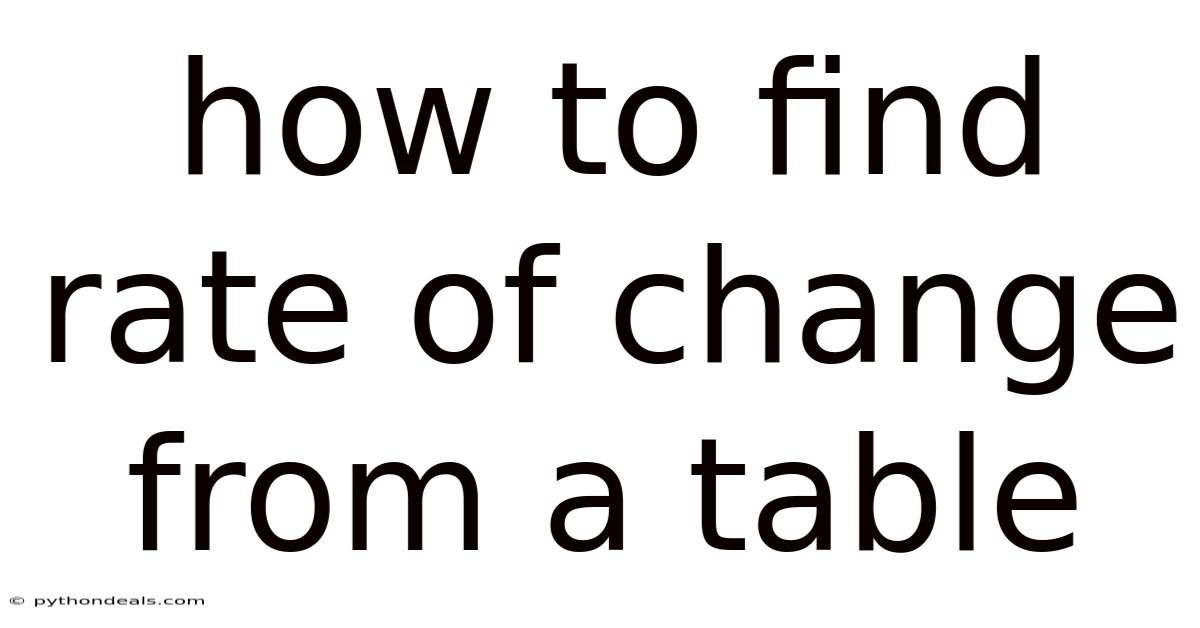
Table of Contents
Finding the rate of change from a table is a fundamental skill in mathematics and data analysis. It allows you to understand how a quantity is changing over time or in relation to another variable. Whether you're analyzing scientific data, business trends, or economic indicators, the rate of change provides valuable insights. This article will guide you through the process of calculating the rate of change from a table, providing a comprehensive understanding with practical examples.
Introduction
Imagine you have a table showing the distance a car travels over several hours. By calculating the rate of change, you can determine the car's speed. The rate of change, also known as slope or average rate of change, measures how one variable changes with respect to another. It’s a crucial concept in understanding linear relationships and is widely used in various fields.
The concept is straightforward: if you have a set of data points arranged in a table, the rate of change between any two points is the change in the dependent variable (usually denoted as y) divided by the change in the independent variable (usually denoted as x). Understanding this simple principle can unlock a wealth of information hidden within data sets.
Comprehensive Overview
The rate of change is a measure of how a function's output changes relative to its input. In simpler terms, it tells you how much y changes for every unit change in x. The formula to calculate the rate of change between two points (x1, y1) and (x2, y2) is:
Rate of Change = (y2 - y1) / (x2 - x1)
This formula is essentially calculating the slope of a line between two points. If the rate of change is constant across all points in the table, the relationship is linear. If the rate of change varies, the relationship is non-linear.
Historical Context
The concept of rate of change has roots in calculus, developed independently by Isaac Newton and Gottfried Wilhelm Leibniz in the late 17th century. While their initial focus was on instantaneous rates of change, the foundation they laid is directly applicable to calculating average rates of change from data tables. Understanding rates of change is fundamental to understanding derivatives in calculus, which are used to find instantaneous rates of change.
Mathematical Foundation
The rate of change formula is derived from the basic principles of coordinate geometry. In a Cartesian coordinate system, a line is uniquely defined by its slope and y-intercept. The slope, m, represents the rate of change and is calculated as the rise (change in y) over the run (change in x). This concept extends beyond straight lines; for any function, the average rate of change between two points approximates the slope of the secant line connecting those points.
Linear vs. Non-Linear Relationships
When analyzing data tables, it's crucial to determine whether the relationship is linear or non-linear. A linear relationship has a constant rate of change, meaning the slope remains the same between any two points. In contrast, a non-linear relationship has a varying rate of change. To identify the type of relationship:
- Calculate the Rate of Change: Compute the rate of change between several pairs of points in the table.
- Check for Consistency: If the rate of change is the same for all pairs, the relationship is linear. If the rates vary, the relationship is non-linear.
Examples
Example 1: Linear Relationship
Consider the following table showing the cost of renting a car based on the number of days:
| Number of Days (x) | Total Cost (y) |
|---|---|
| 1 | 50 |
| 2 | 100 |
| 3 | 150 |
| 4 | 200 |
To find the rate of change:
- Between (1, 50) and (2, 100): (100 - 50) / (2 - 1) = 50
- Between (2, 100) and (3, 150): (150 - 100) / (3 - 2) = 50
- Between (3, 150) and (4, 200): (200 - 150) / (4 - 3) = 50
The rate of change is consistently 50, indicating a linear relationship. This means the cost increases by $50 for each additional day.
Example 2: Non-Linear Relationship
Consider the following table showing the population growth of a bacteria colony over time:
| Time (Hours) (x) | Population (y) |
|---|---|
| 0 | 100 |
| 1 | 200 |
| 2 | 400 |
| 3 | 800 |
To find the rate of change:
- Between (0, 100) and (1, 200): (200 - 100) / (1 - 0) = 100
- Between (1, 200) and (2, 400): (400 - 200) / (2 - 1) = 200
- Between (2, 400) and (3, 800): (800 - 400) / (3 - 2) = 400
The rate of change varies, indicating a non-linear relationship. The population growth accelerates over time.
Step-by-Step Guide to Finding the Rate of Change
- Identify the Variables: Determine which variable is independent (x) and which is dependent (y). The independent variable is the one you manipulate or observe, while the dependent variable is the one that changes in response.
- Choose Two Points: Select any two points from the table (x1, y1) and (x2, y2).
- Apply the Formula: Use the rate of change formula: (y2 - y1) / (x2 - x1).
- Calculate: Perform the subtraction and division to find the rate of change.
- Interpret: Understand what the rate of change means in the context of the data. Is it positive or negative? What are the units?
Common Pitfalls and How to Avoid Them
- Incorrectly Identifying Variables: Make sure you correctly identify the independent and dependent variables. Mixing them up will lead to an incorrect rate of change.
- Arithmetic Errors: Double-check your calculations to avoid mistakes in subtraction or division.
- Ignoring Units: Always include the units in your answer. The rate of change represents a change in y per unit change in x, so the units are crucial for interpretation.
- Assuming Linearity: Don't assume the relationship is linear without verifying it. Calculate the rate of change between multiple pairs of points to check for consistency.
Advanced Techniques and Considerations
Average Rate of Change Over an Interval
For non-linear relationships, the rate of change varies. In such cases, you might be interested in finding the average rate of change over a specific interval. This involves calculating the rate of change between the endpoints of the interval.
Using Technology
Spreadsheet software like Microsoft Excel or Google Sheets can simplify the calculation of rates of change. You can enter the data into columns and use formulas to calculate the rate of change between adjacent rows. This is particularly useful for large data sets.
Example using Excel
- Enter Data: Input your x and y values into two columns, say A and B.
- Calculate Rate of Change: In column C, starting from the second row (C2), enter the formula
=(B2-B1)/(A2-A1). - Drag the Formula: Drag the formula down to apply it to the remaining rows. This will automatically calculate the rate of change between each pair of adjacent points.
Dealing with Irregular Intervals
Sometimes, the intervals between x values in the table are not uniform. For example:
| Time (Days) (x) | Sales (y) |
|---|---|
| 1 | 100 |
| 3 | 250 |
| 7 | 500 |
| 10 | 650 |
In this case, you still use the same formula, but you need to be careful with the x values. For instance, the rate of change between (1, 100) and (3, 250) is (250 - 100) / (3 - 1) = 150 / 2 = 75.
Real-World Applications
- Business: Analyzing sales data to determine growth rates, understanding customer acquisition costs, and predicting future revenue.
- Economics: Tracking economic indicators like GDP growth, inflation rates, and unemployment rates to assess the health of the economy.
- Science: Calculating the speed of a chemical reaction, analyzing population growth in biology, and determining rates of change in physical experiments.
- Engineering: Monitoring the performance of mechanical systems, analyzing data from sensors, and optimizing processes.
Tips & Expert Advice
- Visualize the Data: Plotting the data points on a graph can provide a visual representation of the relationship and help you identify whether it's linear or non-linear.
- Use Consistent Units: Ensure that the units for x and y are consistent throughout the calculation. Mixing units can lead to incorrect results.
- Consider the Context: Always interpret the rate of change in the context of the data. What does it mean in practical terms?
- Check for Outliers: Outliers can significantly affect the rate of change. Identify and analyze any outliers to determine whether they should be included in the calculation.
- Use Appropriate Tools: Leverage spreadsheet software or statistical packages to automate the calculation and analysis of rates of change, especially for large data sets.
FAQ (Frequently Asked Questions)
Q: What is the difference between rate of change and slope? A: The rate of change and slope are essentially the same thing. Slope is the term used in geometry to describe the steepness of a line, while rate of change is a more general term used to describe how one variable changes with respect to another.
Q: How do I find the rate of change if the relationship is non-linear? A: For non-linear relationships, the rate of change varies. You can calculate the average rate of change over a specific interval by using the endpoints of that interval.
Q: Can the rate of change be negative? A: Yes, the rate of change can be negative. A negative rate of change indicates that y decreases as x increases.
Q: What does a zero rate of change mean? A: A zero rate of change means that y does not change as x changes. In other words, the relationship is constant over that interval.
Q: How do I use the rate of change to make predictions? A: If the relationship is linear, you can use the rate of change to extrapolate and predict future values. For non-linear relationships, you need more advanced techniques like regression analysis.
Conclusion
Finding the rate of change from a table is a powerful tool for analyzing data and understanding relationships between variables. By following the steps outlined in this article, you can confidently calculate and interpret rates of change in various contexts. Whether you're a student, a professional, or simply curious about data analysis, mastering this skill will provide you with valuable insights and improve your decision-making abilities.
The next time you encounter a table of data, remember the simple formula: Rate of Change = (y2 - y1) / (x2 - x1). Use this formula to unlock the stories hidden within the numbers and gain a deeper understanding of the world around you. How will you apply this knowledge to your own projects or analyses? Are you ready to explore the patterns and trends in your data with this newfound skill?
Latest Posts
Latest Posts
-
Identify The Horizontal Asymptote Of Each Graph
Nov 25, 2025
-
Examples Of Binary Form In Music
Nov 25, 2025
-
What Caused The Fall Of The Tang Dynasty
Nov 25, 2025
-
Find The General Solution Of Differential Equation
Nov 25, 2025
-
What Are The Dna Rungs Made Of
Nov 25, 2025
Related Post
Thank you for visiting our website which covers about How To Find Rate Of Change From A Table . We hope the information provided has been useful to you. Feel free to contact us if you have any questions or need further assistance. See you next time and don't miss to bookmark.