How To Find Lower And Upper Bound
pythondeals
Nov 12, 2025 · 9 min read
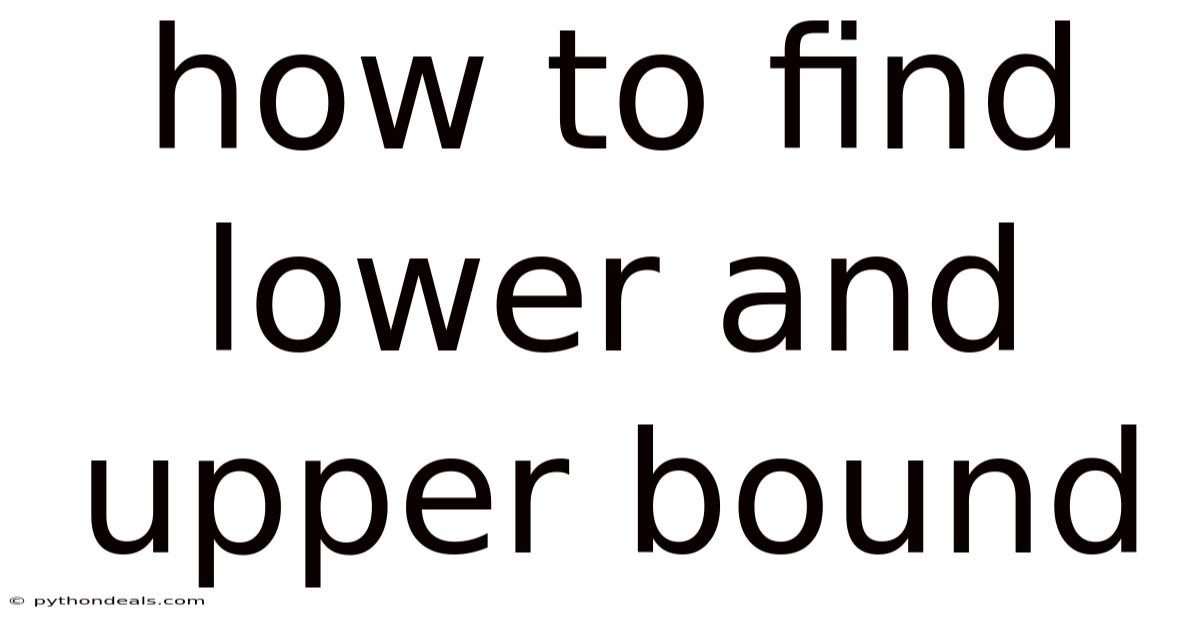
Table of Contents
Navigating the realm of algorithms and data structures often involves finding efficient ways to search for specific elements within sorted datasets. Among the essential techniques for this purpose are lower bound and upper bound, which allow us to pinpoint the positions of elements relative to a given value. These techniques are not just theoretical concepts; they are practical tools used extensively in search algorithms, data analysis, and competitive programming. In this comprehensive guide, we will delve deep into the intricacies of lower bound and upper bound, exploring their definitions, algorithms, applications, and advanced strategies.
Understanding Lower Bound
At its core, the lower bound refers to the smallest index in a sorted array or data structure where an element is greater than or equal to a specified value. In simpler terms, it finds the first position where you could insert the value without disrupting the sorted order. The importance of lower bound lies in its ability to identify the range of elements within a dataset that satisfy a certain condition.
To fully grasp the concept, consider a sorted array [2, 4, 6, 8, 10, 12]. If we are searching for the lower bound of 7, the algorithm should return the index 3, which corresponds to the element 8. This is because 8 is the first element that is greater than or equal to 7.
Algorithmic Implementation of Lower Bound
The most efficient way to find the lower bound is by using a binary search algorithm. Binary search leverages the sorted nature of the data to eliminate half of the search space with each comparison, resulting in a logarithmic time complexity of O(log n).
Here's a step-by-step breakdown of the lower bound algorithm:
-
Initialization: Start with the entire range of the sorted array, setting the
lowindex to 0 and thehighindex to the last element's index. -
Midpoint Calculation: Calculate the midpoint index as
mid = low + (high - low) / 2. This prevents potential overflow issues for large arrays. -
Comparison: Compare the element at the midpoint index with the target value:
-
If
array[mid]is greater than or equal to the target value, it means the lower bound might be at or before this index. Update thehighindex tomid. -
If
array[mid]is less than the target value, it means the lower bound must be after this index. Update thelowindex tomid + 1.
-
-
Iteration: Repeat steps 2 and 3 until the
lowindex is equal to thehighindex. At this point, thelowindex will point to the lower bound of the target value. -
Return: Return the
lowindex as the lower bound.
Code Example (C++)
int lowerBound(std::vector& arr, int target) {
int low = 0, high = arr.size();
while (low < high) {
int mid = low + (high - low) / 2;
if (arr[mid] >= target) {
high = mid;
} else {
low = mid + 1;
}
}
return low;
}
Real-World Applications of Lower Bound
The lower bound technique is not just a theoretical exercise; it has numerous practical applications across various domains:
-
Search Algorithms: Lower bound is used in advanced search algorithms to quickly locate the starting point of a range of values within a sorted dataset.
-
Data Analysis: In data analysis, lower bound can help identify the minimum value that satisfies a certain condition, enabling analysts to extract meaningful insights from large datasets.
-
Database Systems: Database systems use lower bound to optimize query execution by quickly locating the starting point for range-based queries.
-
Competitive Programming: Competitive programmers frequently use lower bound to solve problems that require efficient searching and range identification within sorted data.
Understanding Upper Bound
While lower bound finds the first position where an element is greater than or equal to a target value, the upper bound identifies the first position where an element is strictly greater than the target value. Essentially, it points to the index just beyond the range of elements that are equal to the target.
Consider the sorted array [2, 4, 6, 8, 10, 12]. If we are searching for the upper bound of 7, the algorithm should return the index 3, which corresponds to the element 8. This is because 8 is the first element that is strictly greater than 7. If we search for the upper bound of 6, the algorithm should return the index 3, which corresponds to the element 8, because even though 6 exists in the array, the upper bound looks for an element strictly greater than 6.
Algorithmic Implementation of Upper Bound
Similar to lower bound, the upper bound can be efficiently found using a binary search algorithm, preserving the O(log n) time complexity.
Here's a step-by-step breakdown of the upper bound algorithm:
-
Initialization: Start with the entire range of the sorted array, setting the
lowindex to 0 and thehighindex to the last element's index. -
Midpoint Calculation: Calculate the midpoint index as
mid = low + (high - low) / 2. -
Comparison: Compare the element at the midpoint index with the target value:
-
If
array[mid]is greater than the target value, it means the upper bound might be at or before this index. Update thehighindex tomid. -
If
array[mid]is less than or equal to the target value, it means the upper bound must be after this index. Update thelowindex tomid + 1.
-
-
Iteration: Repeat steps 2 and 3 until the
lowindex is equal to thehighindex. At this point, thelowindex will point to the upper bound of the target value. -
Return: Return the
lowindex as the upper bound.
Code Example (C++)
int upperBound(std::vector& arr, int target) {
int low = 0, high = arr.size();
while (low < high) {
int mid = low + (high - low) / 2;
if (arr[mid] > target) {
high = mid;
} else {
low = mid + 1;
}
}
return low;
}
Practical Applications of Upper Bound
The upper bound technique is indispensable in various scenarios, providing unique capabilities for data analysis and algorithm design:
-
Range Queries: Upper bound is used in conjunction with lower bound to efficiently determine the range of elements within a sorted dataset that fall within a specified interval.
-
Histogram Construction: In data visualization, upper bound can help create histograms by determining the frequency of values within specific ranges.
-
Statistical Analysis: Statisticians use upper bound to calculate percentiles and quartiles, providing valuable insights into the distribution of data.
-
Resource Allocation: In resource allocation problems, upper bound can help determine the maximum number of resources that can be allocated without exceeding a given threshold.
Lower Bound vs. Upper Bound: A Comparative Analysis
While both lower bound and upper bound leverage the efficiency of binary search, they serve distinct purposes and yield different results. Understanding the differences between these two techniques is crucial for choosing the right tool for the task at hand.
| Feature | Lower Bound | Upper Bound |
|---|---|---|
| Definition | First position where an element is greater than or equal to the target. | First position where an element is strictly greater than the target. |
| Purpose | Finds the starting point for a range of values. | Finds the end point (exclusive) for a range of values. |
| Equality | Includes elements equal to the target. | Excludes elements equal to the target. |
| Use Cases | Search algorithms, data analysis, database systems, competitive programming | Range queries, histogram construction, statistical analysis, resource allocation |
Example
Consider the sorted array [2, 4, 6, 6, 6, 8, 10, 12].
lowerBound(arr, 6)would return2(the index of the first6).upperBound(arr, 6)would return5(the index after the last6).
This example clearly demonstrates that lower bound includes elements equal to the target, while upper bound excludes them.
Advanced Strategies and Optimizations
While the basic implementations of lower bound and upper bound are efficient, there are advanced strategies and optimizations that can further enhance their performance in specific scenarios.
Custom Comparison Functions
In some cases, the default comparison operator may not be sufficient. For example, you might need to find the lower or upper bound based on a custom comparison function. Most standard library implementations of binary search algorithms allow you to provide a custom comparison function as an argument.
Here's an example using a custom comparison function in C++:
struct Point {
int x, y;
};
bool comparePoints(const Point& a, const Point& b) {
return a.x < b.x;
}
int main() {
std::vector points = {{1, 2}, {3, 4}, {5, 6}};
Point target = {4, 0};
auto it = std::lower_bound(points.begin(), points.end(), target, comparePoints);
// ...
}
Handling Edge Cases
When implementing lower bound and upper bound, it's important to handle edge cases carefully:
-
Empty Array: If the array is empty, both lower bound and upper bound should return 0.
-
Target Less Than First Element: If the target is less than the first element in the array, the lower bound is 0 and the upper bound is also 0.
-
Target Greater Than Last Element: If the target is greater than the last element in the array, the lower bound is
array.size()and the upper bound is alsoarray.size().
Using Standard Library Functions
Most programming languages provide built-in functions for finding lower bound and upper bound. Using these functions can save time and reduce the risk of errors.
-
C++: The
<algorithm>header providesstd::lower_boundandstd::upper_boundfunctions. -
Java: The
java.util.Arraysclass providesArrays.binarySearchwhich can be adapted for lower and upper bound functionality. -
Python: The
bisectmodule providesbisect_left(for lower bound) andbisect_right(for upper bound) functions.
Common Mistakes to Avoid
When working with lower bound and upper bound, there are several common mistakes that can lead to incorrect results:
-
Incorrect Initialization: Failing to initialize the
lowandhighindices correctly can lead to infinite loops or incorrect results. Always ensure thatlowis set to 0 andhighis set toarray.size()for upper bound, and appropriate values for lower bound. -
Off-by-One Errors: Off-by-one errors are common in binary search implementations. Double-check the comparison conditions and index updates to ensure that the correct indices are returned.
-
Ignoring Sorted Order: Lower bound and upper bound algorithms rely on the data being sorted. Applying these algorithms to unsorted data will produce incorrect results.
-
Confusing Lower Bound and Upper Bound: Understanding the difference between lower bound and upper bound is crucial. Using the wrong algorithm for a specific task will lead to incorrect results.
Conclusion
Lower bound and upper bound are fundamental techniques for efficiently searching sorted datasets. By understanding their definitions, algorithms, and applications, you can leverage these tools to solve a wide range of problems in computer science, data analysis, and beyond. Remember to handle edge cases carefully, use custom comparison functions when needed, and avoid common mistakes. With practice and attention to detail, you can master these techniques and unlock their full potential. How do you plan to incorporate lower and upper bound into your next project or algorithm?
Latest Posts
Latest Posts
-
Demand Curve Shifts To The Right
Nov 13, 2025
-
What Organelles Are Responsible For Protein Synthesis
Nov 13, 2025
-
What Are Intermediates In A Reaction
Nov 13, 2025
-
How Many Vertex Does A Triangle Have
Nov 13, 2025
Related Post
Thank you for visiting our website which covers about How To Find Lower And Upper Bound . We hope the information provided has been useful to you. Feel free to contact us if you have any questions or need further assistance. See you next time and don't miss to bookmark.