How To Find Coefficient Of Correlation On Ti 84
pythondeals
Nov 13, 2025 · 8 min read
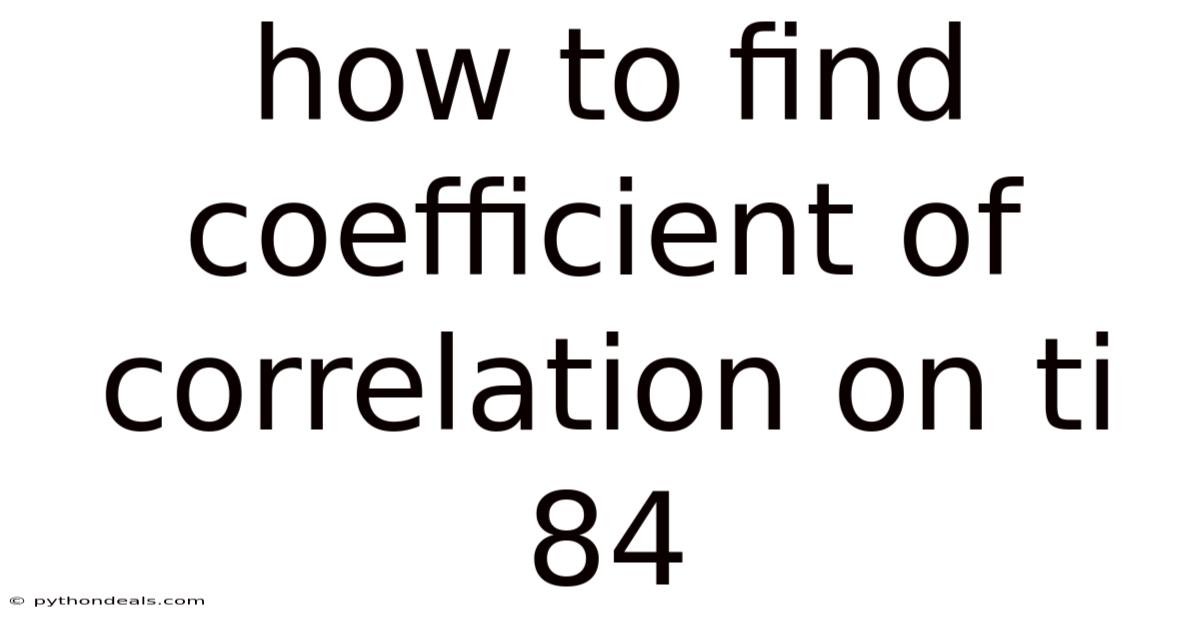
Table of Contents
Let's dive into the world of statistical analysis and explore how to efficiently calculate the correlation coefficient using the TI-84 calculator. This article provides a step-by-step guide, ensuring you can confidently perform this essential statistical task.
Understanding Correlation Coefficient
The correlation coefficient, often denoted as r, is a statistical measure that quantifies the strength and direction of a linear relationship between two variables. It ranges from -1 to +1, where:
- +1 indicates a perfect positive correlation (as one variable increases, the other also increases proportionally).
- -1 indicates a perfect negative correlation (as one variable increases, the other decreases proportionally).
- 0 indicates no linear correlation.
Understanding the correlation coefficient is vital in various fields, from economics and finance to science and engineering, as it helps identify relationships between different sets of data.
Why Use a TI-84 Calculator?
The TI-84 series of calculators are widely used in educational and professional settings for their versatility in handling statistical calculations. They provide a straightforward method for calculating the correlation coefficient, saving time and reducing the risk of manual calculation errors. Using the TI-84, you can quickly input your data and obtain the correlation coefficient value, along with other relevant statistical measures.
Step-by-Step Guide: Finding the Correlation Coefficient on TI-84
Here’s a detailed, step-by-step guide on how to find the correlation coefficient on a TI-84 calculator:
Step 1: Enable Diagnostic Mode
Before you start, ensure that the diagnostic mode is enabled on your calculator. This mode allows the calculator to display the correlation coefficient (r) and the coefficient of determination (r²) after performing a linear regression.
- Turn on your TI-84 calculator.
- Press the "2nd" key, then press "0" to access the CATALOG menu.
- Press the "x⁻¹" key (the inverse key) to quickly jump to entries starting with "D."
- Scroll down until you find "DiagnosticOn."
- Press "ENTER" twice. The screen should display "Done," indicating that diagnostic mode is now enabled.
Step 2: Enter the Data
Next, enter your data into the calculator's lists. This involves inputting pairs of x and y values that you want to analyze for correlation.
- Press the "STAT" key.
- Select "1: Edit..." and press "ENTER." This opens the list editor.
- Enter your x values into L1 and your corresponding y values into L2.
- Use the arrow keys to navigate between lists.
- Ensure that each x value in L1 corresponds to the correct y value in L2.
- If the lists have existing data, clear them by highlighting the list name (L1 or L2), pressing "CLEAR," and then "ENTER."
Step 3: Perform Linear Regression
Now, perform a linear regression on the data you've entered. The TI-84 calculator will calculate the correlation coefficient (r) and other regression parameters.
- Press the "STAT" key.
- Go to the "CALC" menu (by pressing the right arrow key).
- Select "4: LinReg(ax+b)" and press "ENTER."
- On the home screen, type "L1, L2" (without quotes) to specify that L1 is the x list and L2 is the y list. Make sure to insert a comma between L1 and L2. Access L1 and L2 by pressing "2nd" and then "1" (for L1) or "2" (for L2).
- Press "ENTER." The calculator will display the linear regression equation in the form y = ax + b, along with the values of a (slope), b (y-intercept), r² (coefficient of determination), and r (correlation coefficient).
Step 4: Interpret the Results
After performing the linear regression, the calculator will display the following information:
- y = ax + b: The linear regression equation.
- a: The slope of the regression line.
- b: The y-intercept of the regression line.
- r²: The coefficient of determination, which indicates the proportion of variance in the dependent variable that is predictable from the independent variable.
- r: The correlation coefficient.
Focus on the value of r to understand the strength and direction of the linear relationship between your variables. Remember that the closer r is to +1 or -1, the stronger the correlation; the closer to 0, the weaker the correlation.
Example Calculation
Let's walk through an example to illustrate the process:
Suppose you have the following data:
| X (L1) | Y (L2) |
|---|---|
| 1 | 2 |
| 2 | 4 |
| 3 | 5 |
| 4 | 7 |
| 5 | 9 |
- Enable Diagnostic Mode (as described in Step 1).
- Enter the Data into L1 and L2 (as described in Step 2).
- Perform Linear Regression (as described in Step 3):
- Press "STAT," go to "CALC," select "4: LinReg(ax+b)," and press "ENTER."
- On the home screen, type "L1, L2" and press "ENTER."
The calculator will display results similar to the following:
- y = 1.7x + 0.5
- a = 1.7
- b = 0.5
- r² = 0.9821
- r = 0.991
In this example, the correlation coefficient (r) is 0.991, indicating a very strong positive correlation between the variables x and y.
Troubleshooting
If you encounter issues while calculating the correlation coefficient, consider the following troubleshooting tips:
- Error Messages:
- "ERR: DIM MISMATCH" indicates that the lists L1 and L2 have different numbers of data points. Ensure both lists have the same length.
- "ERR: DATA TYPE" indicates that you may have entered non-numeric data into the lists. Ensure that all data points are numbers.
- Correlation Coefficient Not Displayed:
- Double-check that you have enabled Diagnostic Mode (as described in Step 1). Without this mode enabled, the calculator will not display r and r².
- Incorrect Data:
- Carefully review the data you entered into L1 and L2 to ensure there are no typos or incorrect values.
Advanced Tips and Considerations
- Storing the Regression Equation: You can store the regression equation in the calculator’s memory for further use, such as predicting values or graphing the regression line. After selecting "4: LinReg(ax+b)" in the CALC menu, you can add the following to the command: "Y1." The full command would look like this: "LinReg(ax+b) L1, L2, Y1." To access Y1, press "VARS," select "Y-VARS," choose "1: Function," and then select "1: Y1."
- Residual Plots: To assess the appropriateness of the linear model, create a residual plot. This involves plotting the residuals (the differences between the observed and predicted y values) against the x values. If the residuals are randomly scattered around zero, the linear model is likely appropriate. If there is a pattern in the residuals, a linear model may not be the best fit.
- Causation vs. Correlation: Remember that correlation does not imply causation. Even if you find a strong correlation between two variables, it does not necessarily mean that one variable causes the other. There may be other factors involved or the relationship could be coincidental.
The Science Behind Correlation Coefficient
The correlation coefficient is based on the concept of covariance and standard deviation. The formula for the Pearson correlation coefficient (r) is:
r = cov(X, Y) / (SD(X) * SD(Y))
Where:
- cov(X, Y) is the covariance between variables X and Y.
- SD(X) is the standard deviation of variable X.
- SD(Y) is the standard deviation of variable Y.
The covariance measures how much two variables change together, while the standard deviation measures the amount of variation or dispersion of a set of values. By dividing the covariance by the product of the standard deviations, the correlation coefficient is normalized to a range between -1 and +1, making it easier to interpret and compare across different datasets.
Common Pitfalls
Several common pitfalls can lead to misinterpretations of the correlation coefficient:
- Non-Linear Relationships: The correlation coefficient only measures linear relationships. If the relationship between the variables is non-linear (e.g., quadratic or exponential), the correlation coefficient may be close to zero, even if there is a strong association between the variables.
- Outliers: Outliers can have a significant impact on the correlation coefficient. A single outlier can either inflate or deflate the correlation, leading to incorrect conclusions about the relationship between the variables.
- Ecological Correlation: Ecological correlation refers to the correlation calculated using aggregated data. These correlations can be misleading because they do not necessarily reflect the relationships at the individual level.
- Spurious Correlations: These are correlations that appear to be significant but are actually due to chance or the presence of a confounding variable. It's important to consider potential confounding variables and use caution when interpreting correlations, especially in observational studies.
Applications in Real-World Scenarios
Understanding and calculating the correlation coefficient has wide-ranging applications in various fields:
- Finance: Investors use correlation to analyze the relationships between different assets in a portfolio. Diversifying investments across assets with low or negative correlations can help reduce risk.
- Healthcare: Researchers use correlation to study the relationships between risk factors and health outcomes. For example, they might examine the correlation between smoking and lung cancer.
- Marketing: Marketers use correlation to analyze the relationships between advertising spending and sales. They can use this information to optimize their marketing campaigns and allocate their budgets effectively.
- Education: Educators use correlation to study the relationships between student characteristics (e.g., attendance, homework completion) and academic performance.
Conclusion
Calculating the correlation coefficient on a TI-84 calculator is a straightforward process that can provide valuable insights into the relationships between variables. By following the step-by-step guide outlined in this article, you can confidently perform this statistical task and interpret the results accurately. Remember to enable Diagnostic Mode, enter your data carefully, and be mindful of potential pitfalls. With practice, you'll become proficient in using the TI-84 calculator to unlock the power of correlation analysis.
How do you plan to use the correlation coefficient in your next analysis? What interesting data sets will you explore?
Latest Posts
Latest Posts
-
A Major Source Of Vocs Is
Nov 13, 2025
-
Conduction Of Electricity In Ionic Compounds
Nov 13, 2025
-
What Narrow Landform Can Be Created After A Volcanic Eruption
Nov 13, 2025
-
What Are The Three Symbiotic Relationships
Nov 13, 2025
-
How Does Cholesterol Affect Membrane Fluidity
Nov 13, 2025
Related Post
Thank you for visiting our website which covers about How To Find Coefficient Of Correlation On Ti 84 . We hope the information provided has been useful to you. Feel free to contact us if you have any questions or need further assistance. See you next time and don't miss to bookmark.