How To Find Area Under Normal Curve
pythondeals
Nov 14, 2025 · 13 min read
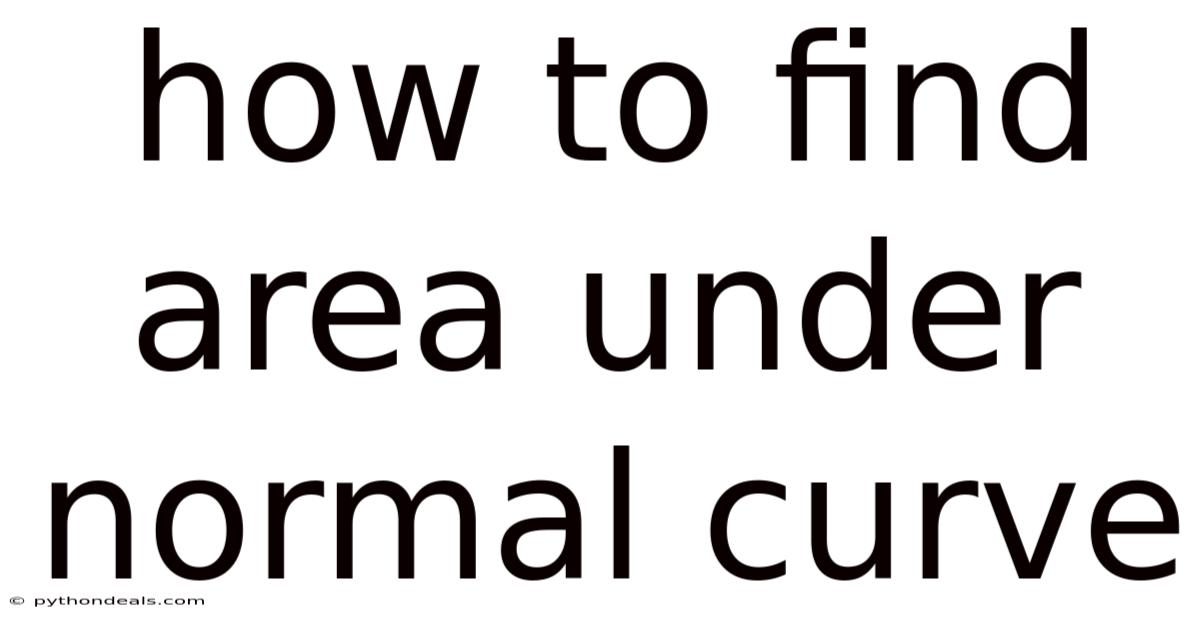
Table of Contents
Finding the area under a normal curve is a fundamental skill in statistics with broad applications across various fields, from business and finance to science and engineering. The normal curve, often referred to as the Gaussian distribution or bell curve, is a probability distribution that is symmetric around its mean, indicating that data near the mean are more frequent in occurrence than data far from the mean. Understanding how to calculate the area under this curve allows us to determine probabilities, percentiles, and make informed decisions based on statistical data.
In this article, we will delve into the comprehensive methods for finding the area under a normal curve. We will begin by defining the normal distribution and its key properties. Then, we'll explore the importance of standardization using the Z-score. Next, we'll cover how to utilize Z-tables, calculators, and statistical software to find the area under the curve. We will also address common scenarios and provide practical examples to ensure a thorough understanding of the topic.
Understanding the Normal Distribution
The normal distribution is characterized by two parameters: the mean (μ) and the standard deviation (σ). The mean represents the average value of the dataset, while the standard deviation measures the spread or dispersion of the data around the mean. A larger standard deviation indicates that the data points are more spread out, resulting in a flatter curve, while a smaller standard deviation indicates that the data points are more clustered around the mean, resulting in a taller curve.
Key Properties of the Normal Distribution
- Symmetry: The normal curve is perfectly symmetric around its mean. This means that the area to the left of the mean is equal to the area to the right of the mean, each representing 50% of the total area.
- Unimodal: The normal distribution has a single peak, which occurs at the mean. This indicates that the mean is also the mode and the median of the distribution.
- Asymptotic: The tails of the normal curve extend infinitely in both directions, approaching the horizontal axis but never actually touching it.
- Empirical Rule: Also known as the 68-95-99.7 rule, this rule states that approximately 68% of the data falls within one standard deviation of the mean, 95% falls within two standard deviations, and 99.7% falls within three standard deviations.
The Importance of Standardization: The Z-Score
Standardization is a crucial step in finding the area under the normal curve. It involves converting any normal distribution into a standard normal distribution, which has a mean of 0 and a standard deviation of 1. This transformation is accomplished using the Z-score formula:
Z = (X - μ) / σ
Where:
- Z is the Z-score
- X is the data point
- μ is the mean of the distribution
- σ is the standard deviation of the distribution
The Z-score represents the number of standard deviations a particular data point is away from the mean. A positive Z-score indicates that the data point is above the mean, while a negative Z-score indicates that it is below the mean.
Why Standardize?
- Simplifies Calculations: The standard normal distribution allows us to use a single table (the Z-table) to find the area under the curve for any normal distribution.
- Comparison of Different Distributions: Standardization allows us to compare data points from different normal distributions on a common scale.
- Probability Assessment: By converting data points to Z-scores, we can easily determine the probability of observing a value less than or greater than a given data point.
Methods to Find the Area Under the Normal Curve
There are several methods to find the area under the normal curve. These include using Z-tables, calculators, and statistical software. Each method has its advantages and is suitable for different scenarios.
1. Using Z-Tables (Standard Normal Distribution Tables)
Z-tables, also known as standard normal distribution tables, are the most traditional method for finding the area under the normal curve. These tables provide the cumulative probability associated with a given Z-score. The cumulative probability represents the area under the curve to the left of the Z-score.
How to Use a Z-Table
- Calculate the Z-score: Use the formula Z = (X - μ) / σ to convert the data point to a Z-score.
- Look up the Z-score in the Z-table:
- The Z-table typically has two parts: one for negative Z-scores and one for positive Z-scores.
- Find the row corresponding to the integer part and the first decimal place of the Z-score.
- Find the column corresponding to the second decimal place of the Z-score.
- The value at the intersection of the row and column is the cumulative probability associated with the Z-score.
- Interpret the probability:
- The value from the Z-table represents the area under the curve to the left of the Z-score.
- To find the area to the right of the Z-score, subtract the value from 1.
- To find the area between two Z-scores, find the cumulative probability for each Z-score and subtract the smaller value from the larger value.
Example: Using a Z-Table
Suppose we have a normal distribution with a mean of 50 and a standard deviation of 10. We want to find the area under the curve to the left of X = 60.
-
Calculate the Z-score:
Z = (60 - 50) / 10 = 1 -
Look up the Z-score in the Z-table:
- Find the value corresponding to Z = 1.00 in the positive Z-table.
- The value is 0.8413.
-
Interpret the probability:
- The area under the curve to the left of X = 60 is 0.8413.
- This means that there is an 84.13% probability of observing a value less than 60.
Common Z-Table Calculations
- Area to the right of Z: 1 - P(Z)
- Area between two Z-scores (Z1 and Z2): P(Z2) - P(Z1), where Z2 > Z1
- Area in both tails: 2 * P(-|Z|)
2. Using Calculators
Many scientific and graphing calculators have built-in functions to calculate the area under the normal curve. These functions typically require the mean, standard deviation, and the value(s) for which you want to find the area.
Steps to Use a Calculator
-
Access the Normal Distribution Function:
- On a TI-84 calculator, press
2ndthenVARS(DISTR) to access the distribution menu. - Select
normalcdf((cumulative distribution function).
- On a TI-84 calculator, press
-
Enter the Parameters:
normalcdf(lower bound, upper bound, mean, standard deviation)- For area to the left:
normalcdf(-1E99, X, μ, σ)where-1E99is a very large negative number representing negative infinity. - For area to the right:
normalcdf(X, 1E99, μ, σ)where1E99is a very large positive number representing positive infinity. - For area between two values:
normalcdf(X1, X2, μ, σ)
-
Calculate the Area:
- Press
ENTERto calculate the area under the curve.
- Press
Example: Using a Calculator
Using the same example as before (μ = 50, σ = 10, X = 60), we want to find the area under the curve to the left of X = 60.
-
Access the normalcdf function:
2nd -> VARS (DISTR) -> normalcdf( -
Enter the parameters:
normalcdf(-1E99, 60, 50, 10) -
Calculate the area:
-
Press
ENTER. The calculator displays 0.8413. -
The area under the curve to the left of X = 60 is 0.8413, which matches the result obtained using the Z-table.
-
3. Using Statistical Software (e.g., R, Python)
Statistical software packages like R and Python provide powerful tools for calculating the area under the normal curve. These tools offer more flexibility and precision compared to Z-tables and calculators.
Using R
-
Use the
pnorm()function:- The
pnorm()function calculates the cumulative probability for a given value. - Syntax:
pnorm(X, mean = μ, sd = σ)
- The
-
Calculate the Area:
- To find the area to the left of X:
pnorm(60, mean = 50, sd = 10) - To find the area to the right of X:
1 - pnorm(60, mean = 50, sd = 10) - To find the area between X1 and X2:
pnorm(X2, mean = μ, sd = σ) - pnorm(X1, mean = μ, sd = σ)
- To find the area to the left of X:
Example: Using R
Using the same example as before (μ = 50, σ = 10, X = 60), we want to find the area under the curve to the left of X = 60.
-
Open R or RStudio.
-
Enter the command:
pnorm(60, mean = 50, sd = 10) -
Execute the command:
-
R displays 0.8413447.
-
The area under the curve to the left of X = 60 is approximately 0.8413, consistent with previous results.
-
Using Python (with SciPy)
-
Import the
normmodule from SciPy:from scipy.stats import norm -
Use the
cdf()function:- The
cdf()function calculates the cumulative probability for a given value. - Syntax:
norm.cdf(X, loc = μ, scale = σ)
- The
-
Calculate the Area:
- To find the area to the left of X:
norm.cdf(60, loc = 50, scale = 10) - To find the area to the right of X:
1 - norm.cdf(60, loc = 50, scale = 10) - To find the area between X1 and X2:
norm.cdf(X2, loc = μ, scale = σ) - norm.cdf(X1, loc = μ, scale = σ)
- To find the area to the left of X:
Example: Using Python
Using the same example as before (μ = 50, σ = 10, X = 60), we want to find the area under the curve to the left of X = 60.
-
Open a Python environment (e.g., Jupyter Notebook).
-
Enter the code:
from scipy.stats import norm area = norm.cdf(60, loc = 50, scale = 10) print(area) -
Execute the code:
-
Python displays 0.8413447460685429.
-
The area under the curve to the left of X = 60 is approximately 0.8413, consistent with previous results.
-
Common Scenarios and Examples
To solidify understanding, let’s examine some common scenarios where finding the area under the normal curve is essential.
Scenario 1: Finding the Probability of a Specific Range
Problem: In a standardized test, the scores are normally distributed with a mean of 500 and a standard deviation of 100. What is the probability that a student scores between 450 and 650?
Solution:
- Define the parameters:
- μ = 500
- σ = 100
- X1 = 450
- X2 = 650
- Calculate the Z-scores:
- Z1 = (450 - 500) / 100 = -0.5
- Z2 = (650 - 500) / 100 = 1.5
- Use a Z-table or calculator:
- Using a Z-table, P(Z1) = P(-0.5) = 0.3085 and P(Z2) = P(1.5) = 0.9332
- The area between Z1 and Z2 is P(Z2) - P(Z1) = 0.9332 - 0.3085 = 0.6247
- Interpret the probability:
- The probability that a student scores between 450 and 650 is approximately 62.47%.
Scenario 2: Finding the Value Corresponding to a Given Probability (Percentiles)
Problem: A company produces light bulbs with a lifespan that is normally distributed with a mean of 800 hours and a standard deviation of 50 hours. What lifespan represents the 90th percentile?
Solution:
- Define the parameters:
- μ = 800
- σ = 50
- Percentile = 90th percentile, which means the area to the left is 0.90.
- Find the Z-score corresponding to 0.90:
- Using a Z-table, look for the value closest to 0.90. The Z-score is approximately 1.28.
- Alternatively, use statistical software to find the exact Z-score:
norm.ppf(0.90)in Python yields approximately 1.2816.
- Calculate the X value:
- Use the Z-score formula to solve for X: Z = (X - μ) / σ
- 1.28 = (X - 800) / 50
- X = 1.28 * 50 + 800 = 64 + 800 = 864
- Interpret the result:
- The 90th percentile of light bulb lifespan is 864 hours. This means that 90% of the light bulbs have a lifespan of 864 hours or less.
Scenario 3: Hypothesis Testing
Problem: A researcher believes that a new teaching method will improve test scores. The population mean score is 70 with a standard deviation of 10. The researcher tests a sample of 100 students and finds a sample mean of 72. Is there enough evidence to support the researcher's claim at a significance level of α = 0.05?
Solution:
- Define the hypotheses:
- Null hypothesis (H0): μ = 70 (the new method has no effect)
- Alternative hypothesis (H1): μ > 70 (the new method improves scores)
- Calculate the Z-score for the sample mean:
- Z = (X̄ - μ) / (σ / √n), where X̄ is the sample mean and n is the sample size.
- Z = (72 - 70) / (10 / √100) = 2 / 1 = 2
- Find the p-value:
- The p-value is the probability of observing a Z-score as extreme as or more extreme than the calculated Z-score, assuming the null hypothesis is true.
- Since this is a right-tailed test, we find the area to the right of Z = 2.
- Using a Z-table or calculator, P(Z > 2) = 1 - P(Z < 2) = 1 - 0.9772 = 0.0228
- Compare the p-value to the significance level:
- If the p-value is less than the significance level (α), we reject the null hypothesis.
- In this case, 0.0228 < 0.05, so we reject the null hypothesis.
- Interpret the result:
- There is enough evidence to support the researcher's claim that the new teaching method improves test scores at a significance level of 0.05.
FAQ (Frequently Asked Questions)
Q: What if my Z-score is not exactly in the Z-table?
A: Z-tables typically provide values for Z-scores with two decimal places. If your Z-score has more than two decimal places, round to the nearest value or use interpolation for a more accurate result. Statistical software and calculators provide more precise calculations without rounding.
Q: Can I use the normal distribution for discrete data?
A: The normal distribution is a continuous probability distribution, while discrete data consists of distinct, separate values. However, the normal distribution can be used as an approximation for discrete data if the sample size is large enough and the data roughly follow a bell-shaped curve (e.g., using a normal approximation for the binomial distribution).
Q: How does the standard deviation affect the area under the curve?
A: The standard deviation determines the spread of the normal curve. A larger standard deviation results in a wider, flatter curve, while a smaller standard deviation results in a narrower, taller curve. The total area under the curve is always 1, so changing the standard deviation redistributes the area.
Q: What is the difference between a Z-score and a p-value?
A: A Z-score is a standardized value that represents the number of standard deviations a data point is away from the mean. A p-value is the probability of observing a test statistic as extreme as or more extreme than the one calculated, assuming the null hypothesis is true. The Z-score is used to calculate the p-value in hypothesis testing.
Q: How do I know if my data is normally distributed?
A: There are several methods to assess whether your data is normally distributed:
- Visual Inspection: Create a histogram or a Q-Q plot to visually check if the data follows a bell-shaped curve.
- Statistical Tests: Use statistical tests like the Shapiro-Wilk test or the Kolmogorov-Smirnov test to formally test for normality.
- Empirical Rule: Check if approximately 68% of the data falls within one standard deviation of the mean, 95% within two standard deviations, and 99.7% within three standard deviations.
Conclusion
Finding the area under the normal curve is a critical skill in statistics that enables us to determine probabilities, percentiles, and make data-driven decisions. This article has provided a comprehensive guide to calculating the area under the normal curve using Z-tables, calculators, and statistical software like R and Python. By understanding the properties of the normal distribution, the importance of standardization, and the application of these methods, you can confidently tackle statistical problems across various disciplines.
Whether you are analyzing test scores, evaluating product performance, or conducting scientific research, the ability to find the area under the normal curve is a valuable asset. Remember to practice these techniques with real-world examples to enhance your proficiency and gain a deeper understanding of statistical concepts. How will you apply these methods to your own data analysis challenges?
Latest Posts
Latest Posts
-
What Causes The Movement Of Air Masses
Nov 14, 2025
-
How Do You Find The Radius Of A Semicircle
Nov 14, 2025
-
How Many Naturally Occurring Amino Acids Are There
Nov 14, 2025
-
How Many Political Parties Participate In A Totalitarian Government
Nov 14, 2025
-
What Is The Process Of Socialisation
Nov 14, 2025
Related Post
Thank you for visiting our website which covers about How To Find Area Under Normal Curve . We hope the information provided has been useful to you. Feel free to contact us if you have any questions or need further assistance. See you next time and don't miss to bookmark.