How To Find Arctan On Calculator
pythondeals
Nov 15, 2025 · 10 min read
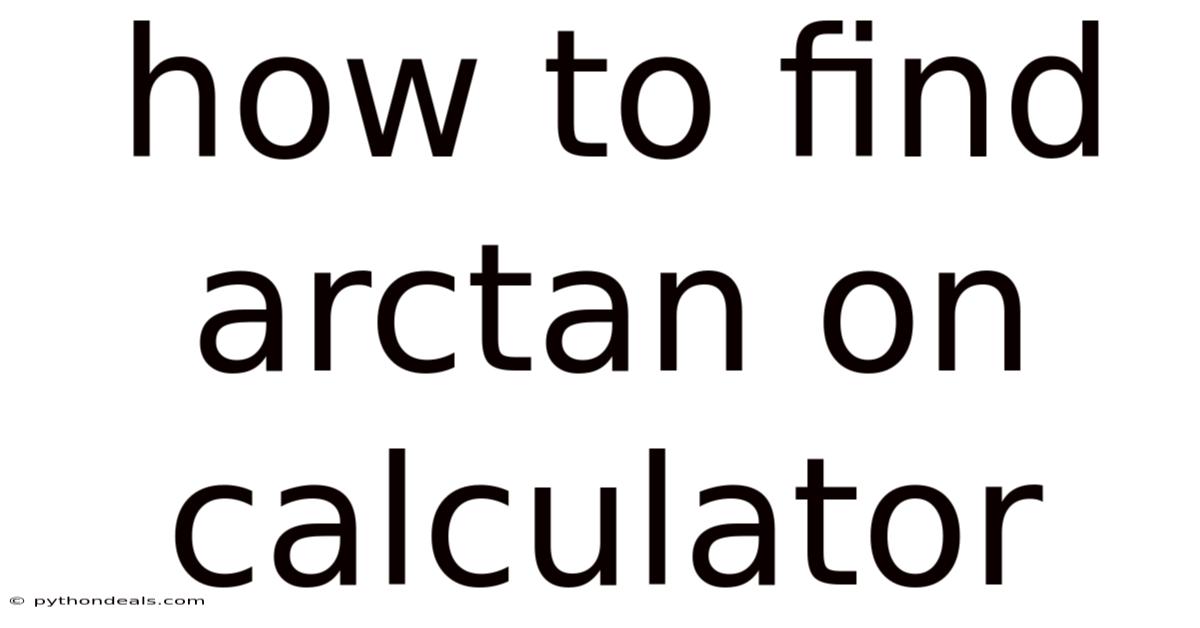
Table of Contents
Alright, let's dive into the world of arctangents and calculators!
Imagine you're working on a project, perhaps related to physics, engineering, or even game development. You've got a right triangle, you know the lengths of the opposite and adjacent sides, and you need to find the angle. That's where the arctangent comes in handy. The arctangent, also known as the inverse tangent, is the function that gives you the angle whose tangent is a given number. This article will give a comprehensive guide on finding the arctangent on a calculator.
Whether you're using a scientific calculator, a graphing calculator, or even a smartphone app, understanding how to access and use the arctangent function is essential for solving a wide range of problems.
Understanding Arctangent
Before we jump into the "how-to" part, let's make sure we're on the same page about what arctangent actually is.
What is Tangent?
In trigonometry, the tangent of an angle in a right triangle is defined as the ratio of the length of the side opposite the angle to the length of the side adjacent to the angle. Mathematically:
tan(θ) = Opposite / Adjacent
Where:
θ(theta) represents the angle.Oppositeis the length of the side opposite to the angle.Adjacentis the length of the side adjacent to the angle.
The Inverse: Arctangent
The arctangent, often written as arctan(x) or tan⁻¹(x), is the inverse function of the tangent. In simpler terms, if you know the ratio of the opposite side to the adjacent side (which is the tangent), the arctangent will give you the angle.
So, if:
tan(θ) = x
Then:
arctan(x) = θ
Essentially, you're feeding the ratio into the arctangent function, and it spits out the angle.
Why is Arctangent Important?
Arctangent is incredibly useful because it allows us to find angles when we only know the side lengths of a right triangle. This is crucial in many real-world applications, including:
- Navigation: Calculating headings and bearings.
- Physics: Determining the angle of a projectile's trajectory.
- Engineering: Designing structures and calculating forces.
- Computer Graphics: Calculating angles for rotations and transformations.
Locating the Arctangent Function on Your Calculator
Okay, enough theory! Let's get practical. The exact location of the arctangent function varies slightly depending on the type of calculator you're using, but it's almost always accessible through a secondary function key.
Scientific Calculators
These are the most common type of calculators and usually have a button labeled "tan," "sin," and "cos." The arctangent function is almost always located above the tangent button ("tan"). It's usually labeled as "tan⁻¹" or "arctan." To access it, you'll typically need to press a "shift," "2nd," or "inv" key before pressing the "tan" button.
Here's the general process:
- Turn on your calculator.
- Locate the "tan" button.
- Look for the "tan⁻¹" or "arctan" label above the "tan" button.
- Press the "shift," "2nd," or "inv" key (the exact key varies by calculator model).
- Press the "tan" button. This should activate the arctangent function.
- Enter the value (the ratio of opposite/adjacent sides) and press "equals" (=) or "enter."
Graphing Calculators (e.g., TI-84, TI-Nspire)
Graphing calculators generally follow a similar principle as scientific calculators, but they often have more advanced features and a display screen that allows you to see the functions you're accessing.
- Turn on your calculator.
- Locate the "tan" button. Usually found near the trigonometric function buttons.
- Look for the "tan⁻¹" or "arctan" label above the "tan" button.
- Press the "2nd" key (usually located in the upper left corner).
- Press the "tan" button. This should display "tan⁻¹(" on the screen.
- Enter the value (the ratio of opposite/adjacent sides) inside the parentheses and close the parentheses, then press "enter."
Online Calculators and Smartphone Apps
Many online calculators and smartphone apps offer trigonometric functions, including arctangent. The layout varies, but the principle remains the same. Look for a "tan⁻¹" or "arctan" button, often located alongside the "tan," "sin," and "cos" buttons.
- Open the calculator app or website.
- Ensure the calculator is in "scientific" mode if necessary.
- Locate the "tan," "sin," and "cos" buttons.
- Look for the "tan⁻¹" or "arctan" button. It might be a secondary function accessible through a "shift" or "function" key.
- Tap the "tan⁻¹" or "arctan" button.
- Enter the value (the ratio of opposite/adjacent sides) and tap the "equals" (=) button.
Important Note: Degree vs. Radian Mode
Calculators can operate in either degree mode or radian mode. Degrees are the familiar units for measuring angles (0° to 360°), while radians are another unit of angular measure (0 to 2π). Make sure your calculator is in the correct mode before calculating the arctangent, or you'll get the wrong answer.
- Degrees: A full circle is 360 degrees.
- Radians: A full circle is 2π radians (approximately 6.28 radians).
Most calculators have a setting to switch between degree and radian mode. Look for a "DRG" (degree/radian/gradian) button or check the calculator's menu settings. If you need the answer in degrees, ensure the calculator is in degree mode. If you need the answer in radians, switch to radian mode.
Step-by-Step Examples
Let's walk through a few examples to solidify your understanding.
Example 1: Finding the Angle in Degrees
Suppose you have a right triangle where the opposite side is 5 units long and the adjacent side is 7 units long. You want to find the angle.
- Calculate the tangent:
tan(θ) = Opposite / Adjacent = 5 / 7 ≈ 0.7143 - Set your calculator to degree mode.
- Enter the arctangent function: Press "shift" or "2nd," then "tan" (or directly "arctan" if available). You should see "tan⁻¹(" on the screen.
- Enter the value: Type in
0.7143and close the parentheses:tan⁻¹(0.7143) - Press "enter" or "=". The calculator should display approximately
35.54°.
Therefore, the angle is approximately 35.54 degrees.
Example 2: Finding the Angle in Radians
Let's use the same triangle as above (opposite = 5, adjacent = 7), but this time we want the angle in radians.
- Calculate the tangent:
tan(θ) = Opposite / Adjacent = 5 / 7 ≈ 0.7143 - Set your calculator to radian mode.
- Enter the arctangent function: Press "shift" or "2nd," then "tan" (or directly "arctan" if available). You should see "tan⁻¹(" on the screen.
- Enter the value: Type in
0.7143and close the parentheses:tan⁻¹(0.7143) - Press "enter" or "=". The calculator should display approximately
0.616 radians.
Therefore, the angle is approximately 0.616 radians.
Example 3: Using a Graphing Calculator
Suppose you're using a TI-84 graphing calculator, and you need to find the arctangent of 1.
- Turn on the calculator.
- Press "2nd" then "tan" to access the "tan⁻¹" function. You'll see
tan⁻¹(on the screen. - Enter the value: Type in
1and close the parentheses:tan⁻¹(1) - Press "enter".
If your calculator is in degree mode, it will display 45. If it's in radian mode, it will display 0.785398... (which is π/4).
Common Mistakes and Troubleshooting
Even with clear instructions, it's easy to make mistakes when using the arctangent function. Here are some common pitfalls and how to avoid them:
- Incorrect Mode (Degree vs. Radian): This is the most frequent error. Always double-check that your calculator is in the correct mode before performing the calculation. A good way to check is to calculate
tan⁻¹(1). If you get 45, you're in degree mode. If you get approximately 0.785, you're in radian mode. - Forgetting the "Shift" or "2nd" Key: Remember that the arctangent function is usually a secondary function. You need to press the "shift," "2nd," or "inv" key to access it.
- Entering the Values Incorrectly: Make sure you're entering the correct ratio (opposite/adjacent) into the arctangent function. Double-check your numbers and calculations.
- Undefined Values: The arctangent function is defined for all real numbers. However, if you're working with physical measurements, double-check that your values make sense.
- Using the Wrong Function: Make sure you're using the arctangent function (tan⁻¹), not the tangent function (tan). They do completely opposite things.
- Calculator Issues: If you're still having trouble, consult your calculator's manual. Different calculator models may have slightly different procedures.
Advanced Considerations
While the basic process is straightforward, here are some more advanced considerations for using the arctangent function:
- Range of Arctangent: The arctangent function has a range of (-π/2, π/2) in radians or (-90°, 90°) in degrees. This means it only outputs angles within this range. If you need an angle outside this range, you might need to add or subtract multiples of π (or 180°) to get the correct angle, depending on the context of your problem.
atan2(y, x)Function: Many programming languages and some advanced calculators offer a function calledatan2(y, x). This function is a variant of the arctangent that takes two arguments: the y-coordinate (opposite side) and the x-coordinate (adjacent side). Theatan2function is better thanarctan(y/x)because it correctly determines the quadrant of the angle, even whenxis zero or negative. This is especially useful in applications like robotics and computer graphics. If you have the option to useatan2, it's generally preferred.- Applications in Complex Numbers: The arctangent function plays a role in converting complex numbers from rectangular form (a + bi) to polar form (r, θ). The angle θ is calculated using the arctangent function.
Real-World Examples
To further illustrate the usefulness of arctangent, let's consider a few real-world examples:
-
Navigation: A ship is sailing and detects a lighthouse. The ship's radar determines that the lighthouse is 3 miles east and 4 miles north of the ship. To determine the bearing (the angle from North), we can use the arctangent.
tan(θ) = East / North = 3 / 4 = 0.75θ = arctan(0.75) ≈ 36.87°- The bearing is approximately 36.87 degrees east of North.
-
Physics (Projectile Motion): A ball is thrown with an initial horizontal velocity of 10 m/s and an initial vertical velocity of 8 m/s. To find the angle at which the ball was thrown, we can use the arctangent.
tan(θ) = Vertical Velocity / Horizontal Velocity = 8 / 10 = 0.8θ = arctan(0.8) ≈ 38.66°- The ball was thrown at an angle of approximately 38.66 degrees.
-
Robotics: A robot arm needs to reach a point that is 5 units to the right and 3 units up from its base. To calculate the angle that the first joint of the arm needs to rotate, we can use the arctangent (or, more accurately, the
atan2function).θ = atan2(3, 5) ≈ 0.54 radians- The first joint needs to rotate approximately 0.54 radians.
In Conclusion
Finding the arctangent on a calculator is a fundamental skill in many technical fields. By understanding the underlying concepts, knowing how to locate the arctangent function on your specific calculator, and avoiding common mistakes, you can confidently solve a wide range of problems involving angles and ratios. Remember to always double-check your calculator's mode (degree or radian) and consider using the atan2 function when appropriate.
The arctangent is a powerful tool for converting ratios back into angles, and by mastering its use, you open up a new dimension of problem-solving capabilities.
Latest Posts
Latest Posts
-
How To Tell If A Compound Is Ionic
Nov 15, 2025
-
Epsilon Delta Definition Of Limit
Nov 15, 2025
-
Can You Love Two People At The Same Time
Nov 15, 2025
-
What Does Immiscible Mean In Chemistry
Nov 15, 2025
-
What Are The Reactants Of Cell Respiration
Nov 15, 2025
Related Post
Thank you for visiting our website which covers about How To Find Arctan On Calculator . We hope the information provided has been useful to you. Feel free to contact us if you have any questions or need further assistance. See you next time and don't miss to bookmark.