How To Do Systems Of Equations On Ti-84
pythondeals
Nov 08, 2025 · 10 min read
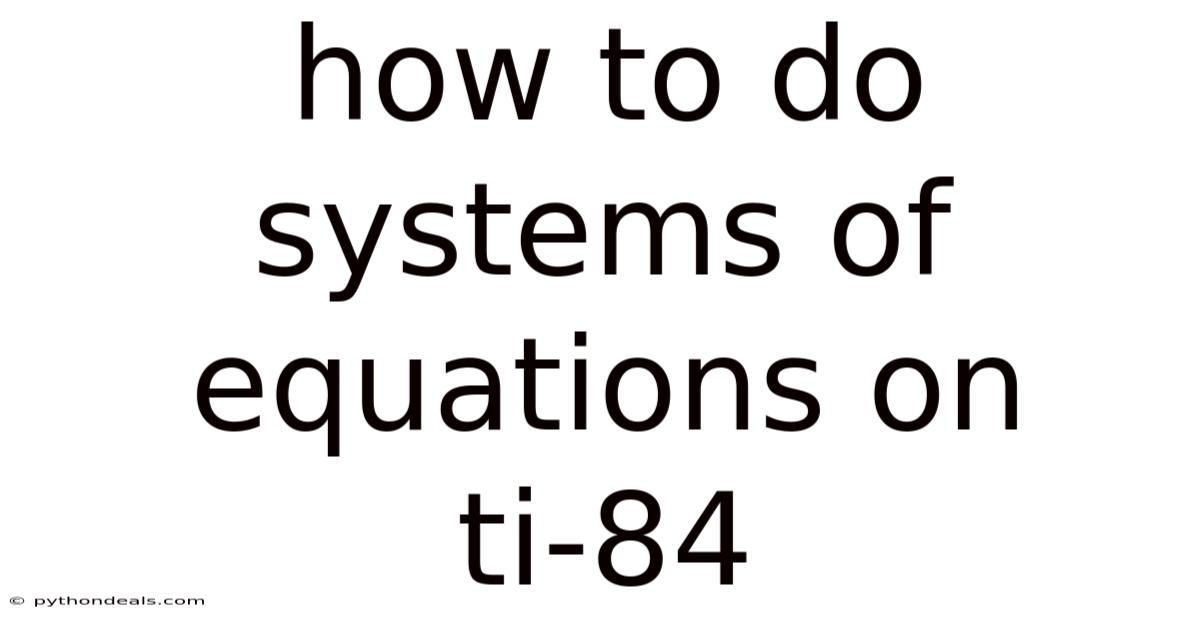
Table of Contents
Navigating the world of mathematics can feel like traversing a complex maze, particularly when dealing with systems of equations. These mathematical puzzles, often involving multiple variables and equations, require strategic problem-solving skills. Thankfully, technology has provided us with tools like the TI-84 calculator, a powerful device capable of simplifying these intricate calculations. In this article, we'll delve into the step-by-step process of solving systems of equations on a TI-84 calculator, enabling you to tackle these challenges with confidence and precision.
Whether you're a student grappling with homework assignments, a professional needing quick solutions for real-world problems, or simply a math enthusiast eager to expand your knowledge, mastering the use of the TI-84 for solving systems of equations is an invaluable skill. We will explore the various methods available on the TI-84, including matrix operations and the equation solver, providing you with a comprehensive understanding of how to leverage this tool effectively.
Introduction to Systems of Equations
A system of equations is a set of two or more equations containing the same variables. The solution to a system of equations is the set of values for the variables that satisfy all equations simultaneously. Solving systems of equations is a fundamental skill in algebra and calculus, with applications in various fields such as physics, engineering, economics, and computer science.
Why Use a TI-84 Calculator?
The TI-84 calculator is a versatile tool that can significantly simplify the process of solving systems of equations, especially when dealing with larger systems or complex coefficients. It offers several advantages:
- Efficiency: Quickly solve systems without manual calculations.
- Accuracy: Reduce the risk of human error in complex computations.
- Versatility: Handle both linear and non-linear systems of equations.
- Visualization: Graph equations to understand solutions geometrically.
Comprehensive Overview of Solving Systems of Equations on TI-84
The TI-84 calculator provides multiple methods to solve systems of equations. These include using matrices, the equation solver, and graphical solutions. Each method has its strengths and is suitable for different types of systems.
Method 1: Using Matrices
Matrices are a powerful tool for solving linear systems of equations. A matrix is a rectangular array of numbers arranged in rows and columns. The TI-84 calculator has robust matrix capabilities, making this method highly efficient.
Steps to Solve Systems of Equations Using Matrices:
-
Convert the System of Equations into Matrix Form: A system of linear equations can be represented in the matrix form AX = B, where A is the coefficient matrix, X is the variable matrix, and B is the constant matrix.
-
Example: Consider the system of equations:
2x + 3y = 8 x - y = 1The matrix form is:
A = | 2 3 | | 1 -1 | X = | x | | y | B = | 8 | | 1 |
-
-
Enter the Matrices into the TI-84 Calculator:
-
Press
[2nd][x⁻¹]to access theMATRIXmenu. -
Navigate to
EDITand select matrix[A]. -
Enter the dimensions of matrix
[A]. In our example, it's a 2x2 matrix, so enter2ENTER2ENTER. -
Enter the values for each element in matrix
[A].A = | 2 3 | | 1 -1 | -
Press
[2nd][x⁻¹]again to access theMATRIXmenu. -
Navigate to
EDITand select matrix[B]. -
Enter the dimensions of matrix
[B]. In our example, it's a 2x1 matrix, so enter2ENTER1ENTER. -
Enter the values for each element in matrix
[B].B = | 8 | | 1 |
-
-
Calculate the Inverse of Matrix A and Multiply by Matrix B:
-
Exit the
MATRIXmenu by pressing[2nd][QUIT]. -
Press
[2nd][x⁻¹]to access theMATRIXmenu again. -
Select matrix
[A]by pressing[1]ENTER. -
Press
[x⁻¹]to find the inverse of matrix[A]. -
Multiply the inverse of
[A]by matrix[B].[A]⁻¹ * [B] -
Press
[ENTER]to calculate the result. The resulting matrix will be the solution matrix X.
-
-
Interpret the Solution: The resulting matrix X will give the values of the variables.
-
In our example, the resulting matrix is:
X = | 2.2 | | 1.2 |This means x = 2.2 and y = 1.2.
-
Method 2: Using the Equation Solver
The TI-84 calculator has an equation solver that can be used to solve single equations or systems of equations. This method is particularly useful for non-linear systems or when you need to find numerical solutions.
Steps to Solve Systems of Equations Using the Equation Solver:
-
Access the Equation Solver:
- Press
[MATH]to access theMATHmenu. - Scroll down to
Solver...and press[ENTER].
- Press
-
Enter the Equations:
-
In the
EQUATION SOLVERscreen, you can enter equations to solve. For a system of equations, you'll need to rewrite the equations in the formequation1 - equation2 = 0.-
Example: Consider the system of equations:
x + y = 5 x - y = 1You can rewrite the equations as:
E1: x + y - 5 = 0 E2: x - y - 1 = 0
-
-
-
Solve the System:
-
The equation solver can solve only one equation at a time. To solve a system, you can use substitution or elimination to reduce the system to a single equation.
-
From the system above, solve
E2forx:x = y + 1 -
Substitute
xinE1:(y + 1) + y - 5 = 0 -
Simplify the equation:
2y - 4 = 0
-
-
Enter the simplified equation in the equation solver:
2x - 4 = 0 (Note: You can use 'x' as the variable in the solver) -
Enter an initial guess for
xand press[ALPHA][SOLVE]. -
The calculator will find the value of
xthat satisfies the equation.
-
-
Interpret the Solution:
- In our example, the calculator will find x = 2. Since x = y + 1, we have y = 1. Therefore, the solution is x = 2 and y = 1.
Method 3: Graphical Solutions
Graphical solutions are useful for visualizing the system of equations and understanding the nature of the solutions. This method involves graphing the equations and finding the points of intersection.
Steps to Solve Systems of Equations Graphically:
-
Rewrite the Equations in Slope-Intercept Form:
-
Rewrite each equation in the form y = mx + b, where m is the slope and b is the y-intercept.
-
Example: Consider the system of equations:
2x + y = 7 x - y = -1Rewrite the equations as:
y = -2x + 7 y = x + 1
-
-
-
Enter the Equations into the TI-84 Calculator:
-
Press
[Y=]to access the equation editor. -
Enter the first equation as
Y1and the second equation asY2.Y1 = -2x + 7 Y2 = x + 1
-
-
Graph the Equations:
- Press
[GRAPH]to graph the equations. - If the graphs are not visible, adjust the window settings by pressing
[WINDOW]and setting appropriate values forXmin,Xmax,Ymin, andYmax.
- Press
-
Find the Intersection Point:
- Press
[2nd][TRACE](CALC menu) to access the calculation options. - Select
5: intersect. - The calculator will prompt you to select the first curve, second curve, and provide a guess. Press
[ENTER]for each prompt. - The calculator will find the coordinates of the intersection point.
- Press
-
Interpret the Solution:
-
The coordinates of the intersection point represent the solution to the system of equations.
- In our example, the intersection point is (2, 3), which means x = 2 and y = 3.
-
Trends & Recent Developments
The use of calculators, including the TI-84, in education has been a topic of ongoing discussion. While calculators provide efficiency and accuracy, there is a debate about their impact on students' foundational math skills.
Recent Trends:
- Emphasis on Conceptual Understanding: Educators are increasingly focusing on teaching the underlying concepts of systems of equations rather than relying solely on calculators.
- Integration with Digital Tools: There is a trend toward integrating calculators with digital tools and software, allowing for more interactive and visual learning experiences.
- Advanced Calculator Models: Newer calculator models offer enhanced features such as color displays, 3D graphing, and computer algebra systems, providing more advanced problem-solving capabilities.
Tips & Expert Advice
- Understand the Fundamentals: While the TI-84 calculator is a powerful tool, it's essential to have a solid understanding of the underlying mathematical concepts. This includes understanding linear equations, matrices, and graphical solutions.
- Practice Regularly: The more you practice using the TI-84 calculator to solve systems of equations, the more comfortable and proficient you will become.
- Check Your Solutions: Always verify your solutions by substituting the values back into the original equations. This helps ensure accuracy and identify any errors in your calculations.
- Explore Different Methods: Experiment with different methods, such as using matrices, the equation solver, and graphical solutions, to find the method that works best for you.
- Utilize Online Resources: Take advantage of online tutorials, videos, and practice problems to enhance your understanding and skills.
- Pay Attention to Detail: When entering equations and matrices into the calculator, pay close attention to detail to avoid errors.
- Know the Limitations: Be aware of the limitations of the TI-84 calculator and when it may not be the best tool for solving certain types of systems of equations.
- Use the Calculator as a Learning Tool: Rather than relying solely on the calculator for answers, use it as a tool to explore and understand mathematical concepts.
FAQ (Frequently Asked Questions)
Q: Can the TI-84 calculator solve systems of non-linear equations?
A: Yes, the TI-84 calculator can solve systems of non-linear equations using the equation solver and graphical methods. However, the equation solver may require some algebraic manipulation to isolate variables.
Q: How do I enter a matrix with complex numbers into the TI-84 calculator?
A: The TI-84 calculator can handle complex numbers. Enter complex numbers in the form a + bi, where a is the real part and b is the imaginary part. Use the [i] key (accessed by pressing [2nd] [.]) to enter the imaginary unit i.
Q: What is the best method for solving a system of equations with three variables on the TI-84 calculator?
A: The best method for solving a system of equations with three variables is to use matrices. Convert the system into matrix form and use the matrix operations on the TI-84 calculator to find the solution.
Q: How do I clear the memory on the TI-84 calculator?
A: To clear the memory on the TI-84 calculator, press [2nd] [MEM] (MEM menu), select 1: Clear RAM..., and then select 2: Reset.... This will clear all variables, programs, and settings.
Q: Can I use the TI-84 calculator to solve systems of inequalities?
A: Yes, you can use the TI-84 calculator to solve systems of inequalities graphically. Graph each inequality and identify the region where all inequalities are satisfied.
Conclusion
Mastering the use of the TI-84 calculator for solving systems of equations can significantly enhance your problem-solving skills and efficiency. By understanding the various methods available, such as using matrices, the equation solver, and graphical solutions, you can tackle a wide range of mathematical challenges with confidence. Whether you're a student, professional, or math enthusiast, the TI-84 calculator is an invaluable tool that can simplify complex calculations and provide deeper insights into mathematical concepts.
How do you plan to incorporate these methods into your problem-solving routine? What specific types of systems of equations do you find most challenging, and how can the TI-84 calculator help you overcome those challenges?
Latest Posts
Latest Posts
-
A Que Dios Adoran En La India
Nov 08, 2025
-
The Word Part That Means Hard Is
Nov 08, 2025
-
How To Find The Width In Statistics
Nov 08, 2025
-
What Is Transportation In Water Cycle
Nov 08, 2025
-
How Are Isotopes Of An Element Similar
Nov 08, 2025
Related Post
Thank you for visiting our website which covers about How To Do Systems Of Equations On Ti-84 . We hope the information provided has been useful to you. Feel free to contact us if you have any questions or need further assistance. See you next time and don't miss to bookmark.