How To Define Functions In Mathematica
pythondeals
Nov 08, 2025 · 9 min read
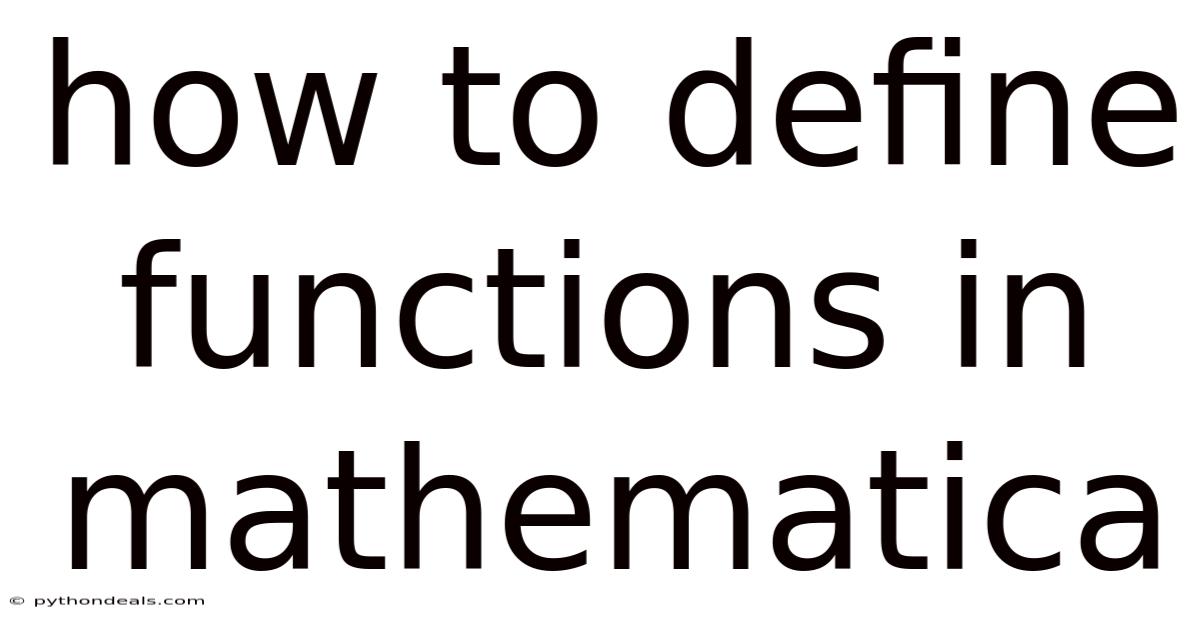
Table of Contents
Mastering Function Definitions in Mathematica: A Comprehensive Guide
Mathematica's power lies in its ability to manipulate data and perform complex computations. At the heart of this capability are functions, reusable blocks of code that perform specific tasks. Understanding how to define functions effectively is crucial for unlocking Mathematica's full potential and writing efficient, elegant code. This comprehensive guide will delve into the various methods for defining functions in Mathematica, exploring syntax, best practices, and advanced techniques.
Introduction: The Essence of Functions
Imagine you need to calculate the area of a circle repeatedly throughout your notebook. Instead of writing the formula πr² each time, you can encapsulate it into a function named circleArea. This function takes the radius r as input and returns the calculated area. This is the fundamental idea behind functions: to abstract away repetitive code and make your programs more modular and readable.
Mathematica offers a versatile and powerful system for defining functions. These functions can range from simple mathematical operations to complex algorithms involving pattern matching, recursion, and symbolic manipulation. Mastering these techniques will significantly enhance your ability to solve problems using Mathematica.
Basic Function Definitions: The Foundation
The simplest way to define a function in Mathematica is using the colon-equals operator (:=), often referred to as delayed assignment. The general syntax is:
functionName[argument1_, argument2_, ...] := expression
Let's break this down:
functionName: This is the name you choose for your function. Choose descriptive names that clearly indicate the function's purpose. For example,calculateAverageis a better name thanfunc1.[argument1_, argument2_, ...]: This is the argument list enclosed in square brackets. Each argument is followed by an underscore (_). The underscore signifies a pattern, indicating that any value can be substituted for that argument when the function is called. These are often referred to as blanks.:=: This is the delayed assignment operator. It tells Mathematica to evaluate theexpressiononly when the function is called.expression: This is the code that the function will execute. It can be a simple mathematical formula, a complex algorithm, or a sequence of Mathematica commands.
Example: Calculating the Square of a Number
square[x_] := x^2
This defines a function called square that takes one argument, x, and returns its square. To use the function, simply call it with a value:
square[5] (* Output: 25 *)
square[10] (* Output: 100 *)
Important Note: The underscore (_) is crucial. Without it, Mathematica will not recognize x as a variable within the function definition.
Defining Functions with Multiple Arguments
Functions can take multiple arguments. Simply separate them with commas in the argument list.
Example: Calculating the Area of a Rectangle
rectangleArea[length_, width_] := length * width
This function calculates the area of a rectangle given its length and width.
rectangleArea[5, 3] (* Output: 15 *)
Immediate Assignment (=) vs. Delayed Assignment (:=)
Mathematica offers two assignment operators: = (immediate assignment) and := (delayed assignment). The key difference lies in when the expression on the right-hand side is evaluated.
- Immediate Assignment (
=): The expression is evaluated immediately when the assignment is made. The result is then stored and used whenever the variable is referenced. - Delayed Assignment (
:=): The expression is evaluated only when the function is called. This allows for dynamic behavior where the expression depends on the specific arguments passed to the function.
In most function definitions, you'll want to use delayed assignment (:=). This ensures that the function uses the current values of any variables it depends on when it's called, rather than the values they had when the function was defined.
Example: Illustrating the Difference
a = RandomReal[]; (* Assign a random number to a *)
f[x_] = a * x; (* Immediate assignment *)
g[x_] := a * x; (* Delayed assignment *)
a = 2; (* Change the value of a *)
f[3] (* Output: RandomReal[] * 3 (value of a at definition time) *)
g[3] (* Output: 6 (2 * 3, using the current value of a) *)
In this example, f[x_] uses the value of a at the time it was defined, while g[x_] uses the current value of a when it's called.
Advanced Function Definitions: Expanding Your Toolkit
Mathematica provides several advanced features for defining functions, allowing for greater flexibility and control.
1. Pattern Matching:
Pattern matching is a powerful feature that allows you to define different behaviors for a function based on the structure or type of the input. You can define multiple definitions for the same function name, each with a different pattern.
Example: Factorial Function using Recursion and Pattern Matching
factorial[0] := 1 (* Base case: Factorial of 0 is 1 *)
factorial[n_Integer?Positive] := n * factorial[n - 1] (* Recursive case *)
This defines the factorial function using recursion.
- The first definition,
factorial[0] := 1, defines the base case for the recursion. When the function is called with the argument0, it returns1. - The second definition,
factorial[n_Integer?Positive] := n * factorial[n - 1], handles the recursive case. It applies only when the argumentnis a positive integer (using_Integer?Positive). It calculates the factorial by multiplyingnby the factorial ofn - 1.
Explanation of _Integer?Positive:
_Integer: This specifies that the argument must be an integer.?Positive: This is a pattern test. It checks if the integer is positive.Positiveis a built-in function that returnsTrueif its argument is a positive number andFalseotherwise.
2. Condition (/;):
The Condition operator (/;) allows you to specify conditions that must be met for a particular function definition to be applied. It's placed after the argument list and before the := operator.
Example: Defining a Piecewise Function
piecewiseFunction[x_] := x^2 /; x > 0
piecewiseFunction[x_] := -x /; x <= 0
This defines a piecewise function that returns x^2 if x is positive and -x if x is non-positive. The conditions x > 0 and x <= 0 are evaluated before the corresponding definition is applied.
3. Module and Local Variables:
The Module function allows you to create local variables within a function. This is essential for writing clean and maintainable code, as it prevents variables from interfering with variables in the global scope.
Example: Calculating the Standard Deviation
standardDeviation[data_List] :=
Module[{n, mean, deviations, squaredDeviations, variance},
n = Length[data];
mean = Mean[data];
deviations = data - mean;
squaredDeviations = deviations^2;
variance = Total[squaredDeviations] / (n - 1);
Sqrt[variance]
]
In this example, n, mean, deviations, squaredDeviations, and variance are local variables within the standardDeviation function. They are only accessible within the Module block. The Module syntax is:
Module[{localVariable1, localVariable2, ...}, expression]
4. Block and Dynamic Scoping:
Similar to Module, Block creates a local scope for variables. However, Block uses dynamic scoping, which means that if a variable is not explicitly defined within the Block, it will inherit the value from the global scope. This is different from Module, which always creates new, uninitialized local variables. Block is less commonly used than Module for function definitions because Module's lexical scoping provides better isolation and prevents unexpected side effects.
5. Attributes:
Attributes are properties that can be assigned to functions to modify their behavior. Mathematica provides a variety of built-in attributes, such as Listable, Orderless, Flat, and HoldAll.
-
Listable: This attribute allows a function to be automatically applied to each element of a list.SetAttributes[square, Listable] square[{1, 2, 3}] (* Output: {1, 4, 9} *) -
Orderless: This attribute specifies that the order of the arguments does not matter.SetAttributes[myFunction, Orderless] myFunction[a, b] := a - b myFunction[b, a] (* Output: a - b (Mathematica reorders the arguments) *) -
Flat: This attribute allows a function to be associative.SetAttributes[myFunction, Flat] myFunction[a, myFunction[b, c]] (* Output: myFunction[a, b, c] *) -
HoldAll,HoldFirst,HoldRest: These attributes control how the arguments to a function are evaluated.HoldAllprevents any arguments from being evaluated before the function is called.HoldFirstprevents only the first argument from being evaluated, andHoldRestprevents all arguments except the first from being evaluated.SetAttributes[myFunction, HoldAll] myFunction[Print["Hello"]] (* Output: myFunction[Print["Hello"]] (Print is not executed) *)
Best Practices for Function Definitions
- Use Descriptive Names: Choose function names that clearly indicate the function's purpose. This makes your code more readable and easier to understand.
- Use Delayed Assignment (
:=): In most cases, use delayed assignment to ensure that the function uses the current values of any variables it depends on. - Use
Modulefor Local Variables: Always useModuleto create local variables within a function. This prevents variables from interfering with variables in the global scope and makes your code more maintainable. - Consider Pattern Matching: Use pattern matching to define different behaviors for a function based on the structure or type of the input.
- Document Your Functions: Add comments to your code to explain the purpose of each function and its arguments. You can also use the
Informationfunction (?functionName) to display documentation for your functions. - Test Your Functions: Thoroughly test your functions to ensure that they produce the correct results for a variety of inputs.
FAQ (Frequently Asked Questions)
-
Q: What is the difference between
=and:=?A:
=is immediate assignment, evaluating the right-hand side immediately.:=is delayed assignment, evaluating the right-hand side only when the function is called. -
Q: When should I use
Module?A: Use
Modulewhenever you need to create local variables within a function. This prevents variables from interfering with variables in the global scope. -
Q: How can I define a function that only accepts integer arguments?
A: Use pattern matching with
_Integer. For example:myFunction[x_Integer] := ... -
Q: Can I overload functions in Mathematica?
A: Yes, you can define multiple definitions for the same function name, each with a different pattern. Mathematica will choose the definition that matches the input arguments.
-
Q: How do I make a function that can take a variable number of arguments?
A: Use
__(two underscores) to represent a sequence of one or more arguments, or___(three underscores) to represent a sequence of zero or more arguments. For instance,f[x___] := List[x]would turn the arguments into a list.
Conclusion: Unleashing the Power of Functions
Defining functions effectively is a cornerstone of programming in Mathematica. By mastering the techniques discussed in this guide, including basic function definitions, pattern matching, Module for local variables, and attributes, you'll be well-equipped to write efficient, reusable, and maintainable code. Understanding the difference between immediate and delayed assignment is crucial for preventing unexpected behavior, and adhering to best practices will ensure your code is clear, concise, and easy to understand. So, start experimenting, explore the possibilities, and unlock the full potential of Mathematica through the art of function definition.
How will you leverage these function definition techniques in your next Mathematica project? Are you excited to explore more advanced pattern matching scenarios?
Latest Posts
Latest Posts
-
What Is A Visual Symbol Of Allusion In Literature
Nov 08, 2025
-
What Does A Conservative Vector Field Mean
Nov 08, 2025
-
How Is An Irrational Number Different From A Rational Number
Nov 08, 2025
-
Is Aluminium A Metal Nonmetal Or Metalloid
Nov 08, 2025
-
What Is The Minimum Sentences For A Paragraph
Nov 08, 2025
Related Post
Thank you for visiting our website which covers about How To Define Functions In Mathematica . We hope the information provided has been useful to you. Feel free to contact us if you have any questions or need further assistance. See you next time and don't miss to bookmark.