How To Create An Income Statement From A Trial Balance
pythondeals
Nov 11, 2025 · 12 min read
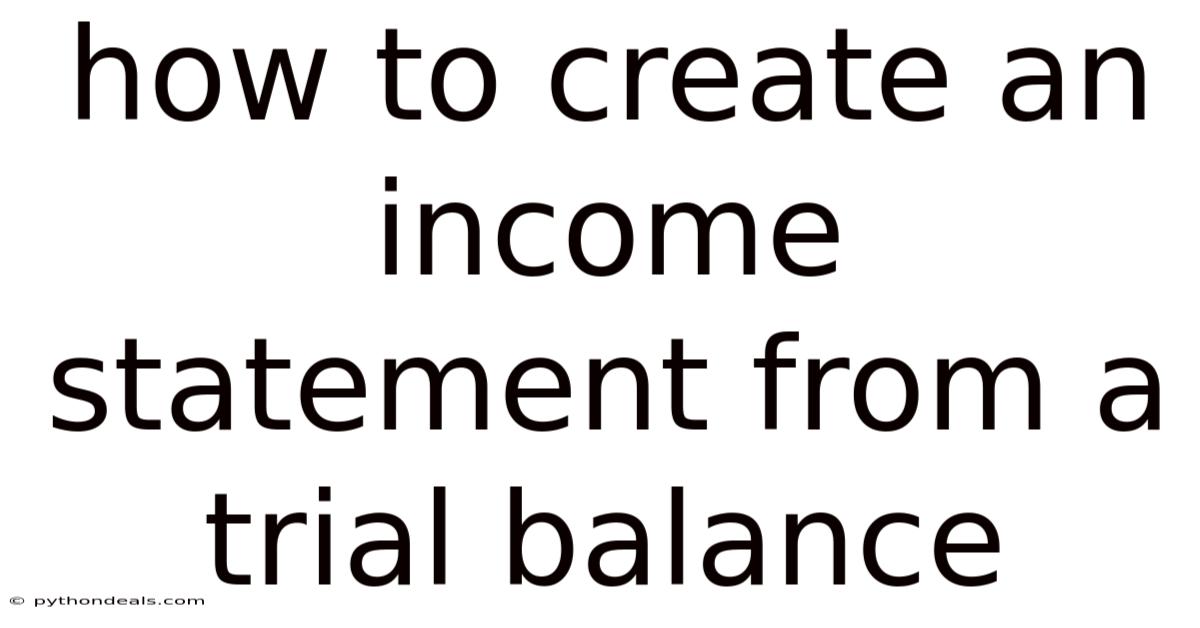
Table of Contents
Crafting an income statement from a trial balance is a foundational skill in accounting. It allows you to transform raw financial data into a clear picture of a company's profitability over a specific period. Understanding this process is crucial for business owners, finance professionals, and anyone seeking to interpret financial reports.
The income statement, also known as the profit and loss (P&L) statement, is one of the core financial statements that reflect a company's financial performance. It summarizes revenues, costs, and expenses incurred during a specific period, leading to the net income or net loss. This article will provide a step-by-step guide on creating an income statement from a trial balance, ensuring accuracy and clarity in financial reporting.
Understanding the Trial Balance
Before diving into the process, it's essential to understand what a trial balance is. The trial balance is a report that lists all the general ledger accounts and their balances at a specific point in time. It is used to verify that the total debits equal the total credits, ensuring the accounting equation (Assets = Liabilities + Equity) is in balance.
Key Components of a Trial Balance:
- Account Name: Each account from the general ledger is listed, such as cash, accounts receivable, sales revenue, etc.
- Debit Balance: The debit balance for each account.
- Credit Balance: The credit balance for each account.
- Total Debits and Credits: The sum of all debit balances should equal the sum of all credit balances.
The trial balance serves as the starting point for preparing financial statements, including the income statement, balance sheet, and statement of cash flows.
Steps to Create an Income Statement from a Trial Balance
Here's a detailed, step-by-step guide on how to create an income statement from a trial balance:
1. Identify Revenue Accounts:
The first step is to identify all the revenue accounts listed in the trial balance. Revenue accounts represent the income generated from the company's primary business activities. Common revenue accounts include:
- Sales Revenue: Income from the sale of goods or services.
- Service Revenue: Income from providing services.
- Interest Income: Income earned from investments or loans.
- Rental Income: Income from renting out properties.
List all revenue accounts and their corresponding credit balances. Remember, revenue accounts typically have credit balances because they increase equity.
2. Identify Cost of Goods Sold (COGS) Accounts:
Next, identify the Cost of Goods Sold (COGS) accounts. COGS represents the direct costs attributable to the production of goods sold by a company. It includes the cost of materials, direct labor, and direct overhead. Common COGS accounts include:
- Beginning Inventory: The value of inventory at the start of the period.
- Purchases: The cost of goods bought for resale.
- Direct Labor: Wages paid to workers directly involved in production.
- Freight In: Transportation costs to bring inventory to the business.
- Ending Inventory: The value of inventory at the end of the period.
The formula to calculate COGS is:
COGS = Beginning Inventory + Purchases + Direct Labor + Freight In - Ending Inventory
List all relevant accounts and calculate the COGS using the above formula. This is a critical step as COGS directly impacts gross profit.
3. Calculate Gross Profit:
Gross profit is the revenue left over after deducting the cost of goods sold. It represents the profit a company makes from selling its products or services before considering other operating expenses.
To calculate gross profit:
Gross Profit = Total Revenue - Cost of Goods Sold
Subtract the COGS from the total revenue identified in step 1 to arrive at the gross profit.
4. Identify Operating Expense Accounts:
Operating expenses are the costs incurred in running the business, excluding COGS. These expenses are necessary to support the company's day-to-day operations. Common operating expense accounts include:
- Salaries and Wages: Payments to employees (excluding direct labor).
- Rent Expense: Cost of renting office or business space.
- Utilities Expense: Costs for electricity, water, gas, etc.
- Depreciation Expense: Allocation of the cost of assets over their useful lives.
- Advertising Expense: Costs for marketing and promoting the business.
- Insurance Expense: Costs for business insurance policies.
- Office Supplies Expense: Costs for office-related supplies.
- Repairs and Maintenance Expense: Costs for maintaining equipment and facilities.
List all operating expense accounts and their debit balances. Operating expenses typically have debit balances because they decrease equity.
5. Calculate Total Operating Expenses:
Sum up all the operating expenses identified in step 4. This total represents the total cost of running the business during the period, excluding the direct costs of producing goods sold.
6. Calculate Operating Income:
Operating income, also known as earnings before interest and taxes (EBIT), is the profit a company makes from its core business operations before considering interest and taxes.
To calculate operating income:
Operating Income = Gross Profit - Total Operating Expenses
Subtract the total operating expenses from the gross profit calculated in step 3 to arrive at the operating income.
7. Identify Non-Operating Income and Expenses:
Non-operating income and expenses are those that are not directly related to the company's core business operations. These items can include:
- Interest Income: Income earned from investments or savings accounts.
- Interest Expense: Expense incurred from borrowing money.
- Gain on Sale of Assets: Profit from selling assets (e.g., equipment, property).
- Loss on Sale of Assets: Loss from selling assets.
List all non-operating income and expenses and their corresponding balances.
8. Calculate Income Before Taxes (IBT):
Income Before Taxes (IBT) is the profit a company makes before deducting income taxes.
To calculate IBT:
IBT = Operating Income + Non-Operating Income - Non-Operating Expenses
Add any non-operating income to the operating income and subtract any non-operating expenses to arrive at the income before taxes.
9. Calculate Income Tax Expense:
Income tax expense is the amount of taxes a company owes to the government based on its taxable income. This is usually an estimated figure based on the applicable tax rate.
Income Tax Expense = IBT * Tax Rate
Determine the applicable tax rate (e.g., 21% for federal taxes in the US) and multiply it by the income before taxes to calculate the income tax expense.
10. Calculate Net Income:
Net income is the final profit a company makes after deducting all expenses, including income taxes. It represents the bottom line of the income statement.
To calculate net income:
Net Income = Income Before Taxes - Income Tax Expense
Subtract the income tax expense from the income before taxes to arrive at the net income.
11. Prepare the Income Statement:
Organize all the calculated figures into a formal income statement. The income statement typically follows a standard format:
Company Name
Income Statement
For the Period Ended [Date]
| Amount | |
|---|---|
| Revenue | |
| Sales Revenue | $[Amount] |
| Service Revenue | $[Amount] |
| Total Revenue | $[Amount] |
| Cost of Goods Sold (COGS) | |
| Beginning Inventory | $[Amount] |
| Purchases | $[Amount] |
| Direct Labor | $[Amount] |
| Freight In | $[Amount] |
| Ending Inventory | ($[Amount]) |
| Total COGS | ($[Amount]) |
| Gross Profit | $[Amount] |
| Operating Expenses | |
| Salaries and Wages | ($[Amount]) |
| Rent Expense | ($[Amount]) |
| Utilities Expense | ($[Amount]) |
| Depreciation Expense | ($[Amount]) |
| Advertising Expense | ($[Amount]) |
| Insurance Expense | ($[Amount]) |
| Office Supplies Expense | ($[Amount]) |
| Repairs and Maintenance Expense | ($[Amount]) |
| Total Operating Expenses | ($[Amount]) |
| Operating Income (EBIT) | $[Amount] |
| Non-Operating Income/Expenses | |
| Interest Income | $[Amount] |
| Interest Expense | ($[Amount]) |
| Gain on Sale of Assets | $[Amount] |
| Loss on Sale of Assets | ($[Amount]) |
| Total Non-Operating Income/Expenses | $[Amount] |
| Income Before Taxes (IBT) | $[Amount] |
| Income Tax Expense | ($[Amount]) |
| Net Income | $[Amount] |
This table format provides a clear and structured view of the company's financial performance.
Example of Creating an Income Statement
Let’s consider a hypothetical company, "Tech Solutions Inc.," and create an income statement from its trial balance.
Trial Balance - Tech Solutions Inc.
| Account Name | Debit | Credit |
|---|---|---|
| Cash | $50,000 | |
| Accounts Receivable | $30,000 | |
| Inventory | $20,000 | |
| Accounts Payable | $15,000 | |
| Common Stock | $50,000 | |
| Retained Earnings | $25,000 | |
| Sales Revenue | $200,000 | |
| Cost of Goods Sold | $80,000 | |
| Salaries and Wages | $40,000 | |
| Rent Expense | $10,000 | |
| Utilities Expense | $5,000 | |
| Depreciation Expense | $3,000 | |
| Interest Expense | $2,000 | |
| Totals | $240,000 | $240,000 |
Steps:
- Revenue: Sales Revenue = $200,000
- COGS: Cost of Goods Sold = $80,000
- Gross Profit: $200,000 - $80,000 = $120,000
- Operating Expenses:
- Salaries and Wages: $40,000
- Rent Expense: $10,000
- Utilities Expense: $5,000
- Depreciation Expense: $3,000
- Total Operating Expenses: $40,000 + $10,000 + $5,000 + $3,000 = $58,000
- Operating Income: $120,000 - $58,000 = $62,000
- Non-Operating Expenses: Interest Expense = $2,000
- Income Before Taxes: $62,000 - $2,000 = $60,000
- Income Tax Expense (Assuming a 25% Tax Rate): $60,000 * 0.25 = $15,000
- Net Income: $60,000 - $15,000 = $45,000
Income Statement - Tech Solutions Inc.
For the Period Ended [Date]
| Amount | |
|---|---|
| Sales Revenue | $200,000 |
| Cost of Goods Sold | ($80,000) |
| Gross Profit | $120,000 |
| Salaries and Wages | ($40,000) |
| Rent Expense | ($10,000) |
| Utilities Expense | ($5,000) |
| Depreciation Expense | ($3,000) |
| Total Operating Expenses | ($58,000) |
| Operating Income | $62,000 |
| Interest Expense | ($2,000) |
| Income Before Taxes | $60,000 |
| Income Tax Expense | ($15,000) |
| Net Income | $45,000 |
Common Mistakes to Avoid
- Misclassifying Accounts: Incorrectly classifying revenue, COGS, or operating expenses can lead to a misstated income statement.
- Omitting Accounts: Forgetting to include relevant accounts from the trial balance can result in an incomplete and inaccurate income statement.
- Incorrect Calculations: Errors in calculating COGS, gross profit, or net income can significantly distort the financial picture.
- Ignoring Non-Operating Items: Overlooking non-operating income and expenses can lead to an inaccurate representation of the company's overall profitability.
- Not Ensuring Accuracy of Trial Balance: Creating an income statement with an unbalanced trial balance will produce incorrect results. Always verify the trial balance first.
The Significance of an Accurate Income Statement
Creating an accurate income statement is crucial for several reasons:
- Performance Evaluation: It provides insights into the company's profitability and operational efficiency.
- Decision-Making: It assists management in making informed decisions about pricing, cost control, and investment strategies.
- Investor Relations: It provides investors with a clear understanding of the company's financial performance, influencing investment decisions.
- Creditor Assessment: It helps creditors assess the company's ability to repay debts.
- Compliance: It is a key component of financial reporting and compliance with accounting standards and regulations.
Utilizing Technology in Income Statement Preparation
Modern accounting software and tools can streamline the process of creating an income statement from a trial balance. These tools automate calculations, reduce errors, and provide real-time insights into financial performance. Popular accounting software includes:
- QuickBooks
- Xero
- Sage Intacct
- NetSuite
By leveraging technology, businesses can enhance the accuracy and efficiency of their financial reporting processes.
Advanced Tips for Income Statement Analysis
Once you have prepared the income statement, it is important to analyze the data to gain meaningful insights. Here are some advanced tips:
- Trend Analysis: Compare income statements from multiple periods to identify trends and patterns in revenue, expenses, and profitability.
- Ratio Analysis: Calculate key financial ratios such as gross profit margin, operating margin, and net profit margin to assess the company's profitability and efficiency.
- Benchmarking: Compare the company's financial performance to industry benchmarks and competitors to identify areas for improvement.
- Variance Analysis: Investigate significant variances between budgeted and actual results to understand the drivers of financial performance.
FAQ: Creating an Income Statement
Q: What if the trial balance doesn't balance?
A: If the trial balance doesn't balance (i.e., total debits do not equal total credits), it indicates an error in the accounting records. You need to identify and correct the error before proceeding with the preparation of financial statements. Common errors include transposition errors, incorrect postings, and omissions.
Q: Can I create an income statement directly from the general ledger?
A: Yes, you can create an income statement directly from the general ledger, but using the trial balance is generally preferred because it provides a summarized and balanced view of all accounts, making it easier to identify and correct errors.
Q: What is the difference between a single-step and a multi-step income statement?
A: A single-step income statement calculates net income by subtracting total expenses from total revenues in one step. A multi-step income statement, on the other hand, calculates gross profit, operating income, and net income in separate steps, providing a more detailed view of the company's profitability.
Q: How often should an income statement be prepared?
A: The frequency of preparing an income statement depends on the needs of the business and regulatory requirements. Generally, income statements are prepared monthly, quarterly, and annually.
Q: What if I have non-cash expenses like depreciation?
A: Non-cash expenses like depreciation are included in the operating expenses section of the income statement. Depreciation represents the allocation of the cost of an asset over its useful life and reduces the company's net income.
Conclusion
Creating an income statement from a trial balance is a fundamental process in accounting that provides valuable insights into a company's financial performance. By following the steps outlined in this article, you can accurately prepare an income statement that reflects the company's revenues, expenses, and net income. This financial statement is essential for decision-making, performance evaluation, and compliance with accounting standards. Accurate and insightful income statements pave the way for informed business strategies and sustainable financial health.
How will you apply this knowledge to improve your financial reporting? What steps will you take to ensure the accuracy and relevance of your income statements?
Latest Posts
Latest Posts
-
The Holy Trinity With The Virgin
Nov 11, 2025
-
What Does Transmission Electron Microscope Do
Nov 11, 2025
-
What Is The Main Religion In Greece
Nov 11, 2025
-
Seawater Density Is Mainly Affected By Salinity And
Nov 11, 2025
-
Adding A Negative Number To A Negative Number
Nov 11, 2025
Related Post
Thank you for visiting our website which covers about How To Create An Income Statement From A Trial Balance . We hope the information provided has been useful to you. Feel free to contact us if you have any questions or need further assistance. See you next time and don't miss to bookmark.