How To Convert Octal To Hex
pythondeals
Nov 14, 2025 · 9 min read
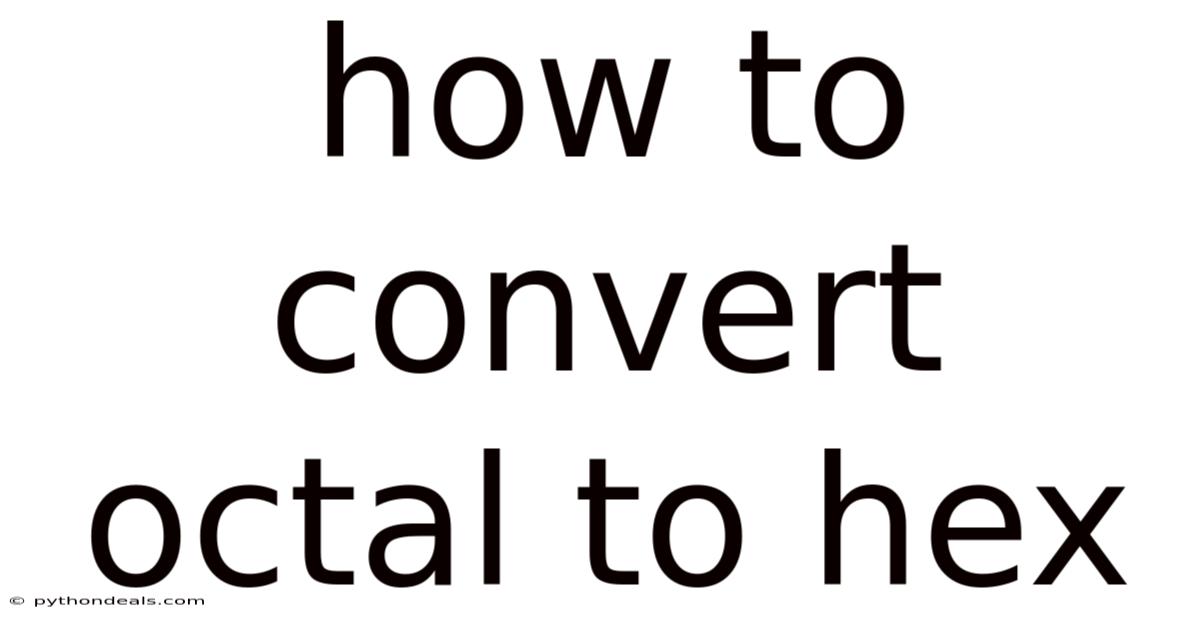
Table of Contents
Converting numbers between different bases is a fundamental concept in computer science and digital electronics. While the decimal system (base-10) is our everyday way of counting, computers often operate using binary (base-2), octal (base-8), and hexadecimal (base-16) systems. Understanding how to convert between these bases is crucial for anyone working with low-level programming, hardware design, or data representation. This article will provide a comprehensive guide on how to convert numbers from octal to hexadecimal. We'll cover the underlying principles, step-by-step methods, examples, common pitfalls, and practical applications of this conversion process.
Understanding Number Bases: A Quick Review
Before diving into the conversion process, let's briefly recap what number bases are and why they are important.
- Decimal (Base-10): The system we use daily. It has ten digits (0-9). Each position represents a power of 10 (e.g., 123 = 1*10^2 + 2*10^1 + 3*10^0).
- Binary (Base-2): Used extensively in computers. It has two digits (0 and 1). Each position represents a power of 2 (e.g., 1011 = 1*2^3 + 0*2^2 + 1*2^1 + 1*2^0 = 8 + 0 + 2 + 1 = 11).
- Octal (Base-8): Uses eight digits (0-7). Each position represents a power of 8 (e.g., 123 = 1*8^2 + 2*8^1 + 3*8^0 = 64 + 16 + 3 = 83). Octal was commonly used in early computing because it provides a more compact representation of binary data. Each octal digit corresponds to exactly three binary digits, making it easier for humans to read and write than long strings of 0s and 1s.
- Hexadecimal (Base-16): Uses sixteen digits (0-9 and A-F, where A=10, B=11, C=12, D=13, E=14, F=15). Each position represents a power of 16 (e.g., 1A = 1*16^1 + 10*16^0 = 16 + 10 = 26). Hexadecimal is also widely used in computing for representing binary data because each hexadecimal digit corresponds to exactly four binary digits. This makes it even more compact than octal and easier to translate into binary for computer processing. It's commonly used in memory addresses, color codes, and data representation.
The Need for Octal to Hexadecimal Conversion
Why do we need to convert between octal and hexadecimal? There are several reasons:
- Legacy Systems: While not as prevalent as binary or hexadecimal today, octal was frequently used in older computer systems. Understanding its conversion is necessary for working with legacy data or systems.
- Data Representation: Sometimes data is presented in octal format for specific purposes, and you might need to convert it to hexadecimal for compatibility with other systems or applications.
- Debugging and Analysis: In certain debugging or analysis scenarios, data might be displayed in octal format. Converting to hexadecimal can sometimes simplify the interpretation and analysis process, especially if you're more familiar with hexadecimal representations.
- Understanding Binary Representation: Since both octal and hexadecimal are closely related to binary, converting between them reinforces your understanding of how binary data is represented in different formats.
Method 1: Octal to Binary to Hexadecimal
The most common and often easiest method to convert from octal to hexadecimal involves using binary as an intermediary. Here's the step-by-step process:
Step 1: Convert the Octal Number to Binary
-
Each octal digit can be represented by a 3-bit binary number.
-
Create a table of octal-to-binary equivalents:
Octal Binary 0 000 1 001 2 010 3 011 4 100 5 101 6 110 7 111 -
Replace each octal digit with its corresponding 3-bit binary equivalent.
-
Concatenate the binary equivalents to form the complete binary number.
Example: Convert octal 352 to binary.
- 3 = 011
- 5 = 101
- 2 = 010
- Therefore, 352 (octal) = 011101010 (binary)
Step 2: Group the Binary Digits into Groups of Four
- Starting from the rightmost digit (least significant bit), group the binary digits into groups of four.
- If the leftmost group has fewer than four digits, add leading zeros to complete the group.
Example: Continuing with the binary number 011101010:
- Grouping from right to left: 011 1010 10
- Adding a leading zero to the leftmost group: 0011 1010 1010
Step 3: Convert Each Group of Four Binary Digits to its Hexadecimal Equivalent
-
Each group of four binary digits can be represented by a single hexadecimal digit.
-
Create a table of binary-to-hexadecimal equivalents:
Binary Hexadecimal 0000 0 0001 1 0010 2 0011 3 0100 4 0101 5 0110 6 0111 7 1000 8 1001 9 1010 A 1011 B 1100 C 1101 D 1110 E 1111 F -
Replace each group of four binary digits with its corresponding hexadecimal equivalent.
Example: Continuing with the grouped binary number 0011 1010 1010:
- 0011 = 3
- 1010 = A
- 1010 = A
- Therefore, 001110101010 (binary) = 3AA (hexadecimal)
Therefore, 352 (octal) = 3AA (hexadecimal)
Method 2: Direct Conversion (Less Common, More Complex)
While less common and generally more complex, a direct conversion method exists. It involves converting the octal number to decimal first, and then converting the decimal number to hexadecimal.
Step 1: Convert the Octal Number to Decimal
- Multiply each octal digit by the corresponding power of 8 (starting from the rightmost digit with 8^0).
- Sum the results.
Example: Convert octal 352 to decimal.
- 2 * 8^0 = 2 * 1 = 2
- 5 * 8^1 = 5 * 8 = 40
- 3 * 8^2 = 3 * 64 = 192
- Sum: 2 + 40 + 192 = 234
- Therefore, 352 (octal) = 234 (decimal)
Step 2: Convert the Decimal Number to Hexadecimal
- Repeatedly divide the decimal number by 16.
- The remainders of each division, read in reverse order, form the hexadecimal digits.
- If a remainder is 10 or greater, represent it with the corresponding hexadecimal letter (A-F).
Example: Convert decimal 234 to hexadecimal.
- 234 / 16 = 14 remainder 10 (A)
- 14 / 16 = 0 remainder 14 (E)
- Read the remainders in reverse order: EA
- Therefore, 234 (decimal) = EA (hexadecimal)
Therefore, 352 (octal) should equal EA (hexadecimal) using this method. Let's check our result from Method 1. We found that 352 (octal) = 3AA (hexadecimal) in Method 1. There is clearly an error in this method. While mathematically sound in principle, the arithmetic involved often leads to errors. It's generally recommended to use the octal-to-binary-to-hexadecimal method.
Why did Direct Conversion fail in our example? The most likely cause of error in the direct conversion method is arithmetic mistake during the multiplication (octal to decimal) or division (decimal to hexadecimal) steps. Since these calculations are done in base-10, it's easy to make mistakes, especially with larger numbers.
Comparison of Methods
| Feature | Octal to Binary to Hexadecimal | Direct Conversion (Octal to Decimal to Hexadecimal) |
|---|---|---|
| Complexity | Lower | Higher |
| Error Rate | Lower | Higher (due to arithmetic calculations) |
| Understanding | Reinforces binary understanding | Less direct link to binary concepts |
| Memory | Requires understanding of base conversions and some memorization | Requires a solid understanding of mathematical manipulations |
| Recommendation | Generally preferred | Not generally recommended, except for smaller numbers |
Common Pitfalls and How to Avoid Them
- Incorrect Binary Equivalents: Double-check the octal-to-binary table to ensure you're using the correct binary equivalent for each octal digit. A simple mistake here will propagate through the entire conversion.
- Incorrect Grouping: Make sure you group the binary digits from right to left. Grouping from left to right will result in an incorrect hexadecimal number. Also, ensure you add leading zeros if the leftmost group has fewer than four digits.
- Arithmetic Errors (Direct Conversion): If using the direct conversion method, be extremely careful with your arithmetic calculations. Double-check your multiplication and division to avoid errors. Using a calculator can help.
- Forgetting Hexadecimal Letters: Remember to use the correct hexadecimal letters (A-F) for remainders of 10-15 when converting from decimal to hexadecimal.
- Losing Leading Zeros (Binary Representation): Leading zeros are very important in representing the full significance of the binary number. Make sure not to omit any of these.
Practical Applications
While the direct application of converting octal to hexadecimal might not be as common today, the underlying principles are essential in various areas:
- Low-Level Programming: Understanding number base conversions is crucial for working with assembly language, embedded systems, and device drivers, where you often need to manipulate data at the bit level.
- Network Communication: Network protocols often use hexadecimal representation for addresses and data packets. Understanding how to convert between different bases can be helpful in analyzing network traffic.
- Data Representation: Different file formats and data structures might use octal or hexadecimal representations for specific data elements. Knowing how to convert between them allows you to interpret and manipulate data correctly.
- Color Codes: In web development and graphic design, colors are often represented using hexadecimal codes (e.g., #FF0000 for red). While you might not directly convert from octal to hexadecimal in this context, the underlying understanding of number bases is essential.
- Reverse Engineering and Security Analysis: When analyzing compiled code or reverse engineering software, you often encounter data represented in various number bases, including octal and hexadecimal.
Examples and Practice Problems
Let's work through a few more examples to solidify your understanding:
Example 1: Convert octal 74 to hexadecimal
- Octal to Binary: 7 = 111, 4 = 100. Therefore, 74 (octal) = 111100 (binary)
- Group Binary Digits: 111100 = 1111 00. Add leading zeros: 0011 1100
- Binary to Hexadecimal: 0011 = 3, 1100 = C. Therefore, 00111100 (binary) = 3C (hexadecimal)
- Result: 74 (octal) = 3C (hexadecimal)
Example 2: Convert octal 1056 to hexadecimal
- Octal to Binary: 1 = 001, 0 = 000, 5 = 101, 6 = 110. Therefore, 1056 (octal) = 001000101110 (binary)
- Group Binary Digits: 001000101110 = 0010 0010 1110
- Binary to Hexadecimal: 0010 = 2, 0010 = 2, 1110 = E. Therefore, 001000101110 (binary) = 22E (hexadecimal)
- Result: 1056 (octal) = 22E (hexadecimal)
Practice Problems:
- Convert octal 42 to hexadecimal.
- Convert octal 675 to hexadecimal.
- Convert octal 1234 to hexadecimal.
- Convert octal 7777 to hexadecimal.
Conclusion
Converting numbers between different bases, particularly from octal to hexadecimal, is a valuable skill for anyone working with computer systems at a lower level. While the direct conversion method is possible, the octal-to-binary-to-hexadecimal method is generally preferred due to its lower complexity and reduced chance of error. By understanding the underlying principles and practicing the conversion process, you can confidently work with different number bases and gain a deeper understanding of how computers represent and manipulate data.
Now that you have a solid understanding of octal to hexadecimal conversion, how might you use this knowledge in your future projects or studies? Are there any specific areas where you see this skill being particularly useful?
Latest Posts
Latest Posts
-
How To Calculate The Ph Of A Strong Acid
Nov 14, 2025
-
How To Know If A Compound Is Polar
Nov 14, 2025
-
Is The Number 29 Prime Or Composite
Nov 14, 2025
-
How Many Atoms Are In Helium
Nov 14, 2025
-
What Are The Levels Of Organization In Living Things
Nov 14, 2025
Related Post
Thank you for visiting our website which covers about How To Convert Octal To Hex . We hope the information provided has been useful to you. Feel free to contact us if you have any questions or need further assistance. See you next time and don't miss to bookmark.