How To Calculate Mean Median And Mode On Ti 84
pythondeals
Nov 12, 2025 · 13 min read
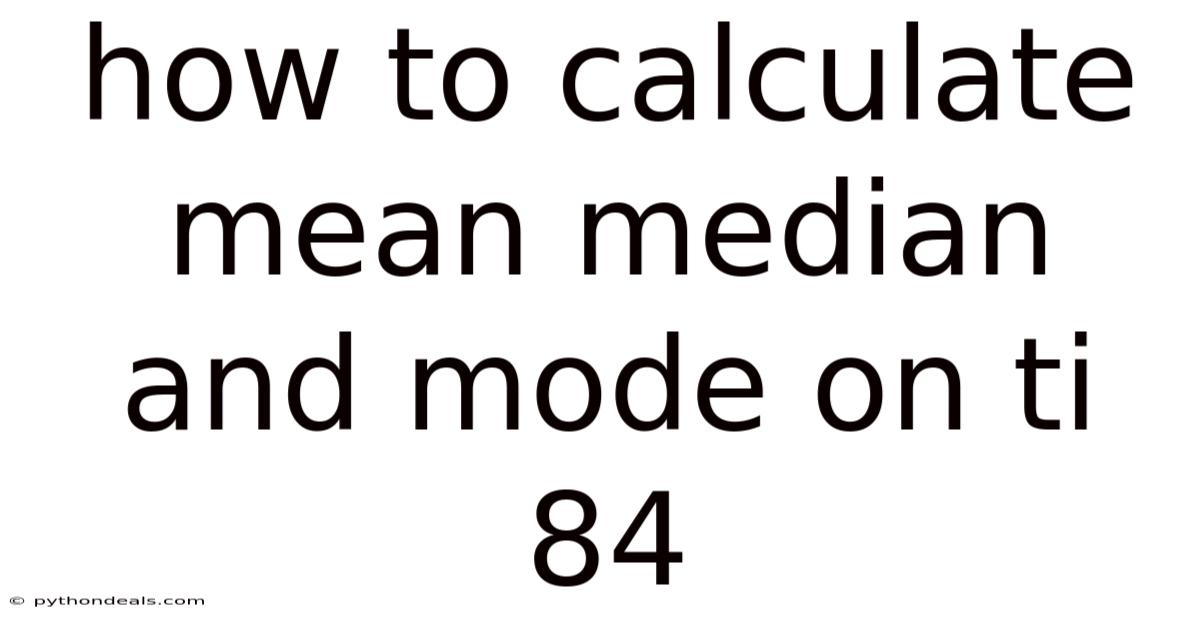
Table of Contents
Navigating the world of statistics can sometimes feel like deciphering a complex code, but with the right tools and knowledge, you can unlock its secrets. One of the most powerful tools at your disposal is the TI-84 calculator, a staple in classrooms and beyond for its versatility in handling statistical calculations. Among the fundamental statistical measures, the mean, median, and mode stand out as essential indicators of central tendency. These measures provide a snapshot of where the center of a dataset lies, giving you insights into the typical values within the data. Mastering their calculation on the TI-84 can significantly streamline your statistical analysis.
In this comprehensive guide, we'll embark on a journey to explore how to calculate the mean, median, and mode using the TI-84 calculator. Whether you're a student grappling with statistics homework, a researcher analyzing data, or simply someone curious about understanding data trends, this article will equip you with the skills to efficiently and accurately compute these vital statistical measures. We'll break down each step with clear instructions, practical examples, and helpful tips along the way. By the end, you'll be able to confidently wield your TI-84 to tackle any dataset that comes your way. So, let's dive in and unlock the power of statistical analysis with the TI-84 calculator.
Introduction
The mean, median, and mode are fundamental statistical measures that describe the central tendency of a dataset. The mean, often referred to as the average, is calculated by summing all the values in the dataset and dividing by the number of values. The median is the middle value when the dataset is ordered from least to greatest. If there's an even number of values, the median is the average of the two middle values. The mode is the value that appears most frequently in the dataset. Understanding these measures is crucial for analyzing and interpreting data in various fields, from finance to science.
The TI-84 calculator is a powerful tool that simplifies the process of calculating these statistical measures. Instead of manually crunching numbers, you can input your data into the calculator and let it do the work for you. This not only saves time but also reduces the risk of errors. In this article, we'll walk you through the step-by-step process of calculating the mean, median, and mode on the TI-84, providing you with the knowledge and skills to confidently analyze data. Let's start by exploring how to input data into the TI-84, which is the first step in any statistical calculation.
Entering Data into the TI-84
Before you can calculate the mean, median, and mode, you need to enter your dataset into the TI-84 calculator. Here's how to do it:
-
Turn on your TI-84 calculator: Press the "ON" button.
-
Access the STAT menu: Press the "STAT" button. This will bring up the statistics menu.
-
Select "Edit": In the STAT menu, the first option is "Edit". If it's not already selected, use the arrow keys to highlight "Edit" and press "ENTER". This will open the list editor, where you can input your data.
-
Choose a list: You'll see several lists labeled L1, L2, L3, and so on. Select a list where you want to enter your data. If the list already contains data, you can clear it by highlighting the list name (e.g., L1) and pressing "CLEAR" followed by "ENTER". This will clear all the data in that list.
-
Enter your data: Now, enter your data values one by one. After each value, press "ENTER" to move to the next row in the list. For example, if your dataset is {2, 4, 6, 8, 10}, you would enter "2", press "ENTER", enter "4", press "ENTER", and so on until you've entered all the values.
-
Verify your data: Once you've entered all your data, it's a good idea to double-check to make sure you haven't made any typos. Use the arrow keys to scroll through the list and verify that each value is correct.
With your data entered into the TI-84, you're now ready to calculate the mean and median. In the next section, we'll explore how to use the calculator's built-in functions to compute these measures quickly and accurately.
Calculating the Mean and Median on TI-84
Now that you've entered your data into a list on the TI-84 calculator, you can easily calculate the mean and median. Here's how:
-
Access the STAT menu: Press the "STAT" button to return to the statistics menu.
-
Select "Calc": Use the right arrow key to navigate to the "CALC" menu.
-
Choose "1-Var Stats": In the CALC menu, the first option is "1-Var Stats". If it's not already selected, use the arrow keys to highlight "1-Var Stats" and press "ENTER". This function calculates various statistics for a single variable (your dataset).
-
Specify the list: The calculator will prompt you to specify the list containing your data. If you entered your data into L1, simply press "2nd" followed by "1" (the number 1 key) to enter "L1". If you used a different list, enter that list number instead. For example, if you used L2, press "2nd" followed by "2" to enter "L2".
-
Calculate the statistics: After specifying the list, press "ENTER" to calculate the statistics. The calculator will display a list of statistics, including the mean (denoted as "x̄") and the median (denoted as "Med").
-
Mean: The mean is the average of all the values in your dataset. The TI-84 displays the mean as "x̄".
-
Median: The median is the middle value in your dataset when the values are arranged in order. The TI-84 displays the median as "Med".
-
-
Interpret the results: The calculator will display other statistics as well, such as the sum of the values (Σx), the sum of the squares of the values (Σx²), the standard deviation (Sx and σx), and the number of values (n). You can use these statistics for further analysis if needed.
By following these steps, you can quickly and accurately calculate the mean and median of your dataset using the TI-84 calculator. However, the TI-84 doesn't have a built-in function to directly calculate the mode. In the next section, we'll explore how to find the mode manually using the TI-84's sorting feature.
Finding the Mode on TI-84
Unlike the mean and median, the TI-84 calculator doesn't have a built-in function to directly calculate the mode. However, you can still use the calculator to help you find the mode efficiently. Here's how:
-
Sort the data: The first step is to sort your dataset in ascending order. This will make it easier to identify any repeated values.
-
Access the STAT menu: Press the "STAT" button to return to the statistics menu.
-
Select "Edit": Ensure that "Edit" is selected and press "ENTER" to open the list editor.
-
Access the STAT menu again: Press the "STAT" button once more to return to the statistics menu.
-
Select "SortA(": Choose option 2, "SortA(", which sorts the data in ascending order.
-
Specify the list: Enter the list containing your data by pressing "2nd" followed by the corresponding number (e.g., "1" for L1).
-
Execute the sort: Press "ENTER" to sort the data. The calculator will display "Done" when the sorting is complete.
-
-
Examine the sorted data: Now that your data is sorted, you can easily identify the mode by examining the list for repeated values.
-
Return to the list editor: Press "STAT" and select "Edit" to return to the list editor.
-
Scroll through the list: Use the arrow keys to scroll through the list and look for values that appear multiple times.
-
Identify the mode: The mode is the value that appears most frequently in the list. If there are multiple values that appear with the same highest frequency, then your dataset has multiple modes. If no values are repeated, then your dataset has no mode.
-
-
Determine the mode: Once you've identified the value (or values) that appears most frequently, you've found the mode of your dataset.
By sorting the data using the TI-84, you can easily identify the mode without having to manually scan through the entire dataset. This method is particularly useful for larger datasets where it may be difficult to spot repeated values at a glance.
Advanced Tips and Tricks
Now that you know how to calculate the mean, median, and mode on the TI-84 calculator, here are some advanced tips and tricks to enhance your statistical analysis:
-
Frequency Lists: If your dataset contains repeated values and you know the frequency of each value, you can use a frequency list to calculate the mean and median more efficiently.
-
Enter the unique values into one list (e.g., L1) and their corresponding frequencies into another list (e.g., L2).
-
When using the "1-Var Stats" function, specify both the data list and the frequency list. For example, if your data is in L1 and your frequencies are in L2, you would enter "L1, L2" after selecting "1-Var Stats".
-
The TI-84 will then calculate the mean and median based on the frequencies you provided.
-
-
Clearing Lists: To clear a list quickly, highlight the list name (e.g., L1) in the list editor and press "CLEAR" followed by "ENTER". This will clear all the data in that list without having to delete each value individually.
-
Adjusting Window Settings: If you're working with large datasets or values that are very large or very small, you may need to adjust the window settings on your TI-84 to view the data properly.
-
Press the "WINDOW" button to access the window settings menu.
-
Adjust the Xmin, Xmax, Ymin, and Ymax values to encompass the range of your data.
-
Adjust the Xscl and Yscl values to control the spacing between tick marks on the axes.
-
-
Using the ANS Variable: The TI-84 stores the result of the last calculation in the "ANS" variable. You can use this variable in subsequent calculations by pressing "2nd" followed by "(-)" (the negative key) to enter "ANS". This can be useful for performing calculations that build on previous results.
-
Error Messages: If you encounter an error message while performing statistical calculations, double-check your data to make sure you haven't entered any invalid values (e.g., non-numeric characters). Also, make sure you've specified the correct list(s) and frequencies when using the "1-Var Stats" function.
By mastering these advanced tips and tricks, you can take your statistical analysis skills to the next level and unlock the full potential of your TI-84 calculator.
Common Mistakes to Avoid
While the TI-84 calculator is a powerful tool for statistical analysis, it's essential to be aware of common mistakes that can lead to inaccurate results. Here are some pitfalls to avoid:
-
Incorrect Data Entry: One of the most common mistakes is entering data incorrectly. Double-check your data to ensure that you haven't made any typos or omitted any values. Even a single error can significantly affect the mean, median, and mode.
-
Forgetting to Clear Lists: Before entering new data, make sure to clear any existing data from the list you're using. Otherwise, the calculator will include the old data in its calculations, leading to incorrect results.
-
Specifying the Wrong List: When using the "1-Var Stats" function, double-check that you're specifying the correct list containing your data. If you accidentally specify the wrong list, the calculator will calculate the statistics for the wrong dataset.
-
Ignoring Frequencies: If your dataset contains repeated values with known frequencies, make sure to use a frequency list when calculating the mean and median. Ignoring the frequencies will result in an inaccurate mean and median.
-
Misinterpreting the Mode: Remember that the mode is the value that appears most frequently in the dataset. If no values are repeated, then the dataset has no mode. If multiple values appear with the same highest frequency, then the dataset has multiple modes.
-
Not Sorting Data for Mode: When finding the mode manually, make sure to sort the data first. This will make it much easier to identify any repeated values and determine the mode accurately.
-
Over-Reliance on the Calculator: While the TI-84 is a valuable tool, it's essential to understand the underlying concepts of mean, median, and mode. Don't rely solely on the calculator without understanding what these measures represent and how they are calculated.
By being aware of these common mistakes and taking steps to avoid them, you can ensure that your statistical analysis is accurate and reliable.
FAQ
Q: Can the TI-84 calculate the mode directly? A: No, the TI-84 does not have a built-in function to directly calculate the mode. However, you can sort the data and then manually identify the mode by looking for the value that appears most frequently.
Q: How do I clear a list on the TI-84? A: To clear a list, go to the STAT menu, select "Edit", highlight the list name (e.g., L1), press "CLEAR", and then press "ENTER".
Q: What does "1-Var Stats" do on the TI-84? A: "1-Var Stats" calculates various statistics for a single variable (your dataset), including the mean, median, sum of the values, sum of the squares of the values, standard deviation, and the number of values.
Q: How do I enter a frequency list on the TI-84? A: Enter the unique values into one list and their corresponding frequencies into another list. Then, when using the "1-Var Stats" function, specify both the data list and the frequency list separated by a comma (e.g., "L1, L2").
Q: What should I do if I get an error message on the TI-84? A: Double-check your data to make sure you haven't entered any invalid values or specified the wrong lists. Also, make sure you're using the correct syntax for the function you're trying to use.
Conclusion
In this comprehensive guide, we've explored how to calculate the mean, median, and mode on the TI-84 calculator. We've covered everything from entering data into the calculator to using the "1-Var Stats" function and finding the mode manually. By following the steps outlined in this article, you can confidently analyze data and gain valuable insights into the central tendency of your datasets.
The mean, median, and mode are fundamental statistical measures that are used in various fields, from finance to science. By mastering their calculation on the TI-84, you'll be well-equipped to tackle any statistical analysis task that comes your way. Remember to double-check your data, use frequency lists when appropriate, and be aware of common mistakes to avoid.
So, go ahead and put your newfound knowledge to the test. Try calculating the mean, median, and mode for different datasets and see how these measures can help you understand the underlying patterns and trends. With practice, you'll become a statistical analysis pro in no time! What other statistical functions of the TI-84 are you interested in exploring?
Latest Posts
Latest Posts
-
What Weather Does A Stationary Front Bring
Nov 12, 2025
-
In Biological Systems A Polymer Is Called A
Nov 12, 2025
-
What Is The Form Of Language
Nov 12, 2025
-
Graph Of 1 Over X Squared
Nov 12, 2025
-
How Many Main Ideas Should Be Developed In A Paragraph
Nov 12, 2025
Related Post
Thank you for visiting our website which covers about How To Calculate Mean Median And Mode On Ti 84 . We hope the information provided has been useful to you. Feel free to contact us if you have any questions or need further assistance. See you next time and don't miss to bookmark.