Find The Area Between Two Curves Calculator
pythondeals
Nov 09, 2025 · 10 min read
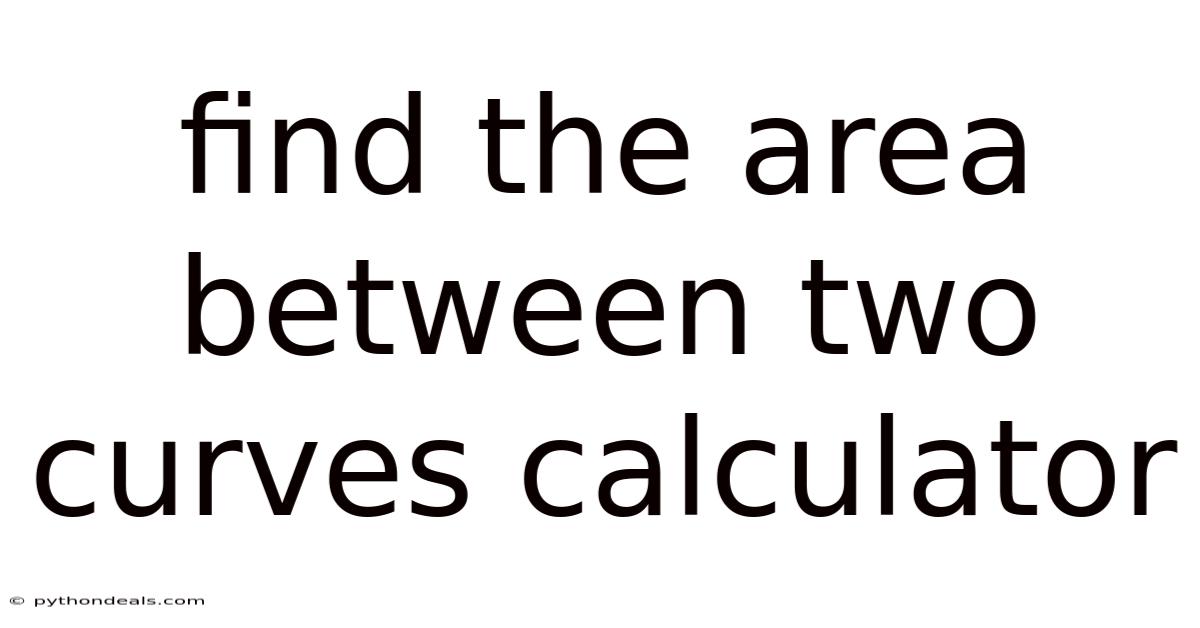
Table of Contents
Finding the area between two curves is a common problem in calculus, with applications ranging from physics and engineering to economics and statistics. Whether you're calculating the cross-sectional area of an oddly shaped object or determining the consumer surplus in economics, understanding the process is crucial. This article provides a comprehensive guide to finding the area between two curves, including the theoretical underpinnings, practical steps, examples, and tools like area between two curves calculators.
Introduction
Imagine you have two functions, f(x) and g(x), plotted on the same graph. The area between these curves over a specific interval [a, b] represents the region bounded by the two functions and the vertical lines x = a and x = b. This area can be calculated using definite integrals.
At its core, finding this area involves integrating the difference between the two functions over the specified interval. The key is to identify which function is "above" the other within the interval, as this determines the order of subtraction. If f(x) > g(x) for all x in [a, b], then the area A is given by:
A = ∫[a, b] (f(x) - g(x)) dx
However, if the functions intersect within the interval or if their relative positions change, the interval needs to be divided into subintervals where one function consistently lies above the other.
Understanding the Basics
Before diving into the calculations, it's essential to grasp a few fundamental concepts:
-
Functions: A function is a relation between a set of inputs and a set of permissible outputs with the property that each input is related to exactly one output. In our context, f(x) and g(x) are mathematical expressions that define curves on a graph.
-
Integration: Integration is the process of finding the area under a curve. Definite integrals calculate the area between a curve and the x-axis over a specific interval.
-
Definite Integral: A definite integral has upper and lower limits, representing the interval over which the integration is performed. The result is a numerical value representing the area.
-
Interval: The interval [a, b] defines the boundaries within which we want to calculate the area between the curves.
Steps to Find the Area Between Two Curves
The process of finding the area between two curves can be broken down into several steps:
- Identify the Functions: Clearly identify the two functions f(x) and g(x) that define the curves.
- Determine the Interval: Determine the interval [a, b] over which you want to calculate the area. This might be given in the problem or determined by finding the points of intersection between the curves.
- Find Points of Intersection: If the interval is not explicitly given, find the points where the curves intersect by setting f(x) = g(x) and solving for x. These points of intersection will serve as the limits of integration.
- Determine Which Function is Above: Within each subinterval defined by the points of intersection, determine which function is greater (i.e., lies above) the other. This can be done by choosing a test point within each subinterval and evaluating both functions at that point.
- Set Up the Integral(s): Set up the definite integral(s) for each subinterval, subtracting the lower function from the upper function.
- Evaluate the Integral(s): Evaluate the definite integral(s) to find the area for each subinterval.
- Sum the Areas: Sum the areas calculated for each subinterval to find the total area between the curves.
A Detailed Walkthrough with Examples
Let's walk through a few examples to illustrate the process.
Example 1: Simple Case
- Functions: f(x) = x^2 and g(x) = x
- Interval: [0, 1]
- Functions: f(x) = x^2 and g(x) = x are clearly defined.
- Interval: The interval [0, 1] is given.
- Points of Intersection: To confirm, set f(x) = g(x):
- x^2 = x
- x^2 - x = 0
- x(x - 1) = 0
- x = 0, x = 1 The points of intersection are indeed at x = 0 and x = 1.
- Which Function is Above: Choose a test point within the interval, say x = 0.5:
- f(0.5) = (0.5)^2 = 0.25
- g(0.5) = 0.5 Since g(0.5) > f(0.5), g(x) is above f(x) on [0, 1].
- Set Up the Integral: The area A is given by:
- A = ∫[0, 1] (x - x^2) dx
- Evaluate the Integral:
- A = [(x^2)/2 - (x^3)/3] from 0 to 1
- A = ((1^2)/2 - (1^3)/3) - ((0^2)/2 - (0^3)/3)
- A = (1/2 - 1/3) - (0)
- A = 1/6
- Sum the Areas: Since there's only one interval, the total area is 1/6.
Example 2: Functions Intersecting Within the Interval
- Functions: f(x) = x^3 - x and g(x) = 0 (the x-axis)
- Interval: [-1, 1]
- Functions: f(x) = x^3 - x and g(x) = 0 are defined.
- Interval: The interval [-1, 1] is given.
- Points of Intersection: Set f(x) = g(x):
- x^3 - x = 0
- x(x^2 - 1) = 0
- x(x - 1)(x + 1) = 0
- x = -1, x = 0, x = 1 The points of intersection are at x = -1, x = 0, and x = 1. This divides the interval into two subintervals: [-1, 0] and [0, 1].
- Which Function is Above:
- For [-1, 0], choose x = -0.5:
- f(-0.5) = (-0.5)^3 - (-0.5) = -0.125 + 0.5 = 0.375
- g(-0.5) = 0 Since f(-0.5) > g(-0.5), f(x) is above g(x) on [-1, 0].
- For [0, 1], choose x = 0.5:
- f(0.5) = (0.5)^3 - 0.5 = 0.125 - 0.5 = -0.375
- g(0.5) = 0 Since g(0.5) > f(0.5), g(x) is above f(x) on [0, 1].
- For [-1, 0], choose x = -0.5:
- Set Up the Integrals:
- Area A1 for [-1, 0]: A1 = ∫[-1, 0] (x^3 - x - 0) dx
- Area A2 for [0, 1]: A2 = ∫[0, 1] (0 - (x^3 - x)) dx
- Evaluate the Integrals:
- A1 = ∫[-1, 0] (x^3 - x) dx = [(x^4)/4 - (x^2)/2] from -1 to 0
- A1 = ((0^4)/4 - (0^2)/2) - (((-1)^4)/4 - ((-1)^2)/2)
- A1 = (0) - (1/4 - 1/2) = 1/4
- A2 = ∫[0, 1] (-x^3 + x) dx = [-(x^4)/4 + (x^2)/2] from 0 to 1
- A2 = (-(1^4)/4 + (1^2)/2) - (-(0^4)/4 + (0^2)/2)
- A2 = (-1/4 + 1/2) - (0) = 1/4
- A1 = ∫[-1, 0] (x^3 - x) dx = [(x^4)/4 - (x^2)/2] from -1 to 0
- Sum the Areas: The total area A = A1 + A2 = 1/4 + 1/4 = 1/2.
Example 3: More Complex Functions
- Functions: f(x) = sin(x) and g(x) = cos(x)
- Interval: [0, π/2]
- Functions: f(x) = sin(x) and g(x) = cos(x) are defined.
- Interval: The interval [0, π/2] is given.
- Points of Intersection: Set f(x) = g(x):
- sin(x) = cos(x)
- tan(x) = 1
- x = π/4 The point of intersection is at x = π/4. This divides the interval into two subintervals: [0, π/4] and [π/4, π/2].
- Which Function is Above:
- For [0, π/4], choose x = π/6:
- f(π/6) = sin(π/6) = 1/2
- g(π/6) = cos(π/6) = √3/2 ≈ 0.866 Since g(π/6) > f(π/6), g(x) is above f(x) on [0, π/4].
- For [π/4, π/2], choose x = π/3:
- f(π/3) = sin(π/3) = √3/2 ≈ 0.866
- g(π/3) = cos(π/3) = 1/2 Since f(π/3) > g(π/3), f(x) is above g(x) on [π/4, π/2].
- For [0, π/4], choose x = π/6:
- Set Up the Integrals:
- Area A1 for [0, π/4]: A1 = ∫[0, π/4] (cos(x) - sin(x)) dx
- Area A2 for [π/4, π/2]: A2 = ∫[π/4, π/2] (sin(x) - cos(x)) dx
- Evaluate the Integrals:
- A1 = ∫[0, π/4] (cos(x) - sin(x)) dx = [sin(x) + cos(x)] from 0 to π/4
- A1 = (sin(π/4) + cos(π/4)) - (sin(0) + cos(0))
- A1 = (√2/2 + √2/2) - (0 + 1) = √2 - 1
- A2 = ∫[π/4, π/2] (sin(x) - cos(x)) dx = [-cos(x) - sin(x)] from π/4 to π/2
- A2 = (-cos(π/2) - sin(π/2)) - (-cos(π/4) - sin(π/4))
- A2 = (0 - 1) - (-√2/2 - √2/2) = -1 + √2
- A1 = ∫[0, π/4] (cos(x) - sin(x)) dx = [sin(x) + cos(x)] from 0 to π/4
- Sum the Areas: The total area A = A1 + A2 = (√2 - 1) + (√2 - 1) = 2√2 - 2.
Using an Area Between Two Curves Calculator
While understanding the manual calculation is essential, using an area between two curves calculator can be incredibly helpful for checking your work, handling complex functions, or quickly solving problems. These calculators typically require you to input the two functions and the interval, and they will output the area between the curves.
Most online calculators follow a similar process:
- Input the Functions: Enter the equations for f(x) and g(x). Be sure to use correct syntax and mathematical notation.
- Define the Interval: Specify the lower limit (a) and upper limit (b) of the interval.
- Calculate: Click the "Calculate" button, and the calculator will compute the area.
- Review the Result: The calculator will display the area between the curves. Some calculators also provide a graph of the functions, which can be helpful for visualizing the problem.
Benefits of Using a Calculator
- Accuracy: Calculators minimize the risk of human error, especially with complex functions or intricate intervals.
- Speed: They provide instant results, saving significant time compared to manual calculations.
- Visualization: Many calculators offer graphical representations of the functions, enhancing understanding.
- Versatility: They can handle a wide range of functions, including trigonometric, exponential, and logarithmic functions.
Limitations of Calculators
- Lack of Understanding: Over-reliance on calculators can hinder the development of fundamental calculus skills.
- Potential Errors: While calculators are generally accurate, input errors can lead to incorrect results.
- Dependence: Being too dependent on calculators can limit your ability to solve problems in situations where a calculator is not available.
Practical Applications
The concept of finding the area between two curves has numerous practical applications in various fields:
- Physics: Calculating work done by a variable force, determining the area under a velocity-time graph to find displacement.
- Engineering: Calculating cross-sectional areas of irregular shapes, determining the volume of solids of revolution.
- Economics: Calculating consumer and producer surplus, analyzing income distribution.
- Statistics: Finding probabilities associated with continuous probability distributions.
Tips for Success
- Graph the Functions: Visualizing the functions can help you understand their relative positions and identify points of intersection.
- Check Your Work: Use an area between two curves calculator to verify your manual calculations.
- Practice Regularly: The more you practice, the more comfortable you will become with the process.
- Understand the Concepts: Focus on understanding the underlying principles rather than simply memorizing formulas.
FAQ
-
Q: What if the functions intersect multiple times within the interval?
- A: Divide the interval into subintervals at each point of intersection and calculate the area for each subinterval separately. Then, sum the absolute values of the areas to find the total area.
-
Q: What if I can't easily find the points of intersection algebraically?
- A: Use numerical methods, such as Newton's method or a graphing calculator, to approximate the points of intersection.
-
Q: Can I use this method to find the area between curves defined by parametric equations?
- A: Yes, but you'll need to express the curves in terms of a common parameter and adjust the integration accordingly.
-
Q: What if I integrate in the wrong order (subtract the upper function from the lower function)?
- A: You'll get the correct magnitude of the area, but with the opposite sign. Take the absolute value of the result to get the correct area.
Conclusion
Finding the area between two curves is a fundamental concept in calculus with wide-ranging applications. By understanding the steps involved, practicing with examples, and utilizing tools like area between two curves calculators, you can master this skill and apply it to solve real-world problems. Remember to focus on understanding the underlying concepts and visualizing the functions to ensure accuracy and efficiency.
How do you plan to use this knowledge in your field of study or professional work? What are some other practical applications you can think of?
Latest Posts
Latest Posts
-
Label The Parts Of The Skeleton
Nov 09, 2025
-
How Do You Write An Expression In Radical Form
Nov 09, 2025
-
Why Is The Equal Time Rule Important
Nov 09, 2025
-
What Acid Is In Lead Acid Batteries
Nov 09, 2025
-
What Is The Definition Of Colour In Art
Nov 09, 2025
Related Post
Thank you for visiting our website which covers about Find The Area Between Two Curves Calculator . We hope the information provided has been useful to you. Feel free to contact us if you have any questions or need further assistance. See you next time and don't miss to bookmark.