Example Of A Box And Whisker Plot
pythondeals
Nov 16, 2025 · 10 min read
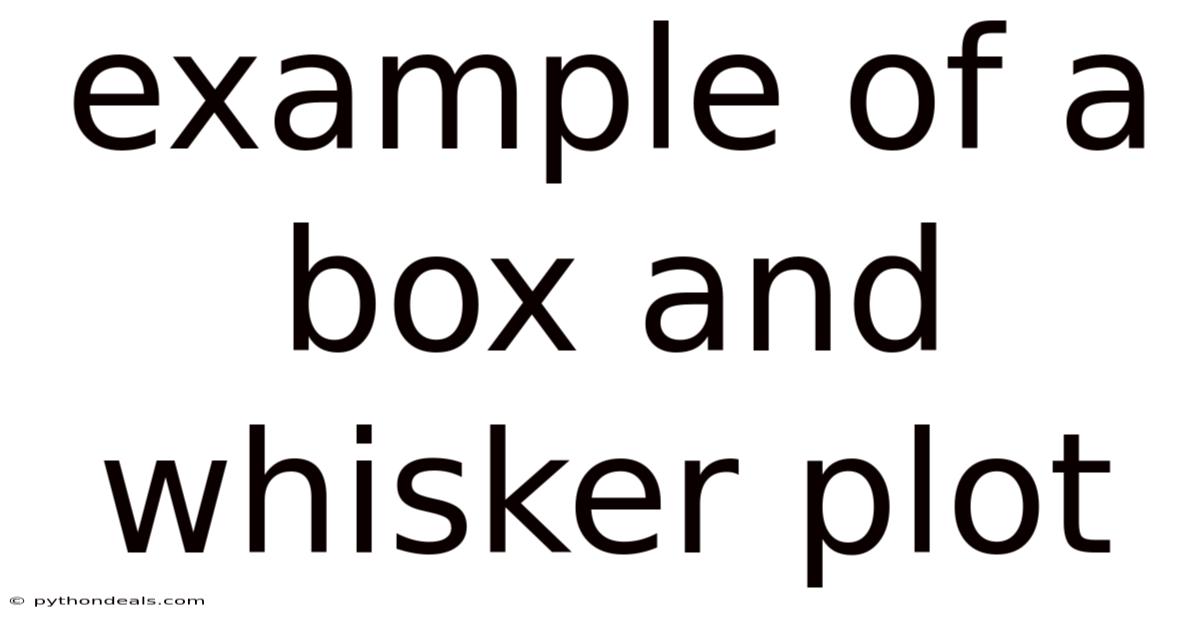
Table of Contents
Navigating the world of data can often feel like trying to decipher a complex code. But fear not! There are visual tools that can simplify the process, one of the most powerful being the box and whisker plot. This unassuming diagram packs a punch, providing a clear snapshot of data distribution, central tendency, and variability. Let's dive deep into the world of box and whisker plots, exploring their components, construction, interpretation, and practical applications.
Have you ever wondered how your exam score stacks up against the rest of the class? Or perhaps you're curious about the spread of salaries in a particular industry? Box and whisker plots, also known as boxplots, offer an elegant solution for visualizing such comparisons and understanding the story hidden within your data. Imagine them as sophisticated summaries, capable of revealing hidden patterns and potential outliers at a glance.
Understanding the Anatomy of a Box and Whisker Plot
A box and whisker plot consists of five key elements:
- Minimum: The smallest data point in the dataset, excluding outliers.
- First Quartile (Q1): Represents the 25th percentile of the data. 25% of the data points fall below this value.
- Median (Q2): The middle value of the dataset. It divides the data into two equal halves.
- Third Quartile (Q3): Represents the 75th percentile of the data. 75% of the data points fall below this value.
- Maximum: The largest data point in the dataset, excluding outliers.
- Whiskers: Lines extending from the box to the minimum and maximum values (excluding outliers).
- Box: The rectangular box drawn from the first quartile (Q1) to the third quartile (Q3). This represents the interquartile range (IQR), which contains the middle 50% of the data.
- Outliers: Data points that fall significantly outside the overall pattern of the data. They are often represented as individual dots or asterisks beyond the whiskers.
The beauty of a boxplot lies in its ability to present this information concisely, allowing for quick comparisons between different datasets. The length of the box indicates the spread of the middle 50% of the data, while the position of the median within the box reveals the skewness of the distribution. The whiskers highlight the range of the remaining data, and the outliers flag potential anomalies that warrant further investigation.
Constructing a Box and Whisker Plot: A Step-by-Step Guide
Creating a box and whisker plot might seem daunting at first, but it's a straightforward process. Here's a breakdown of the steps involved:
-
Arrange the Data: Begin by ordering your data from smallest to largest. This is crucial for calculating the quartiles and identifying the minimum and maximum values.
-
Calculate the Median (Q2): Find the middle value of the dataset. If there are an even number of data points, the median is the average of the two middle values.
-
Calculate the First Quartile (Q1): Determine the median of the lower half of the data (excluding the overall median if the number of data points is odd).
-
Calculate the Third Quartile (Q3): Find the median of the upper half of the data (excluding the overall median if the number of data points is odd).
-
Calculate the Interquartile Range (IQR): Subtract Q1 from Q3 (IQR = Q3 - Q1). This value represents the spread of the middle 50% of the data.
-
Determine the Outlier Boundaries: Calculate the lower and upper bounds for outliers using the following formulas:
- Lower Bound = Q1 - 1.5 * IQR
- Upper Bound = Q3 + 1.5 * IQR
-
Identify Outliers: Any data points that fall below the lower bound or above the upper bound are considered outliers.
-
Determine the Minimum and Maximum Values (Excluding Outliers): Find the smallest and largest data points within the dataset that are not outliers.
-
Draw the Box: Draw a rectangle that extends from Q1 to Q3. Mark the median (Q2) with a line within the box.
-
Draw the Whiskers: Extend lines (whiskers) from the box to the minimum and maximum values (excluding outliers).
-
Plot Outliers: Represent outliers as individual points (dots, asterisks, etc.) beyond the whiskers.
While these calculations can be done manually, statistical software packages and spreadsheet programs like Excel make the process much easier. These tools often have built-in functions to calculate quartiles, IQR, and automatically generate box and whisker plots from your data.
Real-World Examples of Box and Whisker Plots
To truly grasp the power of box and whisker plots, let's explore some practical examples:
Example 1: Comparing Exam Scores
Imagine you're teaching two different sections of the same course. You want to compare the performance of students in each section. You can create box and whisker plots of the exam scores for each section.
- Section A: 65, 70, 75, 80, 85, 90, 95, 100
- Section B: 50, 60, 70, 75, 80, 85, 90, 95, 100
By comparing the boxplots, you can quickly see which section performed better overall (higher median), which section had a greater spread of scores (longer box), and whether there were any outliers in either section. For example, if Section A's boxplot is higher and more compact than Section B's, it suggests that Section A generally performed better with less variability in scores.
Example 2: Analyzing Sales Data
A company wants to analyze the sales performance of its different branches. They can create box and whisker plots of the monthly sales figures for each branch.
- Branch 1: $10,000, $12,000, $15,000, $18,000, $20,000
- Branch 2: $8,000, $11,000, $16,000, $22,000, $25,000
- Branch 3: $14,000, $15,000, $16,000, $17,000, $18,000
The boxplots can reveal which branches have higher median sales, which branches have more consistent sales (smaller IQR), and whether any branches have unusually high or low sales months (outliers). This information can help the company identify high-performing branches, areas for improvement, and potential issues that need to be addressed.
Example 3: Evaluating Website Loading Times
A website owner wants to assess the loading times of their website from different geographic locations. They can create box and whisker plots of the loading times measured from various servers around the world.
- Server A (USA): 1.2s, 1.5s, 1.8s, 2.0s, 2.2s
- Server B (Europe): 2.0s, 2.3s, 2.5s, 2.8s, 3.0s
- Server C (Asia): 3.5s, 3.8s, 4.0s, 4.2s, 4.5s
The boxplots can quickly show which locations experience faster loading times (lower median), which locations have more consistent loading times (smaller IQR), and whether any locations have unusually slow loading times (outliers). This information can help the website owner optimize their website's performance for different regions.
Example 4: Comparing Heights of Students
A school wants to compare the heights of students in different grades. They can create box and whisker plots of the heights for each grade level. This visualization can help identify if there are significant differences in height distribution across different grade levels.
- Grade 6 (cm): 140, 145, 150, 155, 160
- Grade 7 (cm): 150, 155, 160, 165, 170
- Grade 8 (cm): 160, 165, 170, 175, 180
The boxplots visually represent the median height for each grade, the spread of heights within each grade (IQR), and if there are any students who are significantly taller or shorter than their peers (outliers). This can be useful for understanding growth patterns and identifying students who might need further assessment.
Example 5: Analyzing Customer Satisfaction Scores
A company surveys its customers to gauge their satisfaction levels. They can create box and whisker plots of the satisfaction scores for different product lines or services.
- Product A (Satisfaction Score): 7, 8, 8, 9, 10
- Product B (Satisfaction Score): 5, 6, 7, 8, 9
- Product C (Satisfaction Score): 8, 9, 9, 10, 10
The boxplots will illustrate the central tendency of customer satisfaction for each product (median), the consistency of the scores (IQR), and if there are any significant detractors or promoters (outliers). This data can inform product development and customer service strategies.
These are just a few examples of how box and whisker plots can be used in various fields. Their ability to quickly summarize and compare data distributions makes them a valuable tool for data analysis and decision-making.
Interpreting Box and Whisker Plots: Unveiling Hidden Insights
Interpreting a box and whisker plot involves analyzing its various components to glean insights about the data. Here are some key aspects to consider:
- Median: The position of the median within the box indicates the central tendency of the data. A median closer to the top of the box suggests a skewed distribution, while a median in the middle suggests a more symmetrical distribution.
- Interquartile Range (IQR): The length of the box represents the spread of the middle 50% of the data. A longer box indicates greater variability, while a shorter box indicates less variability.
- Whiskers: The length of the whiskers indicates the range of the remaining data (excluding outliers). Unequal whisker lengths suggest skewness in the data.
- Outliers: Outliers can indicate errors in the data, unusual observations, or genuine extreme values. They should be investigated further to determine their cause and whether they should be included in the analysis.
- Symmetry: A symmetrical boxplot (median in the middle of the box, equal whisker lengths) indicates a roughly symmetrical distribution.
- Skewness: A skewed boxplot (median closer to one end of the box, unequal whisker lengths) indicates a skewed distribution. A right-skewed distribution (positive skew) has a longer whisker on the right side, while a left-skewed distribution (negative skew) has a longer whisker on the left side.
By carefully examining these features, you can gain a deeper understanding of the data's distribution, central tendency, variability, and potential outliers.
Advantages and Disadvantages of Box and Whisker Plots
Like any statistical tool, box and whisker plots have their strengths and weaknesses:
Advantages:
- Concise Summary: Provides a quick and easy-to-understand summary of data distribution.
- Comparison: Facilitates easy comparison between different datasets.
- Outlier Identification: Helps identify potential outliers.
- Skewness Detection: Reveals the skewness of the distribution.
- Robustness: Less sensitive to extreme values than measures like the mean.
Disadvantages:
- Loss of Detail: Doesn't show the individual data points or the shape of the distribution in detail.
- Limited Information: Doesn't provide information about the number of data points in the dataset.
- Misinterpretation: Can be misinterpreted if not understood properly.
- Not Suitable for All Data: Not ideal for datasets with very few data points or multimodal distributions.
Despite these limitations, box and whisker plots remain a valuable tool for exploratory data analysis and communication.
Box and Whisker Plots vs. Other Visualization Techniques
While box and whisker plots are powerful, it's essential to understand how they compare to other visualization techniques:
- Histograms: Histograms provide a more detailed view of the data's distribution, showing the frequency of values within different ranges. However, they can be more complex to interpret and don't readily highlight quartiles or outliers.
- Scatter Plots: Scatter plots display individual data points, allowing you to see the relationship between two variables. While useful for identifying patterns, they don't summarize the distribution of a single variable as effectively as boxplots.
- Bar Charts: Bar charts are suitable for comparing categorical data, but they don't provide information about the distribution or variability of continuous data.
- Violin Plots: Violin plots combine the features of boxplots and histograms, showing both the quartiles and the shape of the distribution. They offer a more detailed view but can be more complex to interpret.
The choice of visualization technique depends on the specific data and the insights you want to extract. Box and whisker plots are particularly useful when you want to compare the distributions of multiple datasets or quickly identify outliers and skewness.
Conclusion: Mastering the Art of Data Visualization with Boxplots
Box and whisker plots are a powerful tool for visualizing and summarizing data. They provide a concise snapshot of data distribution, central tendency, variability, and potential outliers. By understanding the components of a boxplot, how to construct one, and how to interpret it, you can unlock valuable insights from your data and make more informed decisions. So, next time you're faced with a dataset, remember the power of the box and whisker plot – it might just reveal the hidden story you've been looking for.
How do you plan to incorporate box and whisker plots into your data analysis workflow? What other visualization techniques do you find most helpful for understanding data?
Latest Posts
Latest Posts
-
What Causes Shifts In The Supply Curve
Nov 16, 2025
-
Strength Based Approach In Social Work
Nov 16, 2025
-
The Difference Between Mechanical Digestion And Chemical Digestion
Nov 16, 2025
-
For Which Genes Is This Individual Heterozygous
Nov 16, 2025
-
What Type Of Macromolecule Is Glucose
Nov 16, 2025
Related Post
Thank you for visiting our website which covers about Example Of A Box And Whisker Plot . We hope the information provided has been useful to you. Feel free to contact us if you have any questions or need further assistance. See you next time and don't miss to bookmark.