Distance From Point To Plane Formula
pythondeals
Nov 15, 2025 · 10 min read
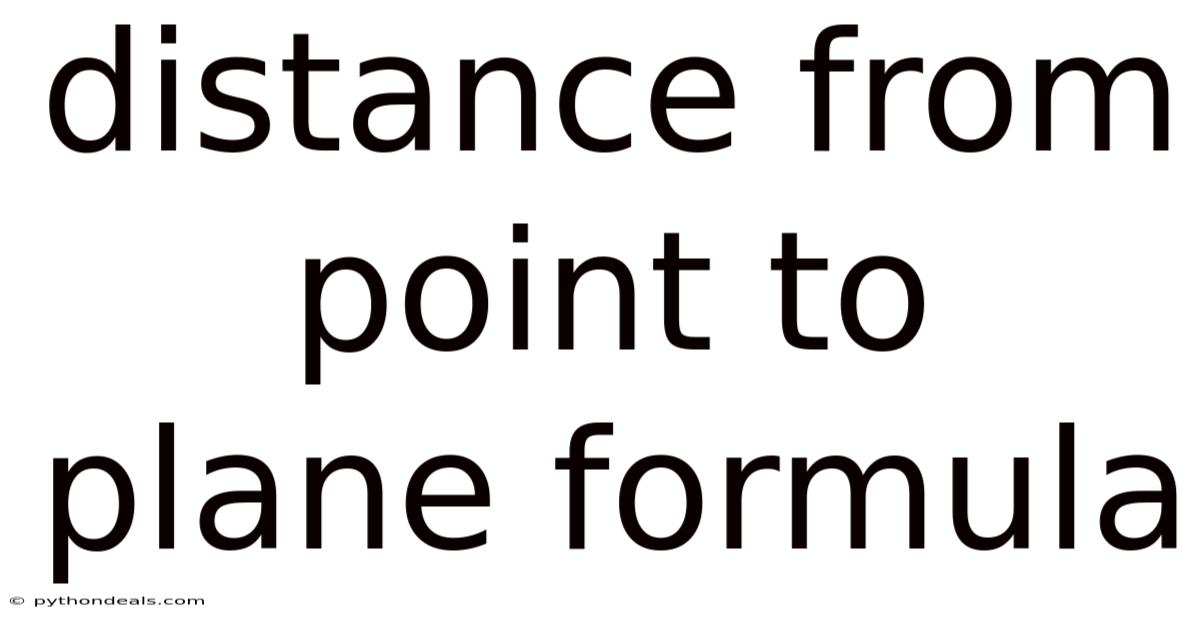
Table of Contents
Alright, let's dive deep into the fascinating world of analytic geometry and explore the distance from a point to a plane formula. This formula is a cornerstone in various fields, including computer graphics, physics simulations, and even robotics. We will not only derive the formula but also understand its nuances and practical applications.
Introduction
Imagine you're navigating a 3D space, and you need to determine how far you are from a certain flat surface, a plane. This isn't just an abstract mathematical problem; it crops up everywhere from calculating clearances in engineering designs to determining collision risks in autonomous navigation. The formula that enables us to solve this is the point-to-plane distance formula, which provides a direct and efficient method for calculating the shortest distance between a point and a plane. This introduction sets the stage for understanding the fundamental principles behind the formula, its derivation, and its significance in real-world applications.
The beauty of this formula lies in its simplicity and applicability. It hinges on vector algebra and basic geometric principles, making it accessible once you grasp the underlying concepts. This article will walk you through those concepts, ensuring you not only know the formula but also understand how and why it works.
Subheading: Defining the Plane and the Point
To begin, let's clearly define the components involved: a plane and a point.
- The Plane: In 3D space, a plane can be defined by a normal vector (n) and a point on the plane (P₀). The normal vector is a vector perpendicular to the plane, indicating its orientation in space. The equation of a plane can be expressed as n · (r - P₀) = 0, where r is the position vector of any point on the plane. This means that the dot product of the normal vector and any vector lying in the plane (i.e., the difference between a general point on the plane and the specific point P₀) is zero.
- The Point: The point in question (P) is defined by its coordinates in 3D space. We want to find the shortest distance from this point to the plane.
Comprehensive Overview: Derivation of the Distance Formula
The distance (d) from a point P to a plane can be derived using vector projection. Here's a step-by-step derivation:
-
Vector from a Point on the Plane to the Point P: Let P₀ be a point on the plane, and P be the point for which we want to find the distance to the plane. We form the vector v = P - P₀. This vector connects a point on the plane to the point P.
-
Projection onto the Normal Vector: The distance d we seek is the length of the projection of v onto the normal vector n. This projection gives us the component of v that is perpendicular to the plane, which is the shortest distance from P to the plane. The projection of v onto n is given by:
projn(v) = (v · n) / ||n||² * n
-
Distance Calculation: The distance d is the magnitude of this projection:
d = |projn(v)| = |(v · n) / ||n||² * n| = |(v · n) / ||n|||
Since we are only interested in the magnitude (distance), we take the absolute value. Thus, the final formula is:
d = |(P - P₀) · n| / ||n||
Here, P is the position vector of the point, P₀ is the position vector of a known point on the plane, n is the normal vector to the plane, and ||n|| is the magnitude of the normal vector. The dot product (P - P₀) · n gives us a scalar value, and dividing by the magnitude of the normal vector normalizes the result.
Subheading: Breaking Down the Formula
Let's dissect the formula to ensure we understand each component and its role:
- **(P - P₀): This part calculates the vector from a known point on the plane (P₀) to the point for which we want to find the distance (P). Think of it as drawing an arrow from a spot on the plane straight to our target point.
- **(P - P₀) · n: This is the dot product of the vector we just calculated and the normal vector (n) of the plane. The dot product effectively gives us the component of the vector (P - P₀) that lies in the direction of the normal vector. In simpler terms, it tells us how much of the "arrow" is pointing straight towards or away from the plane.
- ||n||: This is the magnitude (or length) of the normal vector. It's used to normalize the result, ensuring we get the actual distance and not a scaled value. Normalizing is crucial because the normal vector could be any length; we just care about its direction.
- |...|: The absolute value ensures that the distance is always positive, as distance cannot be negative.
Subheading: Alternate Forms and Representations
The plane can also be defined using the general equation: Ax + By + Cz + D = 0. In this case, the normal vector n is (A, B, C), and the distance formula can be rewritten as:
d = |Ax₁ + By₁ + Cz₁ + D| / √(A² + B² + C²)
where (x₁, y₁, z₁) are the coordinates of point P.
This form is often easier to use when the plane is given in its general equation form.
Subheading: Practical Examples
Let's look at some practical examples to solidify our understanding:
Example 1:
- Plane equation: 2x + 3y - z + 5 = 0
- Point P: (1, -1, 2)
Using the alternative form of the formula:
d = |(2 * 1) + (3 * -1) - (1 * 2) + 5| / √(2² + 3² + (-1)²) d = |2 - 3 - 2 + 5| / √(4 + 9 + 1) d = |2| / √14 d ≈ 0.5345
Example 2:
- Plane defined by point P₀ (0, 0, 0) and normal vector n = (1, 1, 1)
- Point P: (2, 3, 4)
Using the vector form of the formula:
P - P₀ = (2, 3, 4) - (0, 0, 0) = (2, 3, 4) (P - P₀) · n = (2 * 1) + (3 * 1) + (4 * 1) = 9 ||n|| = √(1² + 1² + 1²) = √3
d = |9| / √3 d = 9 / √3 d ≈ 5.196
Tren & Perkembangan Terbaru: Applications in Various Fields
The distance from a point to a plane formula isn't just a theoretical exercise; it's a crucial tool in several fields:
- Computer Graphics: In rendering 3D scenes, determining the distance from a viewpoint to a plane (e.g., a polygon in a model) is essential for clipping, collision detection, and ray tracing. Imagine simulating light bouncing off a surface; you need to know the exact distance to calculate reflections and shadows accurately.
- Robotics: Robots operating in a 3D environment need to avoid obstacles. This formula helps them calculate their distance to potential collision surfaces, allowing them to adjust their path in real-time. For example, a drone navigating a warehouse uses sensors to map its surroundings and this formula to maintain a safe distance from walls and shelves.
- Physics Simulations: Many simulations, especially those involving fluid dynamics or particle interactions, require calculating distances between points and surfaces. Simulating how water flows around a dam or how air interacts with an airplane wing relies on precise distance calculations.
- Engineering: Engineers use this formula to design structures with sufficient clearance between components. For instance, in designing an airplane, engineers must ensure that moving parts like landing gear have enough space to operate without colliding with the fuselage.
- Game Development: Game developers use the formula for collision detection, AI pathfinding, and various other gameplay mechanics. A character in a game needs to know how far it is from a wall to avoid running through it.
Tips & Expert Advice
- Normalize the Normal Vector: Always ensure that your normal vector is normalized (i.e., has a magnitude of 1) before using it in the formula. This can simplify calculations and reduce the risk of errors. To normalize a vector, divide it by its magnitude: n̂ = n / ||n||.
- Double-Check the Plane Equation: Ensure that the coefficients A, B, C, and D in the plane equation Ax + By + Cz + D = 0 are correct. A small error here can significantly affect the result.
- Choose the Right Form: If the plane is given in general equation form, use the corresponding distance formula directly. If you have a point on the plane and a normal vector, use the vector form. Choosing the right form can save time and reduce computational errors.
- Visualize the Problem: Before plugging numbers into the formula, try to visualize the problem in 3D space. This can help you catch potential errors and better understand the result. Draw a simple sketch or use 3D modeling software to visualize the point and the plane.
- Consider Edge Cases: Be mindful of edge cases, such as when the point lies on the plane (in which case the distance should be zero) or when the normal vector is the zero vector (which indicates an undefined plane).
- Units Consistency: Ensure that all measurements are in the same units. Mixing meters and centimeters, for example, will lead to incorrect results.
- Leverage Computational Tools: Use software like MATLAB, Mathematica, or Python with libraries like NumPy for complex calculations. These tools can handle large datasets and perform calculations more efficiently than manual methods.
- Error Analysis: In critical applications, perform error analysis to understand the sensitivity of the distance calculation to uncertainties in the input parameters. This can help you determine the accuracy and reliability of the result.
FAQ (Frequently Asked Questions)
-
Q: What happens if the point lies on the plane?
- A: If the point lies on the plane, the distance calculated by the formula will be zero. This is because the vector from a point on the plane to the point itself will be orthogonal to the normal vector.
-
Q: Can the distance be negative?
- A: No, the distance is always a non-negative value. The absolute value in the formula ensures that the result is always positive.
-
Q: What is the significance of the normal vector?
- A: The normal vector defines the orientation of the plane in space. It is a vector perpendicular to the plane, and its direction is crucial for calculating the distance from a point to the plane.
-
Q: How do I find a point on the plane if I only have the plane equation?
- A: To find a point on the plane, you can set two of the variables (e.g., x and y) to arbitrary values and solve for the third variable (z). For example, if the plane equation is 2x + y - z + 3 = 0, you can set x = 0 and y = 0 and solve for z, which gives z = 3. So, (0, 0, 3) is a point on the plane.
-
Q: Is the normal vector unique for a given plane?
- A: No, the normal vector is not unique. Any scalar multiple of a normal vector is also a valid normal vector for the same plane. However, it's common to use a normalized normal vector (a normal vector with a magnitude of 1) for convenience and consistency.
-
Q: What is the difference between distance from a point to a plane and distance from a point to a line?
- A: The main difference lies in the dimensionality of the space. The distance from a point to a plane is calculated in 3D space, while the distance from a point to a line can be calculated in 2D or 3D space. The formulas and methods for calculating these distances are different due to the difference in the geometric structures involved.
Conclusion
The distance from a point to a plane formula is a versatile and essential tool in various fields, from computer graphics and robotics to engineering and physics. By understanding the underlying principles and the derivation of the formula, you can confidently apply it to solve real-world problems. Whether you're calculating clearances in engineering designs, detecting collisions in video games, or navigating robots in 3D environments, this formula provides a direct and efficient method for determining the shortest distance between a point and a plane. Remember to normalize your vectors, double-check your plane equations, and visualize the problem to avoid errors and ensure accurate results.
How might this formula be adapted or used in entirely new and unexpected ways? What innovative applications can you envision?
Latest Posts
Latest Posts
-
If Chi Square Exceeds Critical Value
Nov 15, 2025
-
Addition Of A Halogen To An Alkene
Nov 15, 2025
-
How To Find Rate Of Diffusion
Nov 15, 2025
-
Rocks And Minerals Compare And Contrast
Nov 15, 2025
-
What Are The Elements Of The Music
Nov 15, 2025
Related Post
Thank you for visiting our website which covers about Distance From Point To Plane Formula . We hope the information provided has been useful to you. Feel free to contact us if you have any questions or need further assistance. See you next time and don't miss to bookmark.