Different Types Of Charts In Statistics
pythondeals
Nov 18, 2025 · 12 min read
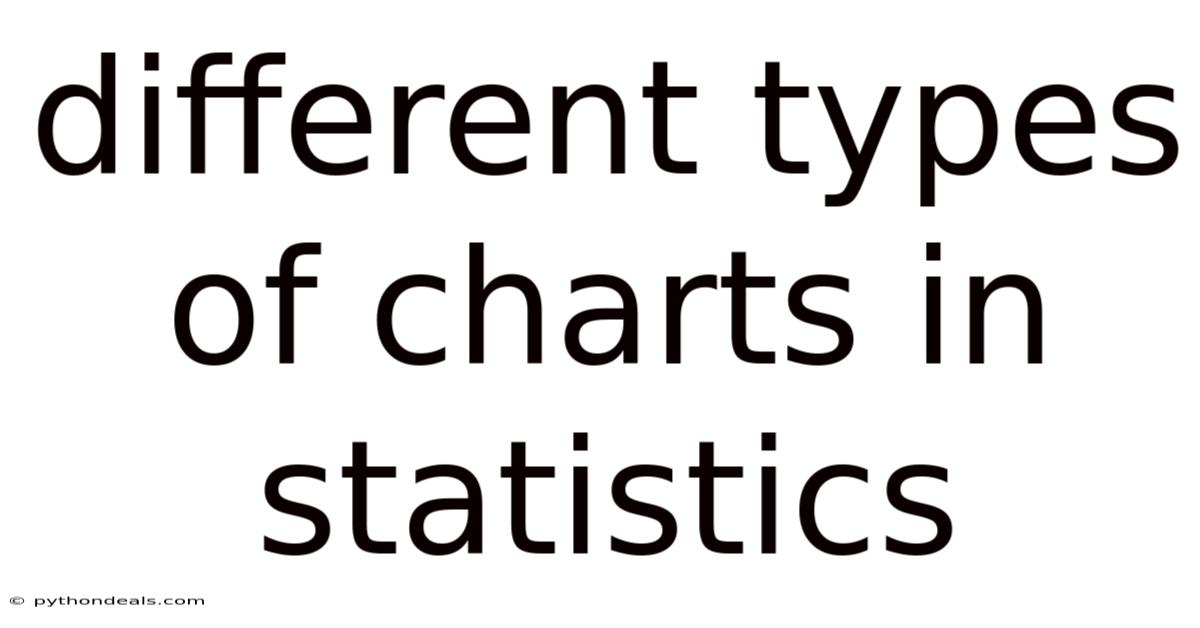
Table of Contents
Navigating the world of data can feel like wandering through a dense forest without a map. Fortunately, statistics provides us with powerful tools to visualize and interpret complex information. Among these tools, charts stand out as essential guides, transforming raw data into understandable and actionable insights. Understanding the different types of charts available is crucial for anyone looking to effectively communicate data, whether you're a seasoned statistician or just beginning to explore the field. Let's dive into the diverse landscape of statistical charts.
Charts are more than just pretty pictures; they are a visual language that translates numbers into meaningful stories. They help us identify patterns, trends, and outliers that might otherwise be buried in spreadsheets. From simple bar graphs to intricate scatter plots, each type of chart has its own unique strengths and is best suited for specific types of data and questions. By choosing the right chart, you can highlight key findings and make your data more accessible to a wider audience.
Introduction to Statistical Charts
Statistical charts are graphical representations of data that aim to present information in a clear and concise manner. They are used to summarize, analyze, and interpret quantitative and qualitative data, making it easier to identify trends, patterns, and relationships. Whether you are presenting sales figures to a board of directors, analyzing survey results, or exploring scientific data, charts can help you communicate your findings effectively.
Choosing the right chart depends on several factors, including:
- Type of Data: Is your data categorical, numerical, or time-series?
- Purpose of the Chart: Are you trying to compare values, show distribution, or illustrate relationships?
- Audience: Who are you presenting to, and what level of statistical knowledge do they have?
With these considerations in mind, let's explore some of the most common and useful types of charts in statistics.
Comprehensive Overview of Chart Types
1. Bar Charts
Bar charts are one of the most versatile and widely used types of charts. They are excellent for comparing values across different categories. In a bar chart, each category is represented by a rectangular bar, with the length of the bar proportional to the value it represents.
-
Use Case: Comparing sales figures for different products, showing the distribution of survey responses, or illustrating the frequency of different categories.
Example: A bar chart comparing the sales revenue of different product lines in a retail store. The x-axis would list the product lines (e.g., clothing, electronics, home goods), and the y-axis would represent the sales revenue in dollars.
-
Variations:
- Vertical Bar Charts (Column Charts): Bars are oriented vertically, making them easy to read when comparing a small number of categories.
- Horizontal Bar Charts: Bars are oriented horizontally, which is useful when you have long category names or a large number of categories.
- Stacked Bar Charts: Bars are divided into segments, each representing a different subcategory. This allows you to compare both the total value and the contribution of each subcategory.
2. Pie Charts
Pie charts are circular charts divided into sectors, with each sector representing a proportion of the whole. They are best used for showing the composition of a whole and are particularly effective when you want to highlight the relative sizes of different categories.
-
Use Case: Showing the market share of different companies, illustrating the breakdown of expenses in a budget, or displaying the distribution of survey responses.
Example: A pie chart showing the market share of different smartphone brands. Each slice of the pie would represent a different brand (e.g., Apple, Samsung, Google), and the size of the slice would correspond to its market share percentage.
-
Limitations: Pie charts can become difficult to read when you have too many categories or when the proportions are very similar. In these cases, a bar chart may be a better choice.
3. Line Charts
Line charts are used to display trends over time. They consist of a series of data points connected by lines, showing how a variable changes over a continuous interval.
-
Use Case: Tracking stock prices over time, showing the growth of a population, or illustrating changes in temperature.
Example: A line chart showing the stock price of a company over the past year. The x-axis would represent time (e.g., days, weeks, months), and the y-axis would represent the stock price in dollars.
-
Variations:
- Multiple Line Charts: Used to compare the trends of multiple variables over time. Each variable is represented by a different line.
- Area Charts: The area beneath the line is filled in, which can be useful for emphasizing the magnitude of the change over time.
4. Scatter Plots
Scatter plots are used to display the relationship between two variables. Each data point is represented by a dot on the chart, with the position of the dot determined by its values for the two variables.
-
Use Case: Examining the correlation between height and weight, exploring the relationship between advertising spending and sales revenue, or identifying clusters of data points.
Example: A scatter plot showing the relationship between advertising spending and sales revenue. The x-axis would represent advertising spending, and the y-axis would represent sales revenue. Each dot would represent a different marketing campaign, and the position of the dot would indicate the spending and revenue for that campaign.
-
Insights: Scatter plots can help you identify positive, negative, or no correlation between variables. They can also reveal outliers or clusters of data points that may warrant further investigation.
5. Histograms
Histograms are used to display the distribution of a single numerical variable. They divide the data into bins (intervals) and show the frequency or count of data points that fall into each bin.
-
Use Case: Showing the distribution of exam scores, illustrating the age distribution of a population, or analyzing the frequency of different income levels.
Example: A histogram showing the distribution of exam scores. The x-axis would represent the range of possible scores, divided into bins (e.g., 0-10, 10-20, 20-30), and the y-axis would represent the number of students who scored within each bin.
-
Insights: Histograms can help you identify the shape of the distribution (e.g., normal, skewed, bimodal), as well as the presence of outliers or gaps in the data.
6. Box Plots
Box plots (also known as box-and-whisker plots) are used to display the summary statistics of a numerical variable, including the median, quartiles, and outliers. They provide a concise way to compare the distributions of multiple groups.
-
Use Case: Comparing the distributions of test scores for different classes, analyzing the variability of product prices across different stores, or identifying outliers in a dataset.
Example: A box plot comparing the distributions of test scores for different classes. Each box plot would represent a different class, and the box would show the interquartile range (IQR), the median, and the whiskers would extend to the minimum and maximum values within 1.5 times the IQR. Outliers would be represented as individual points beyond the whiskers.
-
Key Components:
- Median: The middle value of the dataset.
- Quartiles: The values that divide the dataset into four equal parts (Q1, Q2, Q3).
- Interquartile Range (IQR): The range between the first and third quartiles (Q3 - Q1).
- Whiskers: Lines extending from the box to the minimum and maximum values within 1.5 times the IQR.
- Outliers: Data points that fall outside the whiskers.
7. Area Charts
Area charts are similar to line charts but with the area below the line filled in. They are useful for emphasizing the magnitude of change over time and for comparing the cumulative values of different variables.
-
Use Case: Showing the cumulative sales of different products over time, illustrating the total energy consumption of different sources, or displaying the growth of different population segments.
Example: An area chart showing the cumulative sales of different products over time. Each product would be represented by a different colored area, and the height of the area would correspond to the cumulative sales up to that point in time.
-
Variations:
- Stacked Area Charts: Areas are stacked on top of each other, which can be useful for showing the total value and the contribution of each component.
- 100% Stacked Area Charts: Areas are scaled to represent percentages of the total, which is useful for showing the relative proportions of different components over time.
8. Bubble Charts
Bubble charts are a variation of scatter plots where the size of the data points (bubbles) represents a third variable. They are useful for visualizing three dimensions of data simultaneously.
-
Use Case: Showing the relationship between GDP, population, and life expectancy for different countries, illustrating the sales, profit margin, and market share of different products, or comparing the cost, popularity, and rating of different movies.
Example: A bubble chart showing the relationship between GDP, population, and life expectancy for different countries. The x-axis would represent GDP, the y-axis would represent life expectancy, and the size of the bubbles would represent the population of each country.
-
Considerations: Bubble charts can become cluttered and difficult to read when you have too many data points or when the sizes of the bubbles vary greatly.
9. Radar Charts
Radar charts (also known as spider charts or star charts) are used to display multivariate data in the form of a two-dimensional chart of three or more quantitative variables represented on axes starting from the same point. They are useful for comparing the profiles of different items or categories.
-
Use Case: Comparing the performance of different athletes across multiple metrics, illustrating the strengths and weaknesses of different products, or assessing the characteristics of different customer segments.
Example: A radar chart comparing the performance of different athletes across multiple metrics (e.g., speed, strength, endurance, agility). Each athlete would be represented by a different polygon, and the vertices of the polygon would correspond to their scores on each metric.
-
Limitations: Radar charts can become difficult to read when you have too many variables or when the values are very similar.
10. Heatmaps
Heatmaps are used to display the magnitude of a phenomenon as color in two dimensions. They are useful for visualizing patterns and correlations in large datasets.
-
Use Case: Showing the correlation matrix of multiple variables, illustrating the traffic patterns on a website, or displaying the gene expression levels in different tissues.
Example: A heatmap showing the correlation matrix of multiple variables. The rows and columns would represent the variables, and the color of each cell would indicate the strength and direction of the correlation between the corresponding variables.
-
Color Scales: The choice of color scale is crucial for effectively communicating information in a heatmap. Common color scales include sequential (for representing continuous data), diverging (for representing data with a neutral midpoint), and qualitative (for representing categorical data).
Tren & Perkembangan Terbaru
The field of statistical charting is constantly evolving, driven by advances in technology and the increasing availability of data. Here are some of the latest trends and developments:
- Interactive Charts: Interactive charts allow users to explore data in more detail by hovering over data points, zooming in on specific areas, or filtering data based on different criteria.
- Animated Charts: Animated charts can bring data to life by showing how variables change over time or by highlighting specific patterns and trends.
- Data Storytelling: Data storytelling involves combining charts with narrative text to create compelling and persuasive presentations.
- AI-Powered Charting Tools: AI-powered charting tools can automatically suggest the most appropriate chart type for a given dataset and can even generate insights and recommendations based on the data.
- Integration with BI Platforms: Statistical charts are increasingly being integrated into business intelligence (BI) platforms, allowing users to create dashboards and reports that provide real-time insights into their business operations.
Tips & Expert Advice
Here are some tips and expert advice for creating effective statistical charts:
- Keep it Simple: Avoid cluttering your charts with too much information. Focus on the key findings and remove any unnecessary elements.
- Choose the Right Chart Type: Select the chart type that is best suited for your data and purpose. Consider the type of data, the message you want to convey, and the knowledge level of your audience.
- Use Clear and Concise Labels: Label your axes, data points, and legends clearly and concisely. Use units of measurement where appropriate.
- Use Color Effectively: Use color to highlight key findings and to differentiate between different categories or variables. Avoid using too many colors or colors that are difficult to distinguish.
- Tell a Story: Use your charts to tell a story about your data. Highlight the key findings and explain why they are important.
- Get Feedback: Ask others to review your charts and provide feedback. Make sure that your charts are clear, accurate, and easy to understand.
- Maintain Consistency: Use consistent formatting, colors, and styles across all of your charts. This will make your presentations more professional and easier to follow.
FAQ (Frequently Asked Questions)
Q: What is the best chart for showing trends over time?
A: Line charts are generally the best choice for showing trends over time, as they clearly illustrate how a variable changes over a continuous interval.
Q: When should I use a pie chart?
A: Pie charts are best used for showing the composition of a whole and for highlighting the relative sizes of different categories.
Q: What is the difference between a histogram and a bar chart?
A: Histograms are used to display the distribution of a single numerical variable, while bar charts are used to compare values across different categories.
Q: How can I make my charts more accessible to people with disabilities?
A: Use high-contrast colors, provide alternative text for images, and ensure that your charts are compatible with screen readers.
Q: What are some common mistakes to avoid when creating charts?
A: Avoid cluttering your charts with too much information, using misleading scales, and selecting the wrong chart type for your data.
Conclusion
Statistical charts are powerful tools for visualizing and interpreting data. By understanding the different types of charts available and how to use them effectively, you can communicate your findings more clearly and persuasively. Whether you are presenting sales figures to a board of directors, analyzing survey results, or exploring scientific data, charts can help you make sense of complex information and drive better decisions.
From bar charts and pie charts to line charts and scatter plots, each type of chart has its own unique strengths and is best suited for specific types of data and questions. By choosing the right chart and following the tips and advice outlined in this article, you can create compelling visualizations that tell a story about your data and engage your audience.
How do you plan to incorporate these different types of charts into your data analysis and presentations? What other visualization techniques have you found particularly effective in communicating complex information?
Latest Posts
Latest Posts
-
Are Centrioles Only In Animal Cells
Nov 18, 2025
-
Difference Between Degree Celsius And Fahrenheit
Nov 18, 2025
-
How Do You Find The Slope
Nov 18, 2025
-
Why Does It Hail In Summertime
Nov 18, 2025
-
What Are Some Characteristics Of Bases
Nov 18, 2025
Related Post
Thank you for visiting our website which covers about Different Types Of Charts In Statistics . We hope the information provided has been useful to you. Feel free to contact us if you have any questions or need further assistance. See you next time and don't miss to bookmark.