Back To Back Leaf And Stem Plot
pythondeals
Nov 05, 2025 · 13 min read
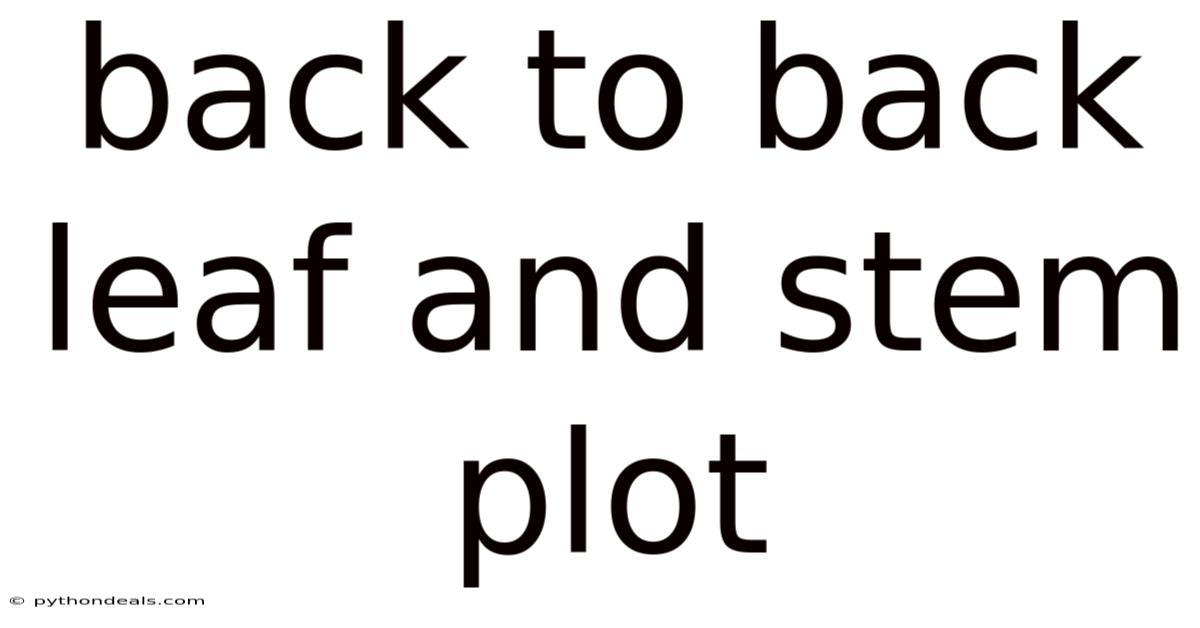
Table of Contents
Alright, let's dive into the world of back-to-back stem and leaf plots!
Imagine a quick and insightful way to visually compare two sets of data, right at your fingertips. That's precisely what a back-to-back stem and leaf plot offers. It's a clever twist on the traditional stem and leaf plot, allowing us to juxtapose two distributions side-by-side using a shared central "stem." This method isn't just about displaying numbers; it's about unveiling patterns, spotting differences, and gaining a deeper understanding of the data's story. Whether you're comparing test scores of two classes, analyzing sales figures from different regions, or contrasting plant growth under varying conditions, the back-to-back stem and leaf plot is a powerful tool for exploratory data analysis.
In today's data-rich world, having effective ways to visualize and compare information is crucial. While histograms and box plots are valuable, a back-to-back stem and leaf plot provides a unique blend of simplicity and detail. It preserves the raw data while simultaneously offering a clear visual representation of the distribution. In this comprehensive guide, we'll explore the intricacies of creating, interpreting, and applying back-to-back stem and leaf plots. We'll cover the fundamental concepts, walk through step-by-step construction, and delve into practical examples that showcase its versatility. By the end of this exploration, you'll be equipped to harness the power of this visual tool to unlock meaningful insights from your data.
Unveiling the Back-to-Back Stem and Leaf Plot
A back-to-back stem and leaf plot, also known as a mirrored stem and leaf plot, is a graphical method used to compare two data sets side-by-side. It's a variation of the standard stem and leaf plot, which provides a visual representation of numerical data by separating each data point into a "stem" and a "leaf." The stem typically consists of the leading digit(s), while the leaf represents the trailing digit(s).
The key difference in a back-to-back plot is that it uses a single stem column in the center, with leaves extending outwards on either side. One side represents one data set, and the other side represents the second data set. This arrangement makes it easy to compare the distributions of the two data sets, highlighting differences in shape, center, and spread.
Think of it as a "mirror" with the stem acting as the reflecting surface. On one side, you see the leaves representing data from one group, and on the other side, the leaves represent data from the other group. This allows for a quick, visual comparison without losing the individual data points.
Constructing a Back-to-Back Stem and Leaf Plot: A Step-by-Step Guide
Creating a back-to-back stem and leaf plot is a straightforward process. Here's a detailed, step-by-step guide:
1. Organize Your Data:
- Begin by gathering your two data sets that you want to compare. Make sure the data is numerical and that the values are relatively close in range to make comparison meaningful.
- For clarity, label each data set (e.g., Group A and Group B).
2. Identify the Stems:
- Determine the common stems for both data sets. The stem usually consists of the leading digit(s) of the data values.
- Look at the minimum and maximum values in your combined data sets to determine the appropriate range of stems.
- Write the stems in a vertical column down the center of your working space. Ensure the stems are arranged in ascending order. This central column will serve as the shared base for both data sets.
3. Add the Leaves for the First Data Set (e.g., Group A):
- For each data value in Group A, find the corresponding stem.
- Write the trailing digit (the leaf) to the left of the stem. List the leaves in ascending order from right to left, moving away from the stem.
- If a stem has multiple leaves (multiple data points sharing the same leading digits), write each leaf individually. For instance, if you have the values 22, 25, and 27, with '2' as the stem, the leaves would be written as 7 5 2 (note the reverse order).
4. Add the Leaves for the Second Data Set (e.g., Group B):
- Follow the same procedure as in step 3, but this time, write the leaves to the right of the stem.
- For each data value in Group B, find the corresponding stem and write the trailing digit (the leaf) to the right of the stem. List the leaves in ascending order from left to right, moving away from the stem.
- Again, if a stem has multiple leaves, write each leaf individually.
5. Create a Key:
- A key is essential for understanding the plot. It explains what the stems and leaves represent.
- For example, a key might state: "3 | 2 | 5 means 23 for Group A and 25 for Group B."
- Make sure the key is clear and concise.
6. Title the Plot:
- Give your plot a descriptive title that clearly indicates what data sets are being compared.
- A good title helps viewers quickly understand the purpose of the visualization.
Example:
Let's say we want to compare test scores of two classes, Class A and Class B.
- Class A Scores: 62, 68, 71, 75, 75, 79, 82, 84, 86, 88, 91, 93, 95
- Class B Scores: 65, 66, 70, 72, 73, 76, 80, 83, 85, 85, 87, 90, 92
Back-to-Back Stem and Leaf Plot:
Class A | Stem | Class B
-----------------+------+-----------------
8 6 4 2 | 6 | 5 6
9 5 5 1 | 7 | 0 2 3 6
8 6 4 2 | 8 | 0 3 5 5 7
5 3 1 | 9 | 0 2
Key: 6 | 2 | 5 means 62 for Class A and 65 for Class B
Title: Comparison of Test Scores: Class A vs. Class B
Interpreting the Back-to-Back Stem and Leaf Plot
Once you've constructed your back-to-back stem and leaf plot, the real magic begins: interpreting the visual information to extract meaningful insights. Here's what to look for:
1. Shape of the Distribution:
- Examine the overall shape of the leaves on each side of the stem. Is the distribution symmetrical, skewed to the left (negatively skewed), or skewed to the right (positively skewed)?
- Symmetry: If the leaves are roughly evenly distributed around the center stems, the data is approximately symmetrical.
- Skewness:
- Skewed Left (Negative Skew): The leaves are more spread out on the left side (lower values) of the stem. This indicates that the tail of the distribution extends towards the lower values.
- Skewed Right (Positive Skew): The leaves are more spread out on the right side (higher values) of the stem. This indicates that the tail of the distribution extends towards the higher values.
2. Center (Median and Mode):
- Median: The median is the middle value of the data set when arranged in order. Visually, you can estimate the median by finding the middle stem and leaf in each group. This can be done by counting the number of data points in each group and finding the middle value.
- Mode: The mode is the value that appears most frequently in the data set. Look for stems that have the most leaves. This indicates the most common data values.
3. Spread (Range and Variability):
- Range: The range is the difference between the maximum and minimum values. This is easily determined from the plot by looking at the first and last stems with leaves.
- Variability: The variability refers to how spread out the data is. Are the leaves clustered tightly around the stem, or are they widely dispersed? A wider spread indicates greater variability.
4. Gaps and Clusters:
- Look for any gaps in the distribution (stems with no leaves). These gaps can indicate a lack of data in certain ranges.
- Identify any clusters of data (stems with many leaves). These clusters suggest that certain values are more common.
5. Outliers:
- Outliers are data points that fall far outside the general pattern of the data. These will appear as leaves that are very far away from the other leaves. Look for stems with single leaves that are much higher or lower than the rest of the data.
Example (Continuing from the Test Scores):
Looking at our test score example:
- Shape: Both Class A and Class B distributions appear somewhat symmetrical, but Class A might have a slight negative skew (more spread towards lower scores).
- Center: The median for both classes seems to be around the 80s.
- Spread: The range for both classes is similar (60s to 90s). Class B seems to have slightly less variability, with more scores clustered around the 80s.
- Gaps and Clusters: There are no significant gaps. There might be a slight cluster of scores in the 70s and 80s for both classes.
- Outliers: There don't appear to be any significant outliers.
Conclusions from the Example:
Based on this back-to-back stem and leaf plot, we can infer that:
- Both classes performed similarly on the test.
- Class B may have had a slightly more consistent performance, with scores clustered closer to the average.
- Class A may have had more students who struggled on the test, indicated by the slight negative skew.
Advantages and Disadvantages
Like any statistical tool, the back-to-back stem and leaf plot has its strengths and weaknesses:
Advantages:
- Simple and Easy to Understand: Requires no complex calculations and is relatively easy for anyone to interpret.
- Preserves Data Values: Unlike histograms, it retains the original data values, allowing for more detailed analysis.
- Visual Comparison: Facilitates a clear visual comparison of two data sets side-by-side.
- Identifies Shape, Center, and Spread: Helps identify the shape of the distribution, estimate the center (median), and assess the spread (range and variability).
- Detects Outliers: Can easily highlight outliers in the data.
Disadvantages:
- Not Suitable for Large Data Sets: Becomes cumbersome with very large data sets, as the plot can become too long and difficult to read.
- Limited to Numerical Data: Only applicable to numerical data, not categorical data.
- Stem Choice Can Affect Appearance: The choice of stem can influence the appearance of the plot, potentially affecting interpretation.
- Less Effective with Data with Many Digits: May not be effective if the data has a very wide range or many digits. In these cases, it might be necessary to round the data or use a different visualization method.
- Comparison Limited to Two Data Sets: Designed for comparing only two data sets at a time.
Practical Applications
The back-to-back stem and leaf plot has a wide range of applications across various fields:
- Education: Comparing test scores of different classes, analyzing student performance on different assignments.
- Business: Comparing sales figures for different products or regions, analyzing customer satisfaction scores for different services.
- Healthcare: Comparing patient outcomes for different treatments, analyzing blood pressure readings for different age groups.
- Environmental Science: Comparing rainfall amounts for different years, analyzing air pollution levels in different locations.
- Sports: Comparing batting averages of different baseball teams, analyzing running times of different athletes.
- Manufacturing: Comparing product quality metrics from different production lines.
- Finance: Comparing stock prices or investment returns for different companies.
Beyond the Basics: Variations and Considerations
While the basic back-to-back stem and leaf plot is useful, there are some variations and considerations to keep in mind:
- Adjusting Stems: Sometimes, the data may require adjusting the stems. For example, if the data values are all in the hundreds, you might use the hundreds digit as the stem and the tens digit as the leaf.
- Splitting Stems: If there are too many leaves on a single stem, you can split the stems. For example, you can have two stems for the same value, one for leaves 0-4 and another for leaves 5-9. This can help to spread out the data and make the plot easier to read.
- Using Software: While back-to-back stem and leaf plots can be created manually, statistical software packages like R, Python (with libraries like Matplotlib), or even spreadsheet programs like Excel can automate the process and provide more visually appealing plots.
- Combining with Other Visualizations: The back-to-back stem and leaf plot can be effectively combined with other visualizations, such as box plots or histograms, to provide a more comprehensive understanding of the data.
FAQ: Your Questions Answered
-
Q: When should I use a back-to-back stem and leaf plot instead of a histogram?
A: Use a back-to-back stem and leaf plot when you want to preserve the individual data values and compare two small to medium-sized data sets. Histograms are better suited for larger data sets where individual values are less important than the overall distribution.
-
Q: How do I handle negative numbers in a back-to-back stem and leaf plot?
A: You can treat the negative sign as part of the leaf. For example, if you have the values -23 and -27, you would write the leaves as 3- and 7-.
-
Q: What if my data has decimals?
A: You can either round the data to the nearest whole number or use the integer part as the stem and the first decimal place as the leaf. Just remember to clearly state how you handled the decimals in your key.
-
Q: What if I have a data point that is much larger or smaller than the rest of the data?
A: This is likely an outlier. Consider whether the outlier is a valid data point or an error. If it's a valid data point, include it in the plot, but be aware that it may skew the visual representation. You might also consider using a modified stem and leaf plot that truncates the outlier.
-
Q: Can I use this for comparing more than two groups?
A: While the back-to-back variation is specifically for two groups, you can create separate stem and leaf plots for each group and compare them side-by-side. However, for comparing more than two groups, other visualization methods like box plots or histograms might be more effective.
Conclusion: Mastering the Art of Visual Comparison
The back-to-back stem and leaf plot is a valuable tool for visually comparing two data sets. Its simplicity, combined with its ability to preserve data values, makes it a powerful technique for exploratory data analysis. By understanding the steps involved in constructing and interpreting these plots, you can gain deeper insights into your data and effectively communicate your findings. Remember to consider the advantages and disadvantages of this method and choose the appropriate visualization based on the characteristics of your data. Whether you're an educator comparing student performance, a business analyst analyzing sales figures, or a researcher examining scientific data, the back-to-back stem and leaf plot can be a valuable asset in your analytical toolkit.
Now that you've learned about back-to-back stem and leaf plots, how might you use them to analyze your own data? What interesting comparisons could you explore in your field of study or work? Take the time to practice creating and interpreting these plots, and you'll be well on your way to mastering the art of visual comparison.
Latest Posts
Latest Posts
-
How Many Heart Chambers Do Fish Have
Nov 05, 2025
-
What Is The Unique Property Of Water
Nov 05, 2025
-
Prokaryotes Are Found In Two Domains And
Nov 05, 2025
-
How Do You Subtract Exponents With Different Bases
Nov 05, 2025
-
When Is A Set Linearly Independent
Nov 05, 2025
Related Post
Thank you for visiting our website which covers about Back To Back Leaf And Stem Plot . We hope the information provided has been useful to you. Feel free to contact us if you have any questions or need further assistance. See you next time and don't miss to bookmark.